Google Calendar helps explain why an event has changed
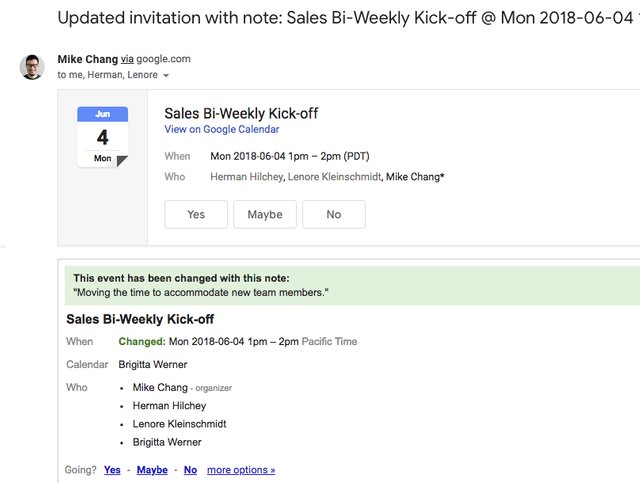
Google Calendar is used by individuals, teams, and businesses in all industries because of its vast array of features. Despite everything he has to offer, there are still elements that can be refined, and events were part of it.
Until now, users who edited the details of an event had to send a separate notice about the change, but Google now allows users to directly explain the changes.
In an announcement made today, Google said it added the option of leaving a note when someone edits a Google Calendar event. Need to change the time for a meeting? You can now leave a message with this one so that all participants in the event can see immediately why the change has been applied.
The option to leave a note appears in a pop-up window when an event is changed. Participants receive the alert in the form of an e-mail entitled "Invitation updated with note: XYZ". The alert indicates who changed the event, what was changed, and the note included.
Small but essential
These notes can also be added when an event is deleted. While this is a small general change, it is a welcome change that simplifies management of the agenda by eliminating the need to send a mass e-mail to participants. Everyone linked to the account gets the note and will have the same information.
This new feature is now available to all G Suite users and should be available to everyone in the next three days.