How I fixed and Extended my Wireless Internet Connection
I was struggling for some time now to get to my more acceptable internet speed values,
I have been paying for 60mbps of speed while only getting around 10mbps, it has been a problem with wireless, the ISP could not assist with my problem so I had to make a custom patent to fix it up... at long last...
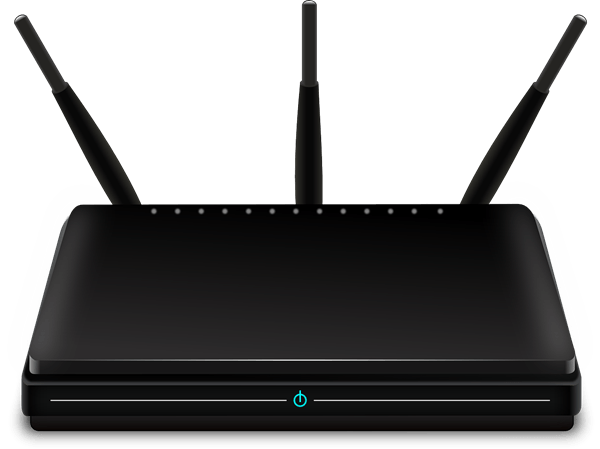
...after weeks of research and struggle to find the perfect solution... this yield me 46+ mbps up from 10mbps stable internet speed with no issues at all.
All lag and buffering gone...

Similar technique is applied to the Router as well as the Antenna of my Computer, here is an example:

While I do not recommend this done by anyone who doesnt know what they are doing since different issues require different solutions,
it looked like it worked perfectly fine.
This is kind off a parody keep in mind.
Additionally I am aware of the infamous "Powerline Ethernet" devices which use the electrical outlets of your house to essentially give you Ethernet wired experience without the need of wiring your entire house with cables just to reach out to your room's computer, depending on the situation it actually works surprisingly well... not to say that the above solution did not work... Powerline Ethernet devices are just a more elegant solution, a bit pricier too but Elegant nonetheless.
Also changing some settings inside the Router's WLAN Settings such as Changing Channels will improve performance further, even completely fixing issues sometimes. Of couse What every tech will first suggest is restarting the Router and letting it cool down for about a minute or so,
around 30minutes per month should be perfect overall.

For Aditional information about these devices, I will refer you to this video From LinusTech:
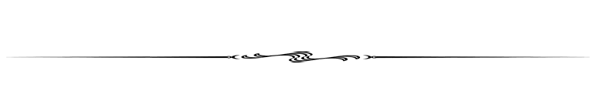

Να αντιπαραθέσω πως δεν είχες θέμα με την ταχύτητα του ίντερνετ αλλά του τοπικού σου δικτύου αν έλυσες έτσι το πρόβλημα)
Mix of everything to be honest.
Settings+Signal Strengthening for consistency and overall performance.
;)
Hi. Can someone help me? Are there any Macbook and network experts here?
My work involves working on a computer so it is very important for me to have a stable network. I think a lot of people will understand that unstable internet really affects my work performance. I don't know what caused me to have networking problems. One of my friends advised me to contact the networking experts on https://howly.com/networks/, and he was right. I got good advice, and the problem was fixed quickly. Now I know who I can turn to if I have a problem with my network.