How To Make Your Computer Welcome You When You Turn It On
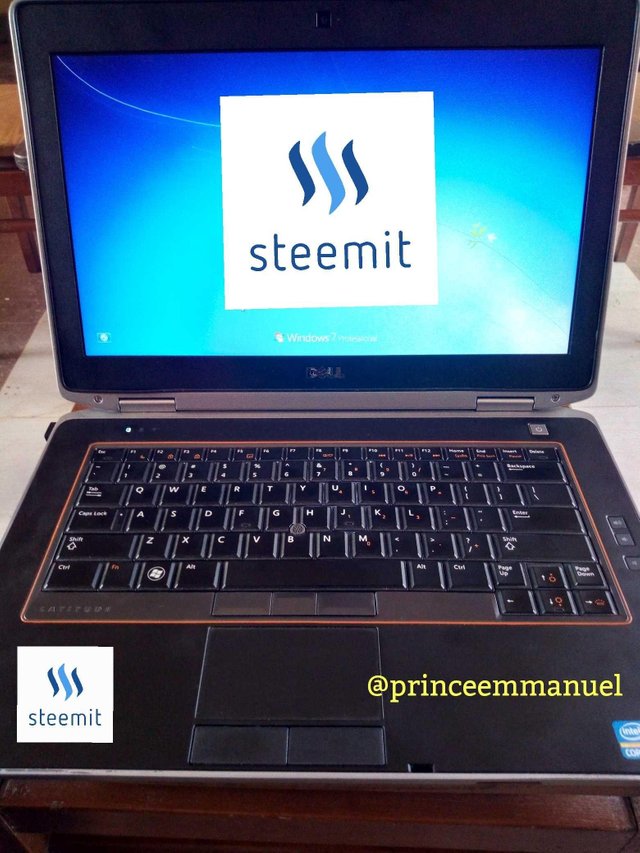
Hello steemians, today's tutorial is quite an interesting one. Just like in the movies where we see computers welcoming their users anytime they turn it on, we can see that in movies like Iron Man, the avengers etc.
What if I told you that we can also make that possible on our own computers. This tutorial might seem tricky at first but if you pay close attentio to all the steps and details, trust me, it would be way more easier. You don't need to be a tech expert to implement this, all you gotta do is to pay attention to ever detail in this tutorial and the rest will be history.
Enough of the talks, let's go straight to business.
Requirements
Your Attention
Any computer running at least, Windows Xp
Supported Windows Versions
This trick works on most versions of windows but to be more clearer, it works for Windows Xp, Windows Vista, Windows 7, Windows 8, Windows 8.1, Windows 10
Steps
1.Turn your computer ON
2.Tap on the "Windows Key" on your keyboad.

3.Click on "Notepad"
Note: For windows 8 and above, when you turn on your computer make sure you are on the "start screen/homescreen" then type "notepad"(without the quotes) to search for it, click on it to launch. You can also access the start screen when you tap the "Windows key"
4.Once you are in the notepad, type this code below:
Dim speaks, speech
speaks= "Welcome to your PC, Username"
Set speech=CreateObject("sapi.spvoice")
speech. Speak speaks
5.Change that part where you see "Username" to your own name.
6.Click on "file" at the top left-corner of notepad
7.Click on "Save As" and type "Welcome.vbs"(without quotes, please) in the "file name" area.
8.Then click on "Save".
If the above was done properly, you should get an icon that looks like this below:
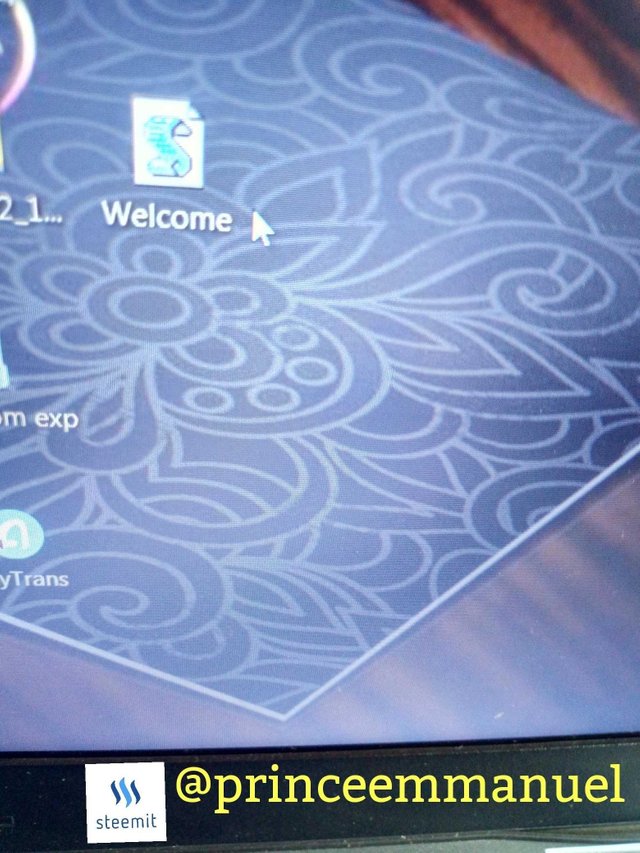
9.Copy it. To do this, drag your mouse to the created file, right-click and select "copy"
10.Press the "Windows key" + "R key" simultaneously/at the same time.
11.Type in "shell:startup" in the provided search box and click enter
12.Paste the file in the new window displayed
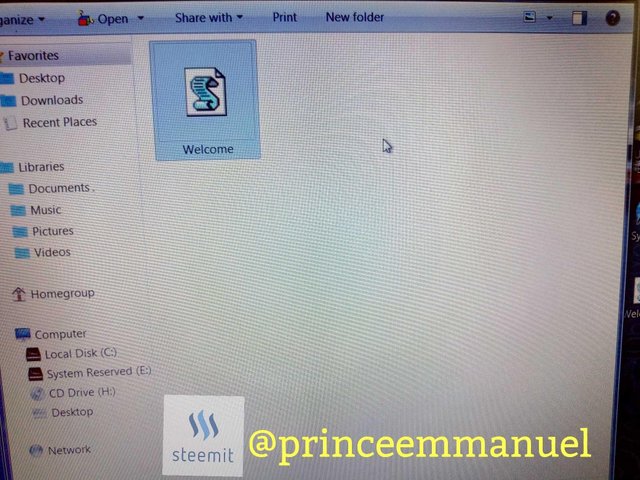
13.Shutdown your computer, then power back on again to see your computer give you that warm welcome you so deserve 😎😉
Congratulations @princeemmanuel! You have completed some achievement on Steemit and have been rewarded with new badge(s) :
Click on any badge to view your own Board of Honor on SteemitBoard.
For more information about SteemitBoard, click here
If you no longer want to receive notifications, reply to this comment with the word
STOPThis post has received a 1.88% UpGoat from @shares. Send at least 0.1 SBD to @shares with a post link in the memo field.
Invest your Steem Power and help minnow at the same time to support our daily curation initiative. Delegate Steem Power (SP) to @shares by clicking one of the following links: 1000 SP, 5000 SP or more. Join us at https://steemchat.com/ discord chat.
Support my owner. Please vote @Yehey as Witness - simply click and vote.
Quite educative... Thank you
Thanks for reading sir ☺ @chukwuemeka