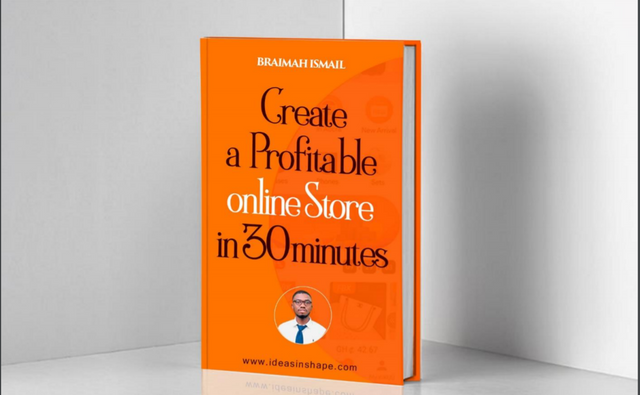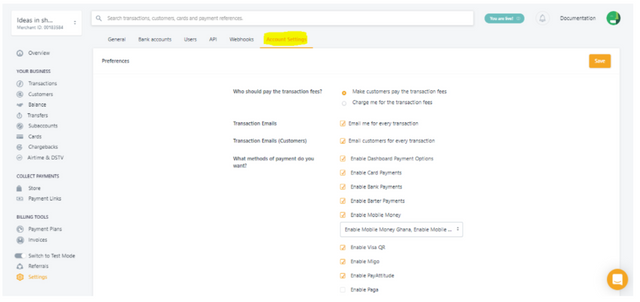How to Create a Profitable Online Store in 30 minutes PART 1
Introduction
The internet has completely changed everything. Today, it’s possible to build a business that gives you the flexibility to build a lifestyle you love, whether that means spending more time with your family, taking an extra vacation, or even just having a little extra “cushion” in the bank so you know that you’re safe. If you’re reading this, you know you’re destined for more than just going to work from 9 to 5 for the rest of your life and feeling like you’re not being paid what you’re worth. It used to be the case that the only way to more money and freedom was through expensive college degrees, getting some Wall Street job, or taking a huge loan to start a high-risk business. But now, it’s possible to build a life you love by sitting at home on your couch. Setting up an eCommerce store is one of the simplest, most “tried and true” routes to financial freedom. It’s not easy, but with the right approach, you could build a side revenue stream that gives you the freedom to design the life you want. In this eBook, we’ll show you how to set up a profitable eCommerce store within 30 minutes. We’ll cover topics like how to set your payment gateway, all the logistics of setting up an eCommerce store, the technical side, and how to increase your store visibility. Let’s dig in.
THE BEST E-COMMERCE PLATFORM
In this chapter, we will be talking about the best platform to launch your online store and the safest payment gateway to handle your business transactions.

What is Flutterwave Store?
Flutterwave Store is quite simply the best and easiest way to launch and manage an eCommerce business that accepts payments from anywhere in the world without creating a website, knowing how to code, etc. Flutterwave Store allows you to upload products, set prices, and (in some markets) have our integrated delivery partners pick up when you have an order and deliver to your customer. “Buy Online, Pickup Curbside” store if you like.
Why Flutterwave Store?
Flutterwave Store was conceived as part of Flutterwave’s resolve to help businesses to Keep The Lights On during and after the global COVID-19 pandemic. Flutterwave Store is very simple and easy-to-use because it’s designed to bring businesses that are offline, online with minimal hassle. With delivery integrated, Flutterwave Store ensures that businesses operate effectively during the pandemic and even after as they don’t have to move an inch from their location to transact with their customers. Flutterwave Store has no boundaries, no borders, and no limits. You can create and sell to anyone. With Flutterwave Store, you have the same power to process payments as any company on the Flutterwave network.
PAYMENT GATEWAY
The Flutterwave store provides a safe haven for customers to shop from a varied number of online stores with various payment methods securely. Flutterwave Store is straightforward and easy-to-use because it’s designed to bring businesses that are offline, online with minimal hassle. Flutterwave puts your mind at ease and enables you to shop confidently by providing security measures for transactions. Flutterwave store also provides a secure platform for
merchants to sell online and prevent them from being scammed. The Flutterwave Store operates on the overall security level of the Flutterwave payment gateway which is Bank-level. As a result, your money is as secure in Flutterwave as it is in every other bank. In addition, Flutterwave maintains a high level of internal due diligence. This solidifies the security features in place and ensures that the system is safe and secure. To create a Flutterwave Store or to shop on the Flutterwave Store are both very easy. To create a store, you visit the link below and set up your Store. To shop, you visit the Flutterwave Store of your favorite business, add to cart, and checkout. Piece of cake. Sign up to flutterwave here
There are numerous online payment options available in Africa. However, these payment methods are not as interconnected as they should be, which means that making and receiving payments can be quite difficult for you as a business that wants to expand beyond your local country. At every stage of your business growth, Flutterwave has a payment feature available for you. The best part is that you can receive payments from your customers anywhere in the world, and they are able to pay you through their preferred method of payment. They have done all the ‘plumbing’ work to ensure that you don’t lose customers because they don’t have a way to pay you. Right now, your customers can pay you through Flutterwave in over 150 currencies and in more than 10 ways. Online Payment Options Available on Flutterwave.
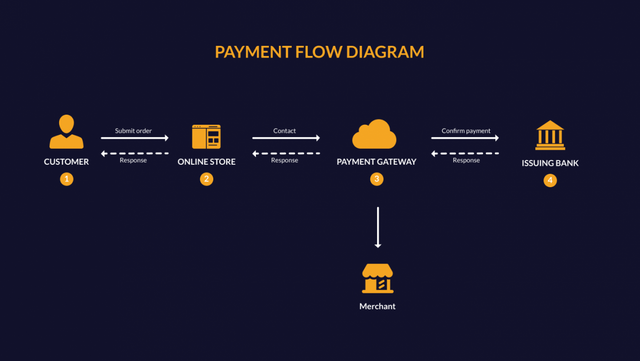
Here’s a list of all the ways your customers can currently pay you through Flutterwave:
USSD – USSD is (Unstructured Supplementary Service Data) – it is basically a shortcode provided by mobile network companies so people can carry out services. In countries like Nigeria, people can make transactions through their bank’s USSD codes through the Flutterwave checkout modal.
Mobile Money (Uganda, Kenya (M-PESA), Ghana, Zambia, Rwanda, Tanzania) – Mobile
payments are a big deal in many parts of Africa, in Kenya, the most popular mobile payment method is M-PESA, it’s a Mobile Money transfer service. Card Payments: The most popular kind of payment worldwide. This allows you to make use of a credit or debit card to make payment for a sale of goods or services. Card Payments are accepted through Flutterwave’s payment Modal.
Dashboard payment – Yes! They have wallet-to-wallet transfers available on Flutterwave. You can make payments to merchants on Flutterwave right now from your wallet to theirs, it’s FREE, it’s easy, and you don’t even have to leave your dashboard
Barter payments: With Barter, you can manage your finances and also receive payments from your customers. Send and receive money globally, Create virtual dollar cards that work anywhere online. Get started here Pay with Bank Transfer – with Flutterwave Pay with Bank Transfer, your customers can pay you via a unique bank account number (generated on the payment gateway), and you can confirm payment immediately on your dashboard.
Visa QR – is an innovative way to make payments with Flutterwave. It enables you to send money from your bank account to any merchant by scanning a QR barcode.
Paga – Paga is a payment option for merchants who integrate the Flutterwave paymentngateway, your customers can pay you directly from their Paga wallet.
PayAttitude – Flutterwave merchants are able to accept payments from PayAttitude customers using the PayAttitude payment method.
Migo – Pay with Migo allows your customers to get access to microloans to complete their transactions immediately. You receive all your funds as usual, and the customers can pay Migo the loan within 14 days.
At Flutterwave, the list of ways your customers can pay you is constantly growing and continually increasing. The goal is to simplify payments for endless possibilities. The best part is you have full control over all the ways you want to receive payments through Flutterwave, you can manage this on your dashboard.
How to Select Your Preferred Online Payment Options on Flutterwave;
I want to believe you have signed up into your flutterwave account if your answer is yes.
- Go to Settings on your dashboard
- Click on Account Settings
- Then choose the method of payments you’ll like to use from the list.
- When you’re done, click on save.
Chapter Summary.
In this chapter, we learned how to create a Flutterwave account, we learned about the numerous payment options available on Flutterwave and we learned how to select your preferred online payment option on Flutterwave. In my next post, we’ll be setting up your e-commerce store: picking a brand name, designing a logo, and setting up the Flutterwave store.
@yohan2on @njaywan @oppongk @steem-ghana @greatness96 @project.hope @crypto.piotr @juanmolina @maverick007hkd