TUTORIAL ON CREATING YOUR OWN STUNNING WEBSITE..........!!!!!!!!!!!!!!!

HELLO STEEMIANS. I am going to share with you on how to create your own stunning website. Before I proceed further about STEP BY STEP on creating your own stunning website, let me share with you about the benefits of having your own website.
Most of us have heard of website. But not many of us know the ways to create website. What more about the benefits of having your own website. Most of us might be thinking I am not having a big company, not dealing with big business, not involving in any business and etc.....etc. But let me tell you why it is still necessary to have your own website.
Let me define to you first what is mean by website. According to the Merriam- Webster , website is define as a group of World Wide Web pages usually containing hyperlinks to each other and made available online by an individual, company, educational institution, government, or organization.
But according to technopedia website mean a collection of publicly accessible, interlinked Web pages that share a single domain name. Websites can be created and maintained by an individual, group, business or organization to serve a variety of purposes.
Based on the definition given by Merriam-Webster and technopedia more or less you have some understanding related to website. To widen your understanding let me share with you a few of the benefits of having website.
Some benefits of creating website.
- People are able to get to know you.
- Teachers and students are able to share assignments & syllabus with one another. Besides this you can also share your coursework with your colleagues and coursemates.
- Able to connect with your audience through the content – pictures, text, etc. Tells a story about where you’ve been, where you plan on going, and your goals as a business.
STEP BY STEP ON CREATING YOUR OWN WEBSITE.
STEP 1 - SIGN UP FOR WEBSITE. For your information there are many easy and free website where you can sign up. This wix account is one of the example of free website to sign up. In future you can even upgrade your website.
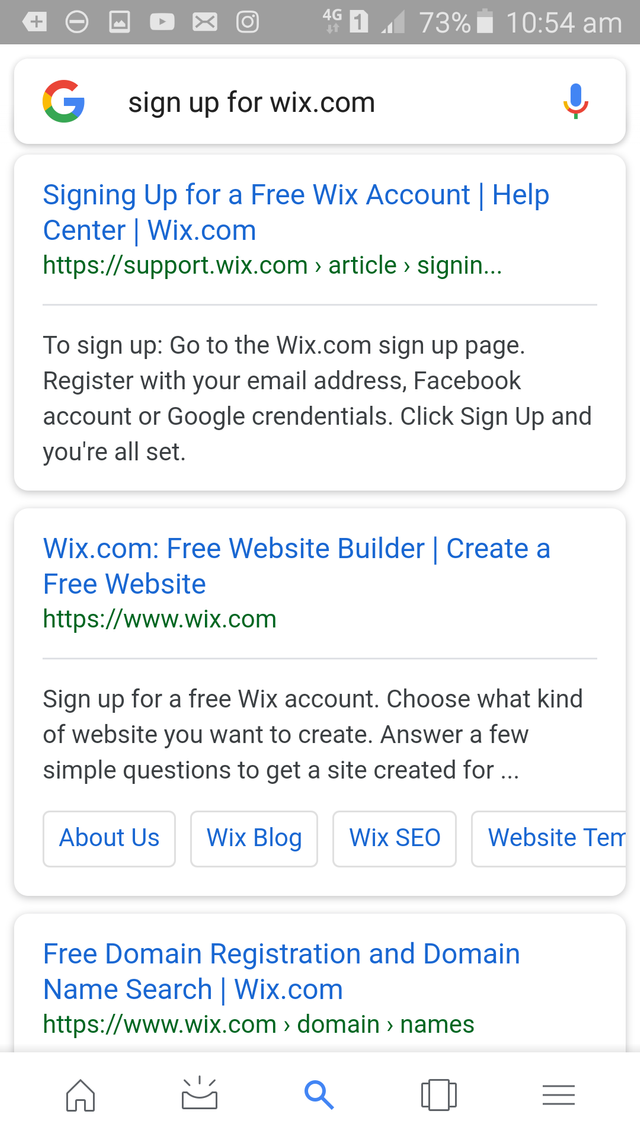
STEP 2 - You can sign up through google plus or facebook. If you have google plus account is better to sign up using the google plus account. If not you may create one account first. For me I prefer to sign-up using google plus account.
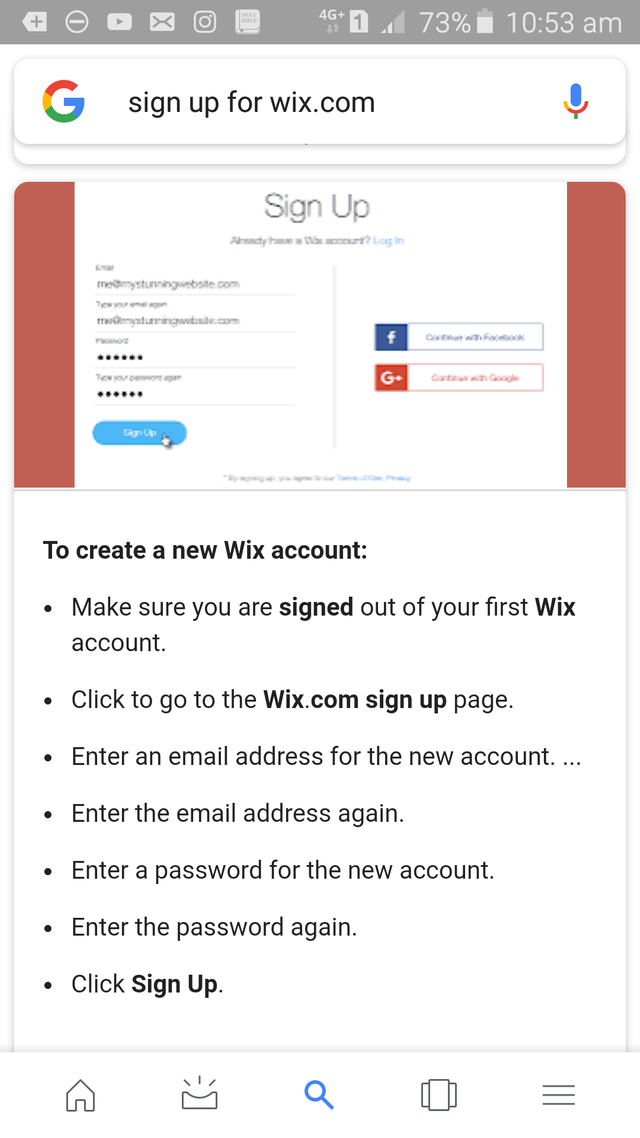
STEP 3 - For me I sign up using my google plus account. Or you can even sign-up using your gmail account. Used either one.
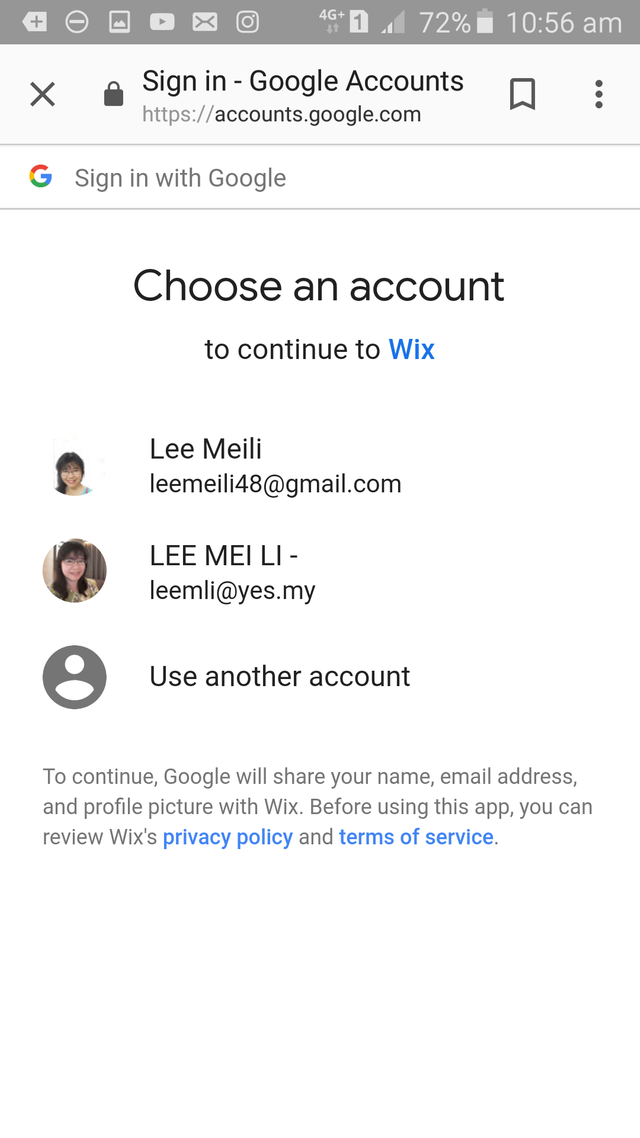
STEP 4 - Upon signing up you have to answer a few question regarding the website. Below are a few examples of question ask for.
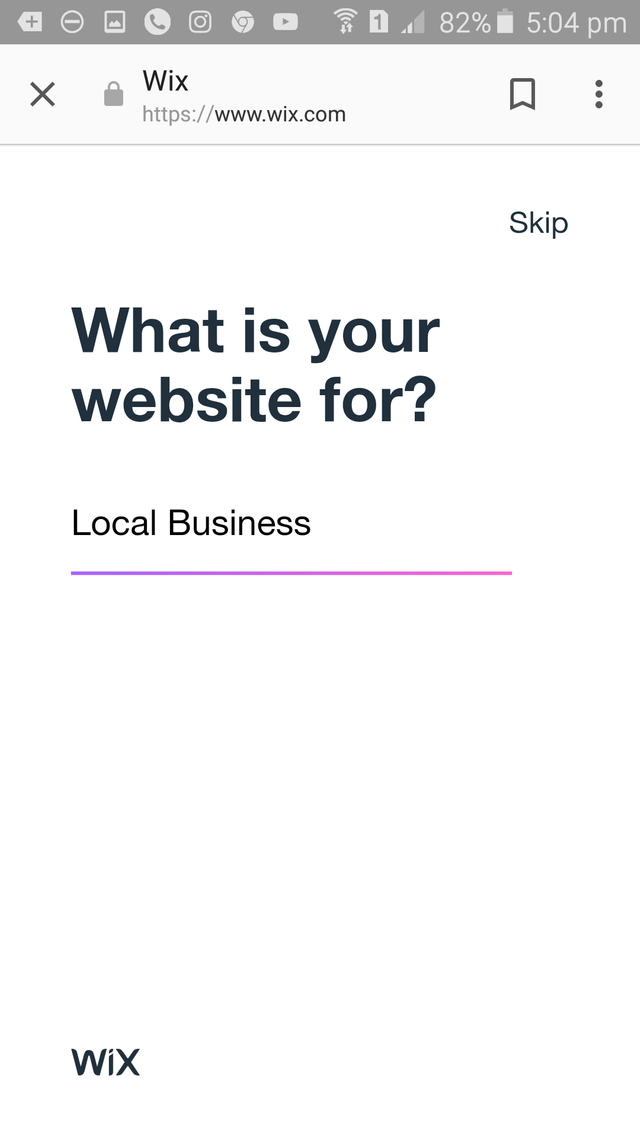

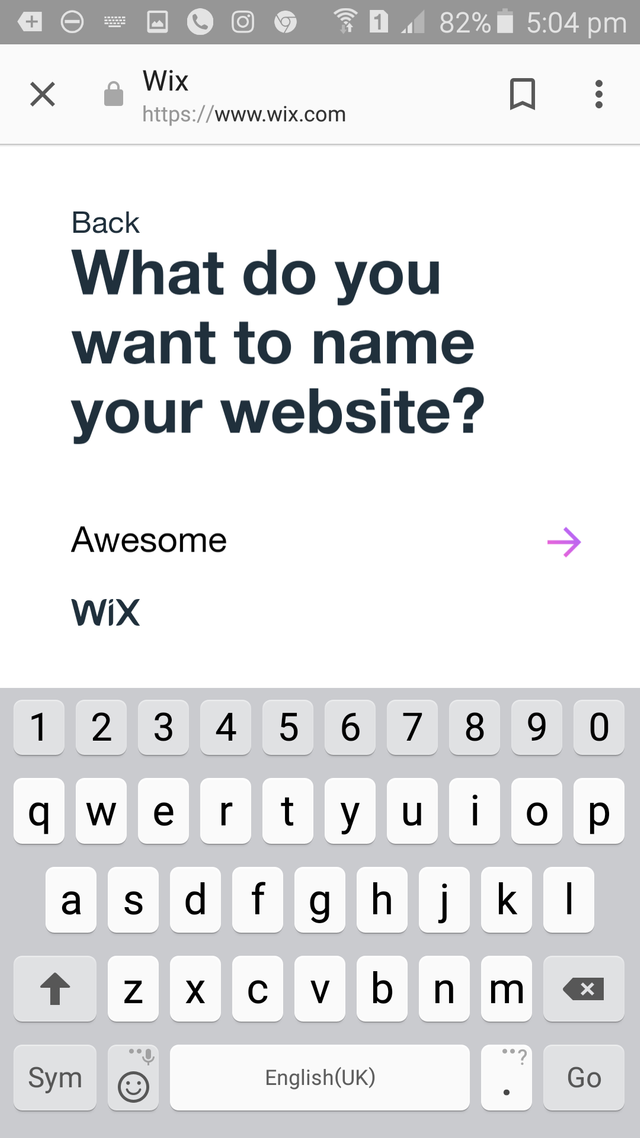
I name my website AWESOME.
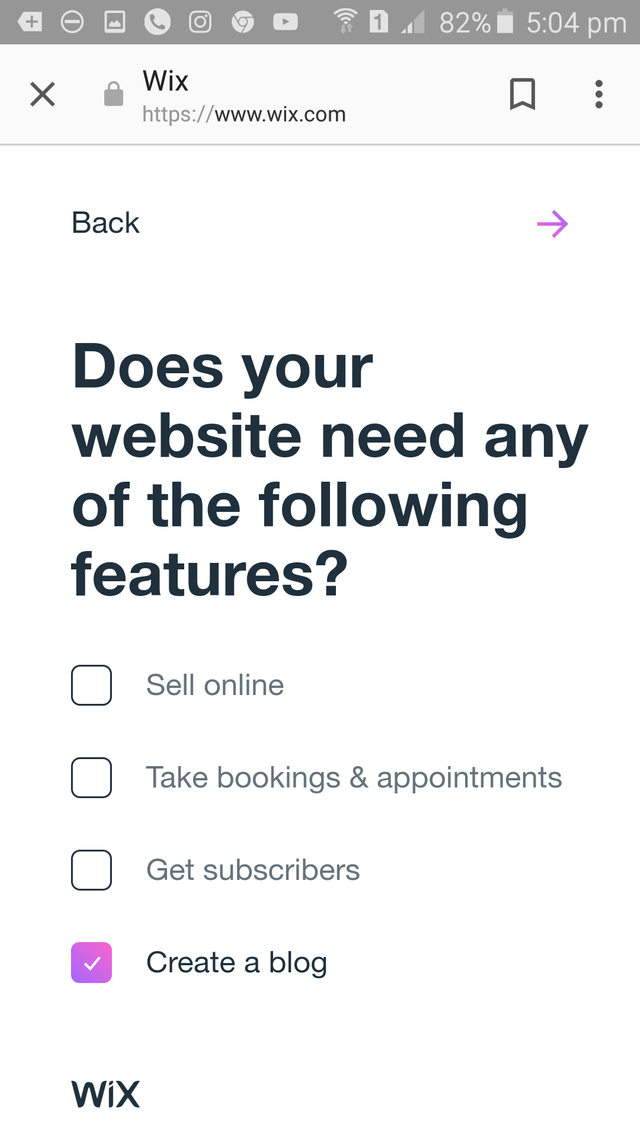
STEP 5 - AFTER ANSWERING ALL THE QUESTIONS THEN ONLY YOU CAN TRY BUILD YOUR SITE . CLICK ON THE BUTTON BUILD SITE.
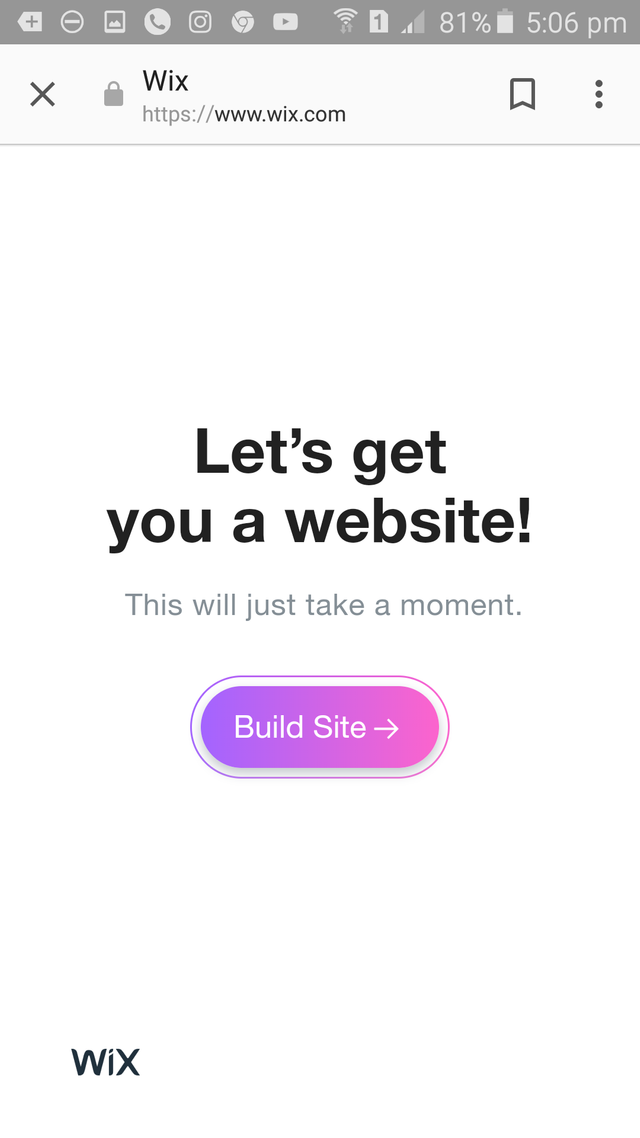
This is how it appear after click on the button BUILD SITE.
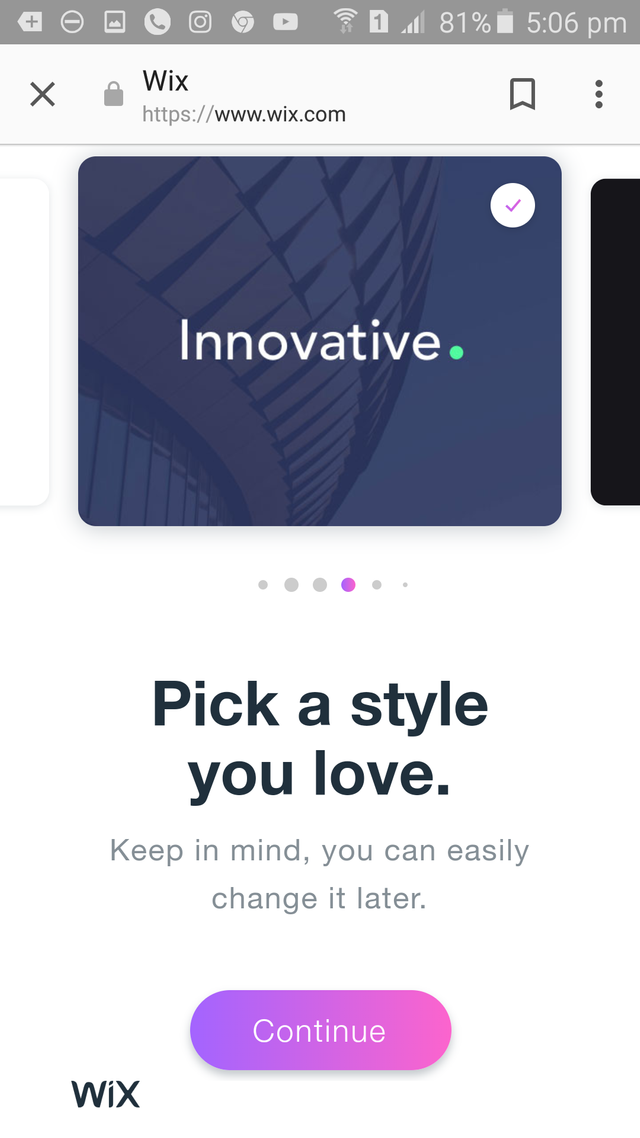
At the moment your can do some adjustment or setting to your site.
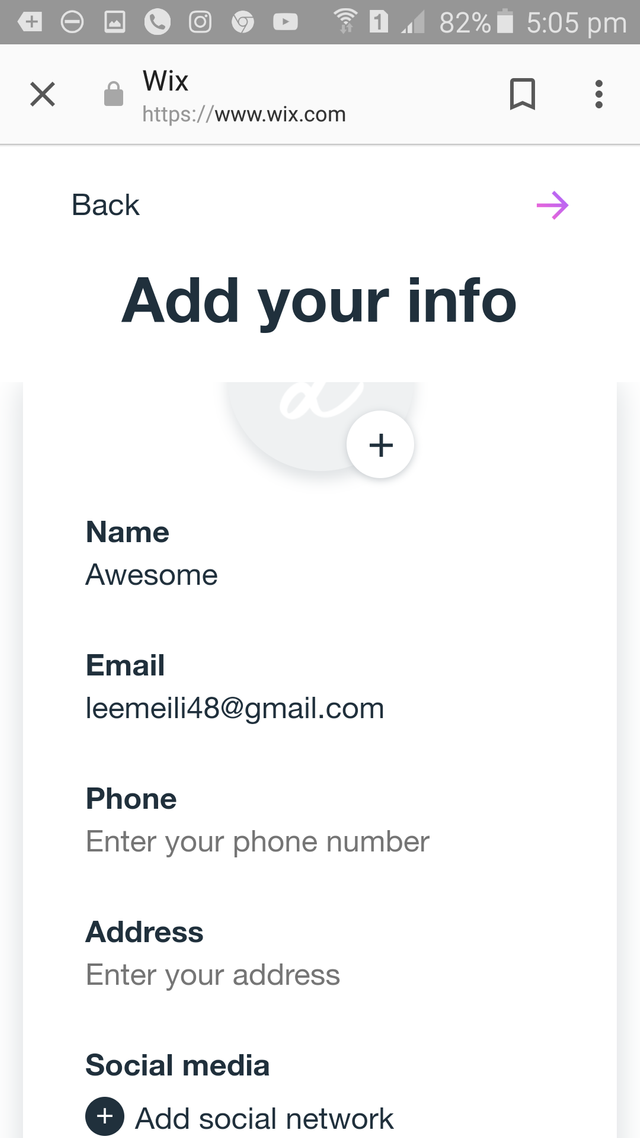
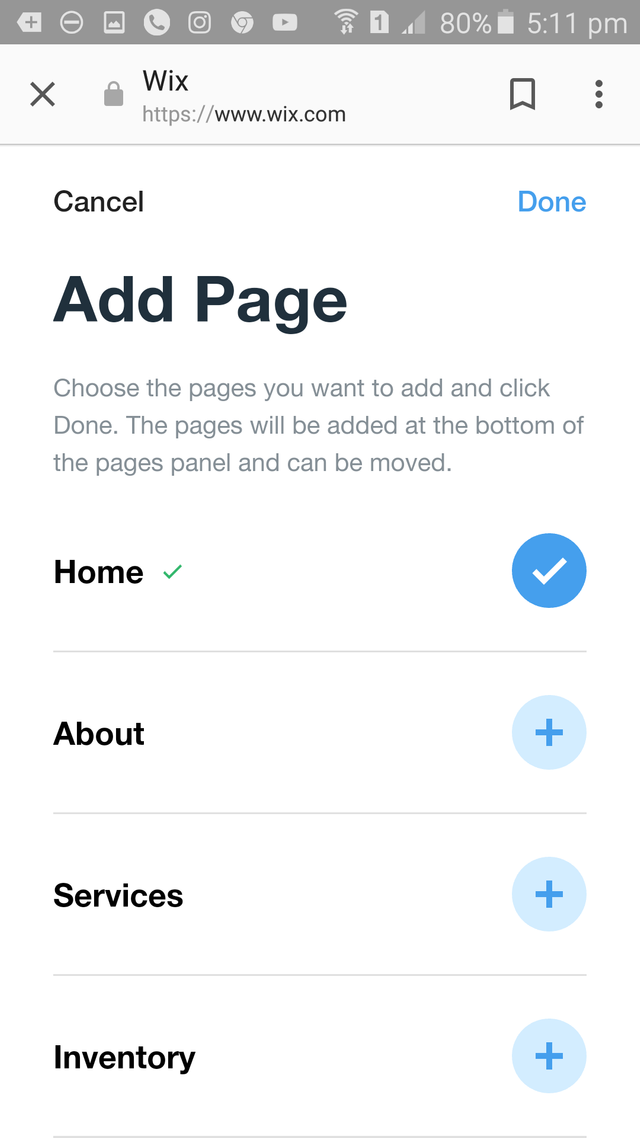
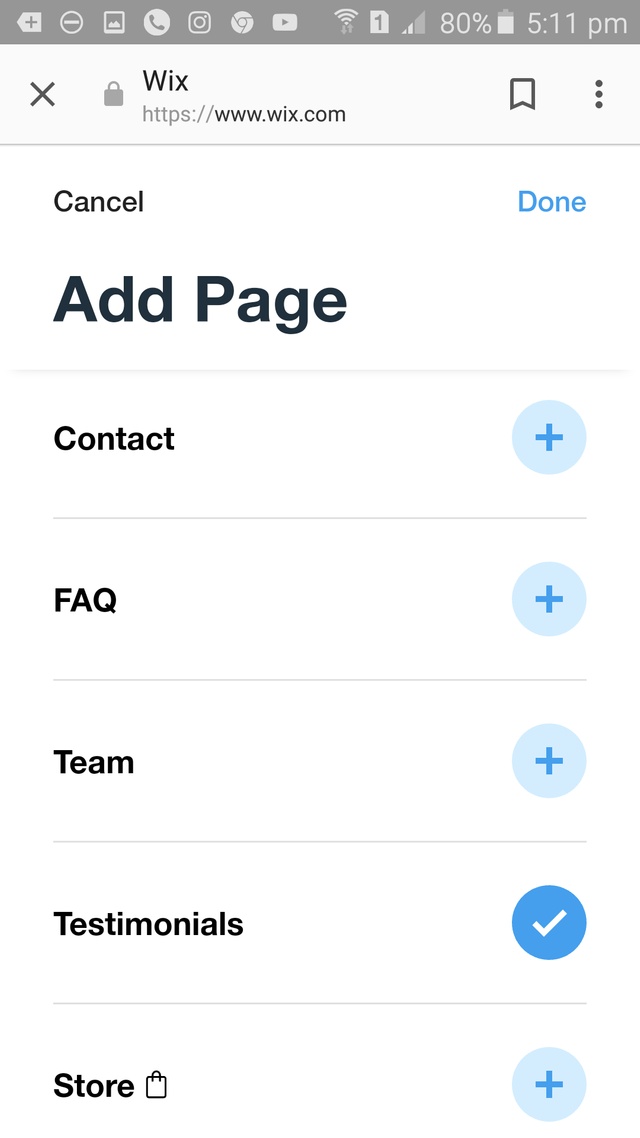
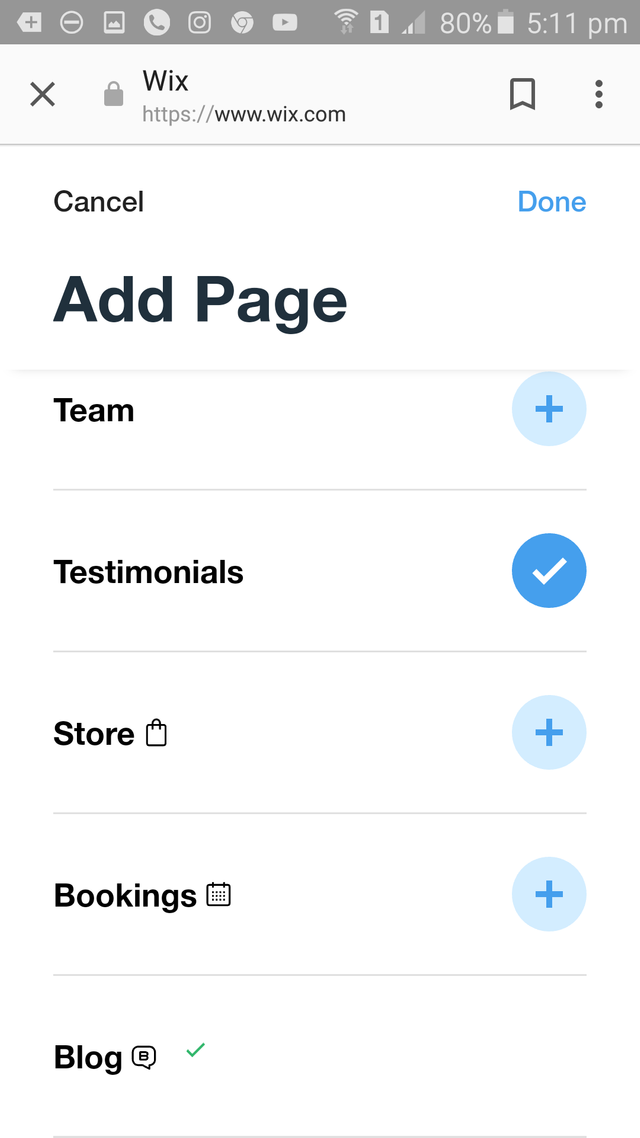
If you have a social media account you can even add the link onto your site. So that you are able to share your website informations with many people.
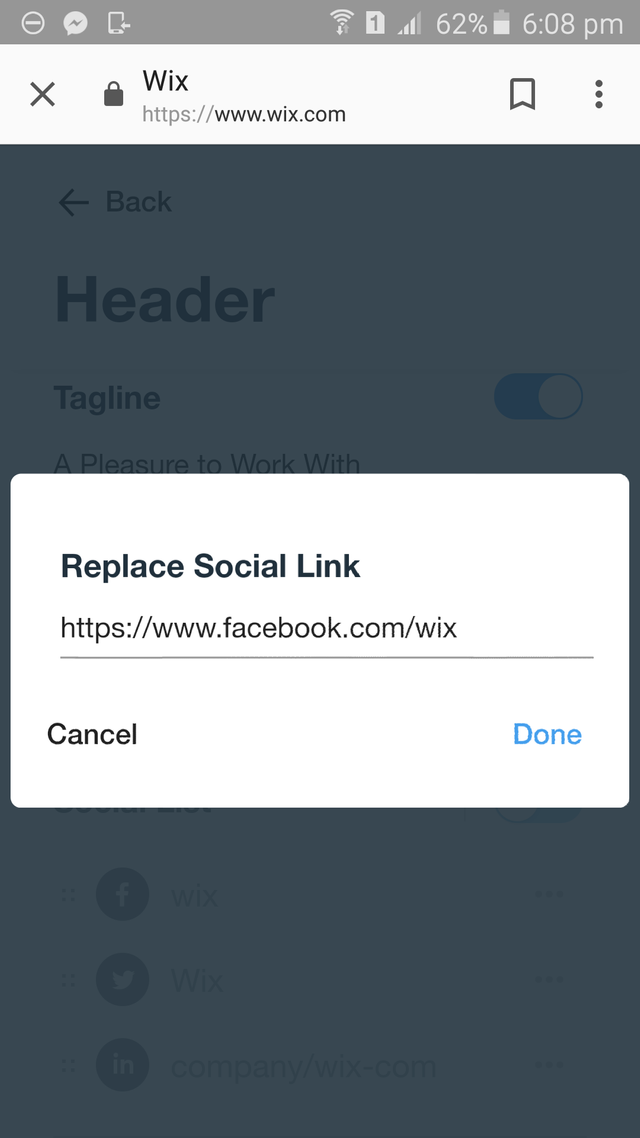
Once you have completed building your site you were be given url address. Do apply this url address upon signing in your website.
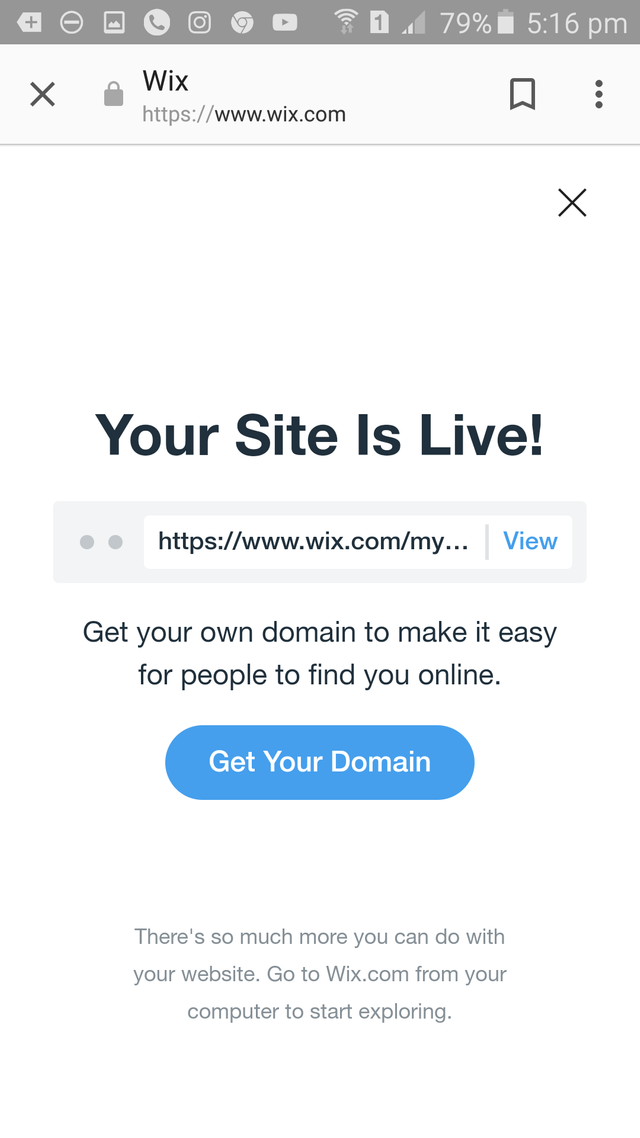
STEP 6 - HOW TO SIGN IN YOUR WEBSITE AFTER HAVING YOUR WEBSITE.
BELOW ARE A FEW IMAGES ON HOW TO SIGN IN TO YOUR WEBSITE.
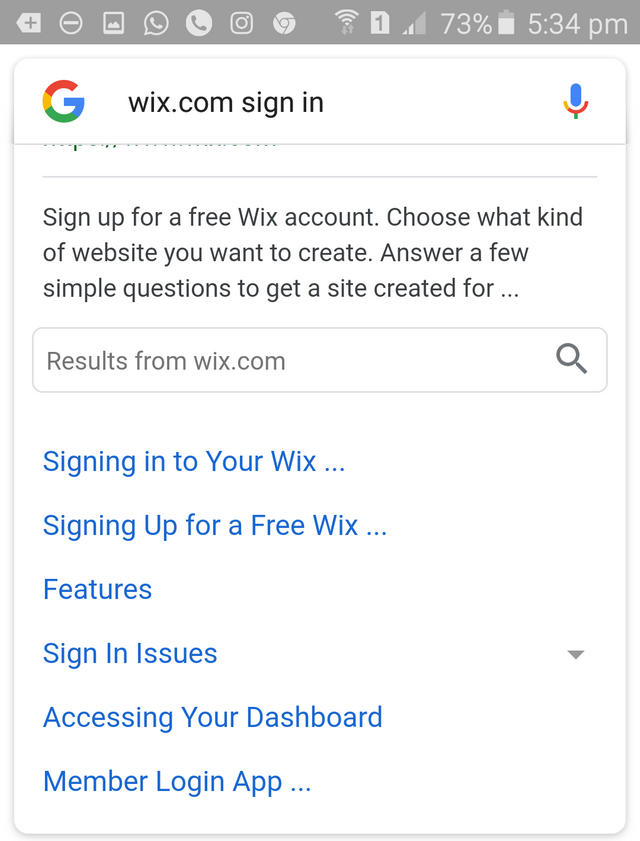
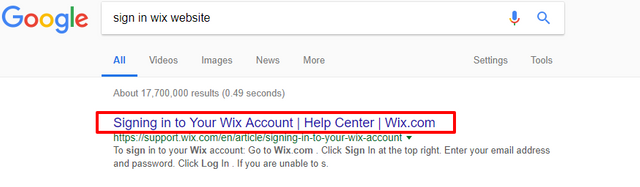
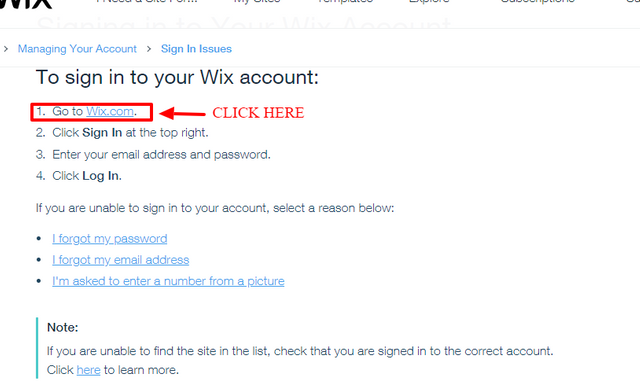
STEP 7 - This is how your website where look like. You can edit and update your website from time to time.
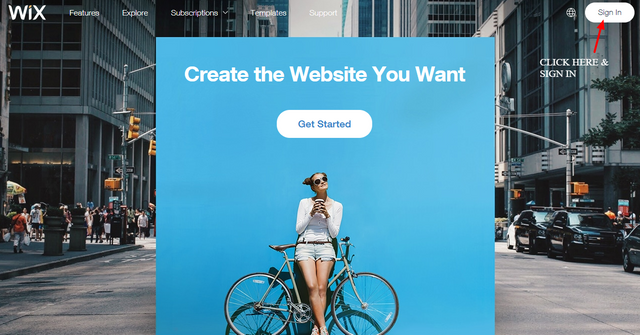
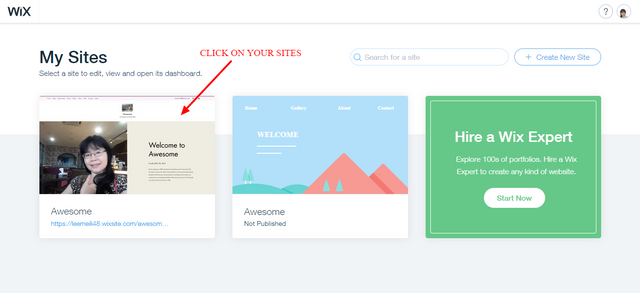
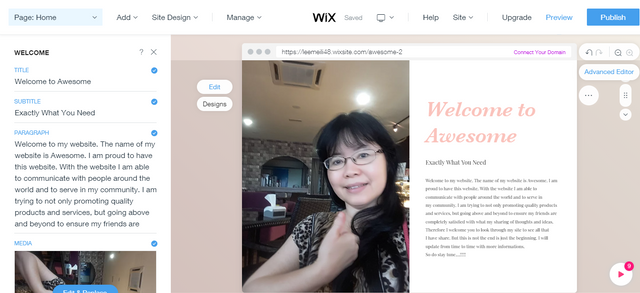
THIS IS HOW MY WEBSITE LOOK LIKE. YOU CAN EDIT , CHANGE PHOTOS AND INFORMATIONS OVER HERE. NOT ONLY THAT YOUR CAN EVEN ADVERTISE YOUR PRODUCT, COMPANY AND SALES OVER HERE.
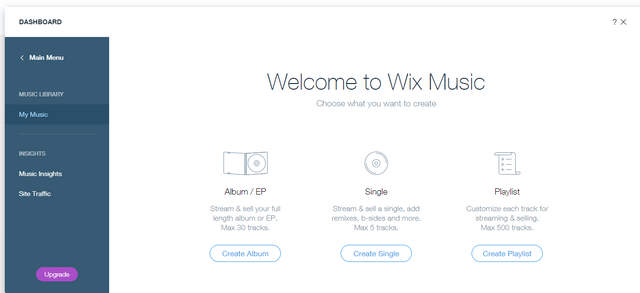
IF YOU CREATE NEW MUSIC ALBUM YOU CAN ADD INTO YOUR SITE.
STEP 8 - REMEMBER TO CLICK PUBLISH EACH TIME YOU UPDATE YOUR WEBSITE. THE IMAGE BELOW SHOW THAT YOU HAVE SUCCESSFULLY PUBLISH YOUR WEBSITE ONLINE. YOU CAN EVEN SHARE WITH YOUR FRIENDS ON SOCIAL MEDIA.
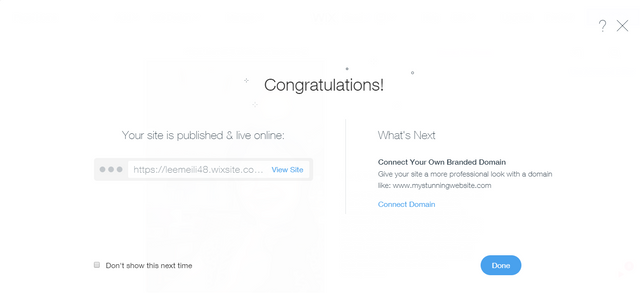
Hopefully this tutorial benefits you guys. Do free to drop your comments. If you like this post dont forget to upvote. If you succeeded in building your own website dont forget to share. Sharing is caring and caring is sharing.
Here is the link to my website : https://leemeili48.wixsite.com/awesome2
https://leemeili48.wixsite.com/awesome-2
Great post @leemeili! You've put in so much effort into this post with the step by step guide.
I love Wix! I remember the good old days when you need to at least master basic HTML to create a website. Now it's so easy and anyone can have an online presence for themselves or their business.
Thanks adelinamua for your comments. Yes in the old days with need to master basic HTML to create a website. The old days ways are complicated. Wix programme is much more easy and not complicated.