Everything you need to know about your Steemit Account
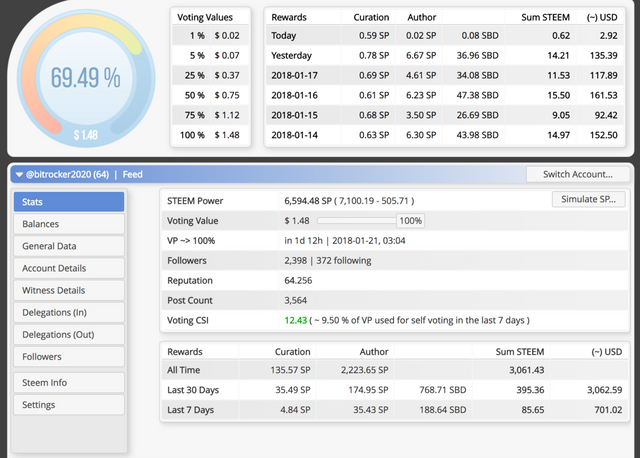
Do you want to know your account in detail ?
You have to checkout this really useful tool. Its called http://steemworld.org
The screen above is a snapshot of your account and how much steem you have generated over the past few days and also an indication of how much your upvote is worth based on the % percentage you are going to upvote.
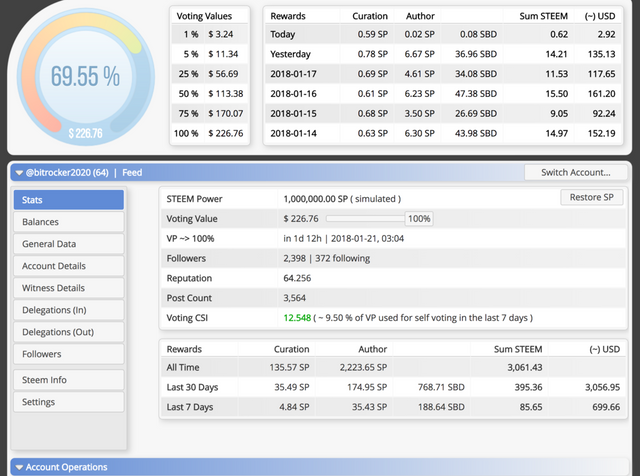
What ??? Simulate ???
Yes you can even click Simulate SP and automatically it would recalculate how much upvote you would be giving if you had that much steem power ... i tried clicking and adding 1 million steem power and my 100% upvote value would be about $226 ! 😎😎😎😎
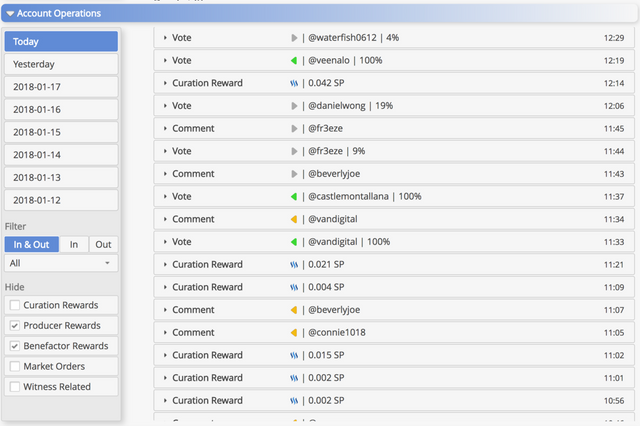

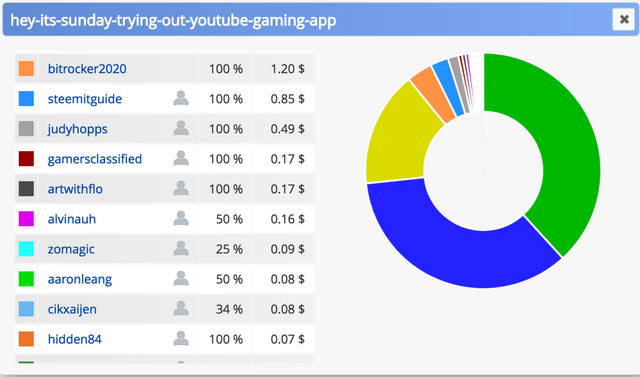
Nice overview
One of the many information you can see if the upcoming rewards. If you click on the graph you can also see who has voted on your post and how much did their upvote contributed.
Other information like how many votes and who resteem your posts can be found in this section as well.
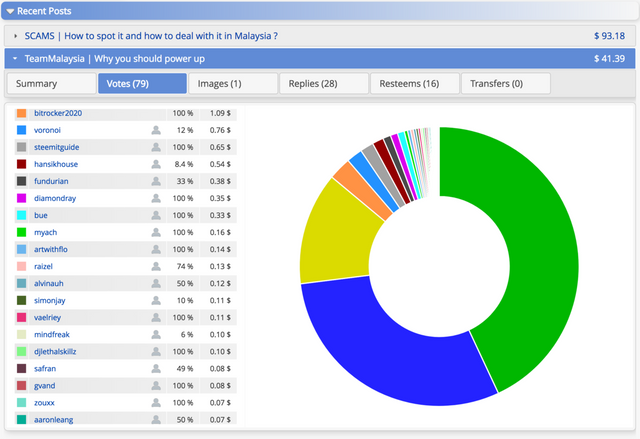
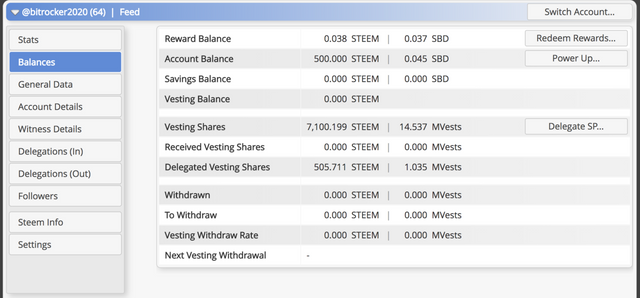
There are other functions which you perform from http://steemworld.org . One of it is to delegate steempower directly from here to someone else if you wanted to.
How to access this tool directly
You could just type http://steemworld.org/@youraccountname
It would then straight away pull up your dashboard. You are also able to pull up someone else account as Steem Network , you can literally see everyone's account and their activities.
Thanks to the developer @steemchiller for creating such a handy tool with a lot of visuals. Cheers buddy ! Hope you guys find this tool useful as well.

Thanks for sharing, the layout is much better and attractive. And the features of seeing who contribute the most to my author reward is really useful.
Keep sharing useful posts, voted you as witness =)
Haha there is no doubt the Simulate is fun to dream and play around with @bitrocker2020 definitely a good useful tool but I think will require some playing around with to grasp what it can do, good share Simon
LoL .. 10million SP would be awesome huh 😁😁😁
That looks really helpful.
All us Steemians love our stats!
Gonna spend a good half hour looking at mine right now :P
Thanks for sharing!
very useful tool to use
Thank you very much @bitrocker2020.
Thank you to @lifenbeauty for introduce us to steemreports.com
Thank you @wyp for letting us know steemtools.com
This platform truly filled with lots of positive people.
Thank you
Bull’s Eye Info bro ... thks again for sharing...
Good @bitrocker2020..
I like this posting.
hopefully you add success yes.
Yes, it's much prettier than @steemd.com and @steemnow, and it gives you the ability to sort some of the info in a rather convenient way.
Here is another great tool that I recently found out: @steemreports.com. It gives you the ability to see who are your biggest voters so far - quite useful information, unavailable anywhere else.
Cheers! : )
Yea .. the Dev did great on the UI/UX
This is the best so far!
Have been using Steemworld for quite some time. Great tool.
There is this website that compiled all Steem related tools :
http://steemtools.com/
Haven't explored all the tools available. 😊
Great tools available for steemians ... Bravo to all these developers
very good information thanks sir @bitrocker2020