Trading and Storing Cryptocurrency (An Australian guide)
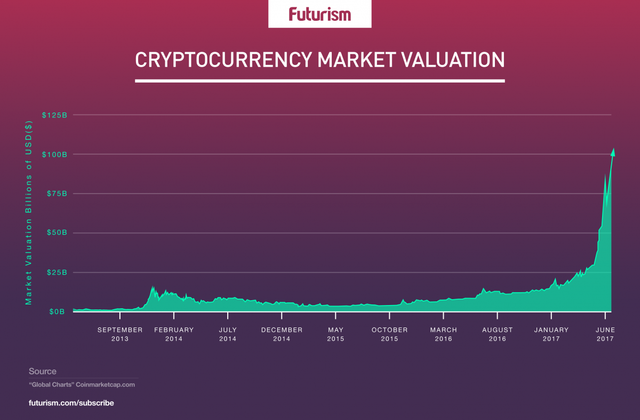
Introduction
With the recent price surge of many Cryptocurrencies, I’ve had many people ask me for advice on how to actually buy and store them. I’ve consolidated most of the information I have into this how-to guide!
NOTE: Anything outlined in this post is NOT to be taken as investment advice. This is simply a how-to guide. I am not responsible for any losses you incur.
Buying & selling cryptocurrency in Australia
There are a few ways to buy and sell cryptocurrencies. I’ll outline the ones I use or know of someone that’s used them below. Please note that pretty much all of these services require some sort of identification before they allow you to trade due to government regulations. The services also impose deposit and withdraw limits which you can increase by further verifying your identity.
Coinjar - coinjar.com.au
This is my service of choice. They are Melbourne based and I’ve never had an issue with purchasing from them. They offer 3 ways to deposit AUD - BPAY, POLi Internet Banking and Cash Deposit. Cash Deposits are usually instantly credited to your Coinjar account but BPAY and POLi can take 1-3 business days to be approved.
Cryptocurrency offered: Bitcoin only
Note: Coinjar is not an exchange. You are trading with Coinjar directly (not with other people).
Localbitcoins - localbitcoins.com.au
As the name implies, you can use localbitcoins to purchase bitcoin from other people local to you. Most sellers offer either cash deposit or cash in hand.
Cryptocurrency offered: Bitcoin only
BTCMarkets - btcmarkets.net
Cryptocurrency offered: Bitcoin, Litecoin, Ethereum, Ethereum Classic
Trading pairs offered: BTC/AUD, LTC/AUD, ETH/AUD, ETC/AUD, LTC/BTC, ETH/BTC, ETC/BTC
Note: BTCMarkets is an exchange which means you are trading with other people.
Coinspot - coinspot.com.au
Cryptocurrency offered: Bitcoin, Litecoin, Ethereum, Ripple, NEM, Ethereum Clssic, Dash, Stratis, Monero, Zcash, Steem, Bytecoin, Golem, Siacoin, Stellar, Dogecoin, Augur, DigiByte, Factom, MaidSafeCoin, Nxt, Peercoin
Note: Coinspot is not an exchange. You are trading with Coinspot directly (not with other people).
Cointree - cointree.com.au
Cryptocurrency offered: Bitcoin, Litecoin, Ethereum, Ripple, NEM, Ethereum Clssic, Dash, Stratis, Monero, Zcash, Steem, Bithsares, Blackcoin, Clams, Digibyte, DigixDao, Dogecoin, GameCredits, Gnosis, Golem, Iconomi, iExec, Komodo, LBRY Credits, Matchpool, Melon, Monacoin, Namecoin, Novacoin, Nxt, Peercoin, Potcoin, Reddcoin, SingularDTV, Startcoin, Swarm City, TokenCard, Vericoin, Vertcoin, Voxels, WeTrust, Wings, Cash
Note: Cointree is not an exchange. You are trading with Cointree directly (not with other people).
Once you deposit AUD into any of these services, you are free to trade and withdraw the cryptocurrencies that they offer (within their respective deposit/withdrawal limits).
Getting the best price
From my experience, buying any cryptocurrency besides Bitcoin with AUD is usually trading at above their respective USD values (even after conversion) due to many different reasons. Personally, I always buy Bitcoin first (from Coinjar) and then transfer my Bitcoin to a foreign based exchange in order to trade my BTC for other cryptocurrencies. Depending on how much your buying, this can work out to an average of 10% cheaper than buying cryptocurrency directly with AUD. Find the list of exchanges that I use below.
Kraken - kraken.com
Bitrex - bittrex.com
GDAX - gdax.com
Shapeshift - shapeshift.io
Btc-e - btc-e.com
Poloniex - poloniex.com (use with caution as they are overwhelmed lately and take a long time to reply to support requests)
All of these exchanges have many trading pairs for BTC so that you can get the best price possible for most of the popular cryptocurrencies.
Storing cryptocurrency
Storing cryptocurrency can be somewhat tricky for first-time users. I’ll outline the various ways you can store Bitcoin and Ethereum (and any Ethereum based tokens) below. As for the other cryptocurrencies, they all work the same way as Bitcoin and Ethereum (in terms of storage) but they require their own respective software to store. You can use any of the methods I outline below.
Understanding cryptocurrency storage
Cryptocurrency works on a public-private key pairing system. Basically, every public cryptocurrency address (that is, your wallet address) is considered a ‘public key’. This public key has a matching ‘private key’ which allows you to access anything stored in your public key.
If anyone gets access to your private key, they will be able to completely drain your cryptocurrency and you will never be able to retrieve it. There is no central authority that you can go to for help. You have been warned!
Transferring cryptocurrency
Most cryptocurrencies work the same way when transferring them. You simply send your cryptocurrency from your wallet to another wallet address and then, depending on what cryptocurrency, it will be deposited into that address within a certain time-frame.
Note: Exchanges treat deposits and withdrawals differently. Exchanges have one shared wallet for everyone for each cryptocurrency called a ‘hot wallet’. When you withdraw from an exchange, a script is run in their back-end system that withdraws your funds from their hot wallet and sends them to the address you specified. Similarly, when you deposit to an exchange, they provide you with your own unique address to deposit to but then a script is run that sends your crypto to their hot wallet. In my experience, this comes with a certain level of risk so I strongly advise not using exchanges as a way to store your cryptocurrency under any circumstance.
How storage actually works
As I mentioned earlier, cryptocurrency works on a public-private key system. To put it simply, you can send your cryptocurrency to your wallet address (aka public key) and it will be stored there forever. You may be wondering where it’s stored. To answer this, I’ll use peer-to-peer torrenting as an example.
Most people will be familiar with how torrenting works but for those who aren’t, here’s a quick explanation. When downloading a file through torrenting, you simply download a torrent file, use a torrent program to open it and it will find ‘peers’ or ‘seeds’ to download from. These peers/seeds are just other computers/servers that are ‘seeding’ the torrent for you to download. So, instead of downloading from one central server, you are downloading from a cohort of computers/servers.
Cryptocurrency and blockchains work in a similar way in that the blockchain is stored on a peer-to-peer network of computers/servers called nodes or miners. Thus, all data that exists on the blockchain is stored on all these nodes within the network. So, in simple terms, your cryptocurrency is stored in this distributed network of nodes and miners.
Now that you (hopefully) understand how it all works, I can tell you that your private key is all you ever need to access your cryptocurrency. No matter if you lose access to the wallet software on your computer or you lose the USB backup you created - as long as you have access to your private key, you will ALWAYS be able to access your cryptocurrency from ANYWHERE in the world (providing you have an internet connection).
I cannot stress how important it is for you to not share your private key with ANYONE or store it online or anywhere where someone is able to access it. It should always be stored offline and in a place that only you have access to it. The best way to store your private key is to write it down on a piece of paper and store it somewhere safe (and not tell anyone it’s location). If you do it this way, the only way for someone to ever know your private key is if they were monitoring your computer when you created your wallet. I’m getting too technical now, but just don’t ever share your private key with anyone (not even your dog) and you’ll be safe :)
Storage options
There are many storage options available. I’ll briefly go over each of them below with links for further reading. Note that there a lot of cryptocurrencies (commonly referred to as tokens) that exist on the Ethereum blockchain. This means that you can use your ethereum wallet address to store them. The full list of these tokens can be found here.
Computer storage
Each cryptocurrency has it’s own wallet software that can be installed on your computer and protected with a password. Head here for a comprehensive list of Bitcoin wallet options. Head here for the Ethereum wallet. Note that most computer software wallets require that you download the entire blockchain for that respective cryptocurrency (which is rather large for Bitcoin and Ethereum).
Personally, I prefer to use MyEtherWallet.com to store Ethereum as you do not need to download the blockchain because they provide their version of it for you to use. Despite being a website, your Ethereum is not stored in an online wallet. Once you set up a wallet, the website allows you to download an encrypted file that contains your private key and can only be unlocked with your password. The website also provides your private key to you. Remember, don’t share the private key with anyone. Ever.
Offline storage
You can also store your cryptocurrency offline on things such as a USB, paper wallet, non-internet connected PC etc. You do this by simply backing up your wallet file to a USB (which is a backup of your private key) or by installing your wallet onto a USB.
A paper wallet is just a piece of paper with your wallet address (public key) and your private key on it.
Hardware wallet storage
There are currently a few companies that sell what’s called a ‘hardware wallet’. These are usually just USB devices that store your private key using a range of security features. For example, the Ethereum/Bitcoin hardware wallet Ledger Nano S allows you to set-up a pin to access the device and also requires you to physically confirm (via a button on the device) when transferring cryptocurrency out of the hardware wallet. Ledger also provides you with a 24 word mnemonic phrase (aka 24 words in random order) that can be used to recover all of your wallets on the Ledger Nano S. The really cool thing about this phrase is that it is generated on the USB device itself so that even if someone was monitoring your computer, they cannot see this phrase. This mnemonic phrase should be stored in the same way as a private key. Ideally, you write the 24 words on a piece of paper and never type them onto a computer.
Hopefully this guide answers most of the questions you have regarding trading and storing cryptocurrencies in Australia :)
Top effort. Great breakdown; tailored to Australian users. Thankyou.
Thank you for the kind words :)
Excellent breakdown.
I've noticed the price disparity between US and AU and thought about exploring an arbitrage opportunity. Any thoughts on this?
I agree - there is definitely a chance for arbitrage but I haven't really tried it yet. I may try something soon and post my results :)
Digging up an old post, have you tried this yet?
A very nice guide for crypto trading. Thanks.
Mate. Brilliant post. Really great info for noobs and old hands alike. I didn't see any mention of https://www.livingroomofsatoshi.com/
I had forgotten about the living room! Thank you for reminding me and thank you for the kind words :)
Wow thats really cool that you guys have direct Steem/AUD gateways in Australia. I wish I could buy steem directly with dollars but I have to use Ethereum from coinbase.
Upvoted and Followed!
Thanks for this. I have used CoinSpot as an exchange and Exodus as a wallet, Exodus has some nice features including to ability to hold 7 coins and exchange between them for a fee: BTC, ETH, LiteCoin, Golum, Auger, DogeCoin and Dash. CoinSpot is OK and fees have ranged from 5-8%, saying that if there are quick movements in the market you can sometimes get a better rate if you time it right.
Interesting - I've heard of Exodus but never really used it. I'll check it out!
Nice post 💯
Thank you! :)
Helpful post. Upvoted, following, resteemed.
Thank you! :)
Some good advice.
Thank you! :)
nice post and well written....easy to understand....at least i think so.....
an exchange which i personally have as well is https://livecoin.net
a really good wallet is https://exodus.io
it has BTC,LTC,DASH,ETH,REP,GNT and DOGE.....maybe more to come....
once i have a bit of a sum in some coins(mining with Genesis)i take them off and store it on a nano s device.
Thanks for your suggestions! :) I didn't know about livecoin!
no problem mate...i quite like it,you can cross exchange as well and cash out on fiat(havent done the cash out yet)
i came upon it while i was looking to by an altcoin which non of the other big one had it......