How to disable Demo Mode on TCL SmartTV?
Have you ever experienced seeing menus suddenly appear on either side of your smartTV or sometime even at the bottom of screen? This menus often affect the user experience. Below are some specific steps in getting rid of those annoying bars.
First, you need to understand that the TV is not broken, so don't contact Technical Support just yet. The problem is simple. Your SmartTV is set to Demo Mode (sometimes referred to as Shop Mode or Retail Mode).
Steps:
- Using the TCL remote control, select Settings.
- Navigate to LOCATION and select HOME.
- Scroll down to Auto Shop Mode and change the settings from ON to OFF.
- Press the Exit button and verify if the bars have fully disappeared.
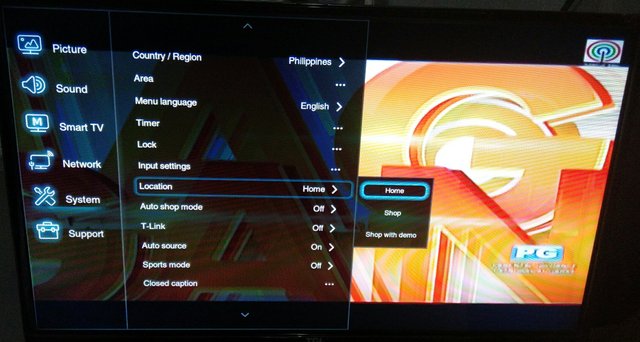
Demo mood
Posted using Partiko Android
appear on either side
Congratulations @jules2rancher! You received a personal award!
You can view your badges on your Steem Board and compare to others on the Steem Ranking
Do not miss the last post from @steemitboard:
Vote for @Steemitboard as a witness to get one more award and increased upvotes!
I think you can look at the settings for this function. There's an icon there that turns it off so you can easily use your TV in the future. I think you might also find a tool like Chromecast screen mirroring Mac very useful. I have been using it for more than a year since I got a new tv, and I still love to watch my favorite tv shows and TV series on the big screen. This is a significant benefit that helps me save time and watch movies while working remotely.