SyntaxError: Unexpected end of JSON input - Using MetaMask with EOS Token Distribution
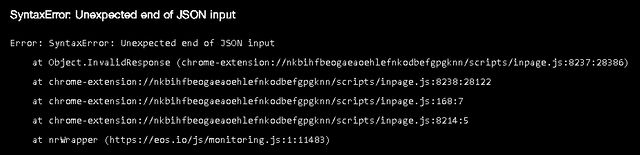
The reason for this is Metamask's RPC server is currently overloaded by requests, most likely due to EOS Token Distribution use. The EOS team is already looking to bring up more RPC servers, but in the meanwhile, you can create your own!
Error: SyntaxError: Unexpected end of JSON input
at Object.InvalidResponse (chrome-extension://-----/scripts/inpage.js:8237:28386)1. Download Parity: https://parity.io/parity.html
Assuming you are using Windows, scroll down and click the Windows Download button.
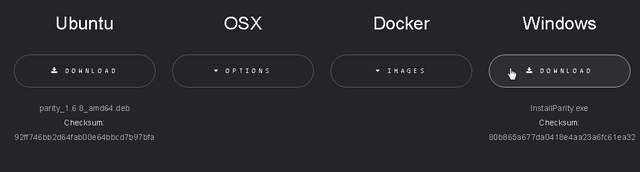
2. Once downloaded, double click on the downloaded file to install, assuming you are using chrome, it will look like this on the bottom left :
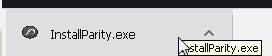
3. An agreement will come up. If you agree, click "I Agree" - you need to agree to it to install, most standard programs have one.
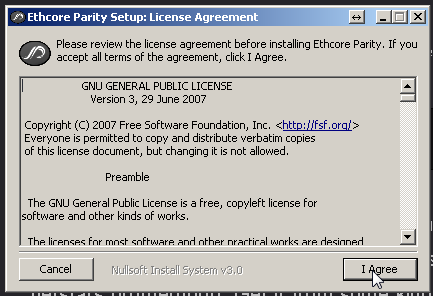
4. Click Install. Optional: Choose installation directory if necessary.
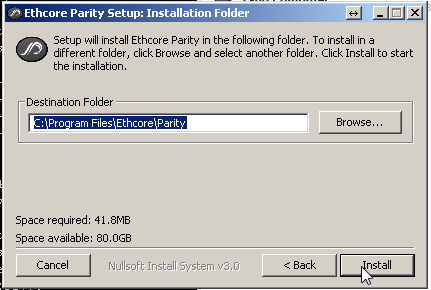
5. Once installed, a firewall window might popup. Doesn't matter what you select, just click okay. Parity will popup in your browser and ask you for an username/password/etc. Put anything, you will not be using Parity's wallet, you will be using your Metamask wallet so it does not matter.
6. Once you are finished setting it up, at the bottom right it will need to sync with the network.

7. Still syncing:

8. When it is fully synced, it will say best block on the bottom right. I would give it 30 seconds or so to write the cache to the hard drive if you are not using a SSD. (If you don't know what that is, you probably aren't)

9. You now have a working RPC Server! Click on Metamask where it says on my screen, Ethereum Main Net, and select Custom RPC. I may have a few additional servers added to mine you do not.
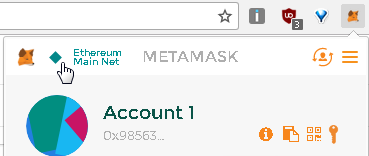
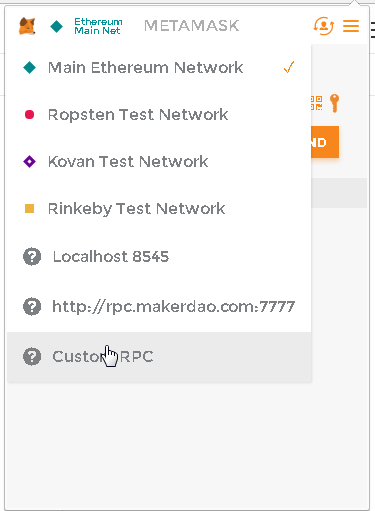
10. In the url, put in or copy paste:
http://localhost:8545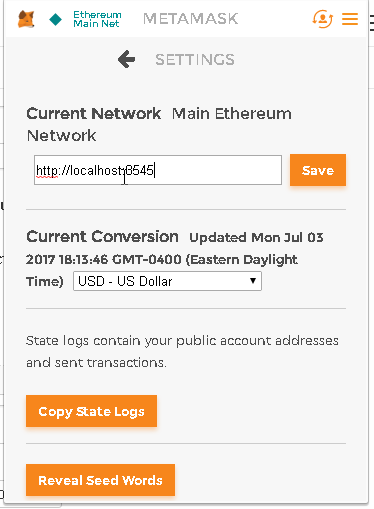
11. Then click Save. It will connect to your new RPC server.
12. You should now be able to access http://eos.io/distribution as normal. 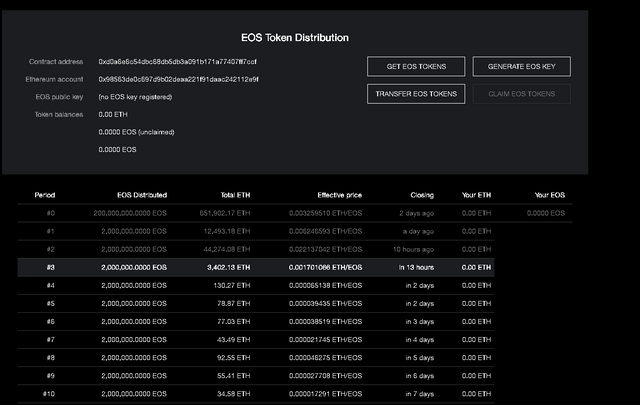
Alternative:
The developer of EOS is currently using his own Parity server, which is what the above steps explain. But if you prefer to use/trust a third party parity server, you can replace http://localhost:8545 with https://mainnet.infura.io:8545 in step 10.
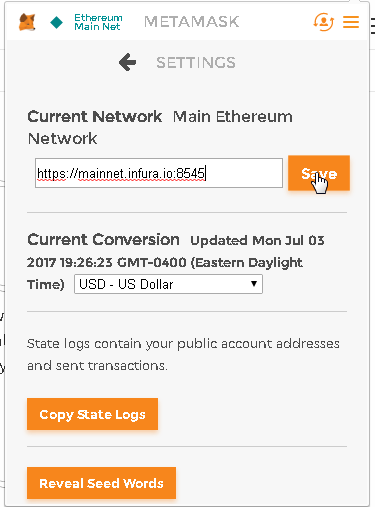
Brillant Summary!
It's tutorials like these showing the possibility that lies within steemit and those contributors, who are willing to spread and share their knowledge throughout the community!
Chapeau!
Where have you been all my life? I've been struggling with this for ages!! I even wrote a blog with the same screenshot you have above, nobody has come forward with a suggested work around! Thank you!! Have a Like and a follow good sir!!!
Thank you, hope it helps. Let me know if you have any problems.
its weird, I can access the Token distribution site but it doesn't actually show that I have any tokens even though I've selected the same wallet I used before with metamask, looks almost like a new wallet. I'm actually trying to claim tokens that I have on there.
Is parity fully synced?
ahh crap, I saw some percentages reach 100% initially so I thought it was synced but I see now that it was something different and now its actually syncing, wondered why it went 0 to 100 so fast. lol, cool, I'll wait and try again once its synced
OK so the Parity has synced but still dont see my tokens, I have the details for my private key? do I need to access this some how?
Thank you for your good information, have been waiting for exactly this. Unfortunately i cant reach the parity.io site:
"This site can’t be reached
parity.io’s server DNS address could not be found.
DNS_PROBE_FINISHED_NXDOMAIN"
Do you have any suggestions on how to get around this obstacle?
I will give you a direct download link for now, which would probably make things easier:
http://d1h4xl4cr1h0mo.cloudfront.net/v1.6.8/x86_64-pc-windows-msvc/InstallParity.exe
Alternatively, you can edit your windows host file as an Administrator (usually C:\windows\system32\drivers\etc\hosts) and add a line 178.62.0.101 parity.io or access the website using the ip address directly, http://178.62.0.101
For future readers, please note the IP address listed may be subject to change. This was posted on July 3rd, 2017
Thank you! It's what we need.
An alternative, as someone suggested, for those who don't want to install anything and rather trust a 3rd party RPC server, is to use https://mainnet.infura.io:8545/ (follow steps 9-12, but instead of using http://localhost:8545, use this server)
Solve my problem! I have already added my metamask account to it.
Someone give this man a cookie! TY sir!
tx a lot
Wonderful post. THANKS.