How to mine SuperiorCoin with MinerGate
Mining SuperiorCoin with MinerGate
This guide is for setting up MinerGate to mine SuperiorCoin using the Official SuperiorCoin Mining Pool http://superiorcoinpool.com/. If you want to mine to another pool please check the configuration settings for the pool you want to use.
1. Signup for a MinerGate account and Download/Install the MinerGate app.
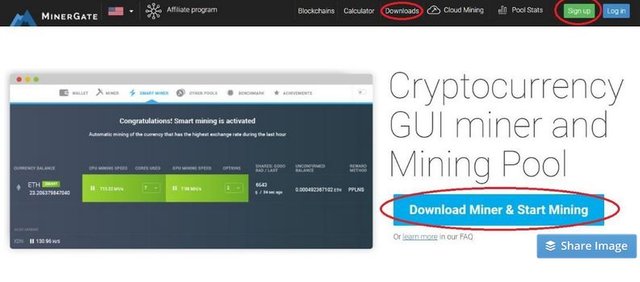
2. Run the MinerGate app and login with the e.mail and password you setup in Step 1.
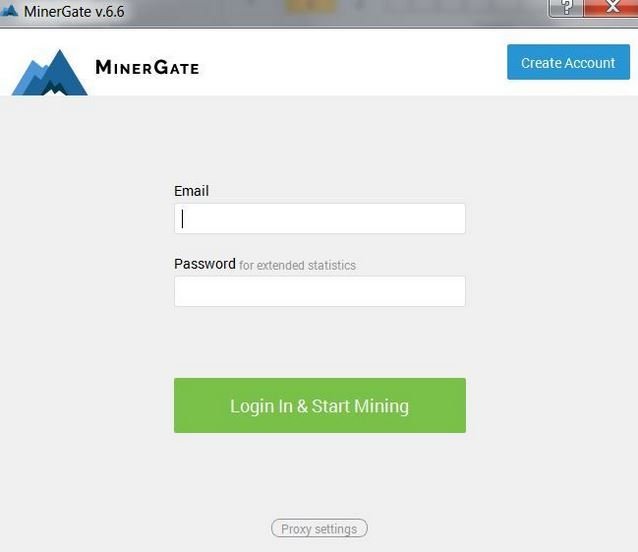
3. Go to the OTHER POOLs section.

4. If OTHER POOLs section is not visible go to View section and enable "Show other pools" and it will appear.
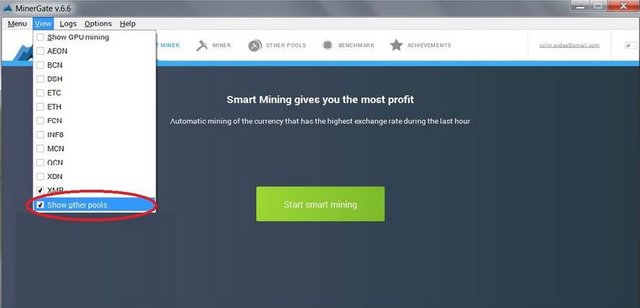
5. Enter the pool settings into the fields the click "Add pool".
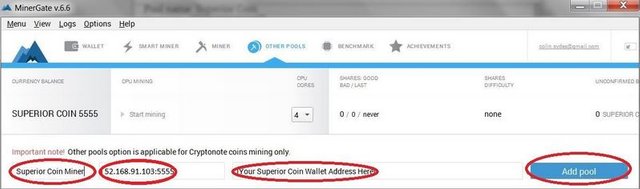
- Pool name: SuperiorCoin Miner
- Pool URL: 52.168.91.103:5555
- Pool login: [Your SuperiorCoin Wallet Address]
NOTE: The wallet address is your GUI wallet address or click here to generate a mineable address.
6. Click "Start mining".
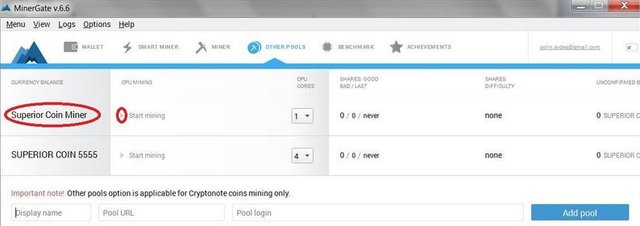
7. You will see mining running with the Hash rate.
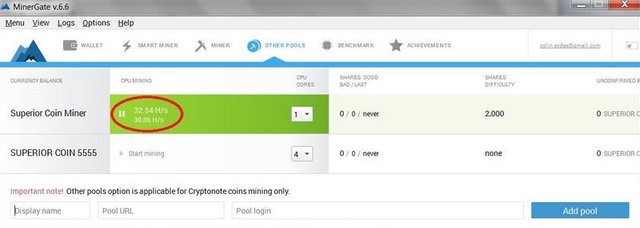
8. To check your mining pool stats go to http://superiorcoinpool.com and look up your SuperiorCoin wallet address. Note: You receive automatic payouts when you mine 20 coins.
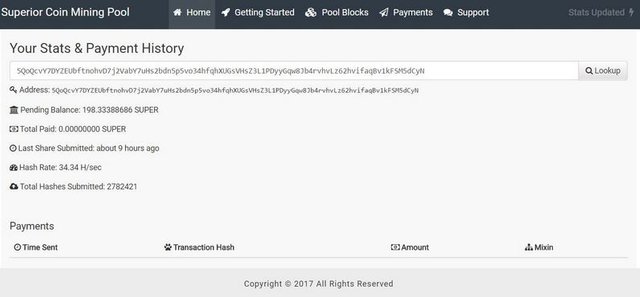
Conclusion
SUP is added to your balance after 60 Blocks (Aprox 2 Hours) and sent to you once you have 20SUP or more, could take up to 24 hours!
If you need any technical assistance ask questions on the Official SuperiorCoin Mining Facebook group. You also get help from the SuperiorCoin Discord Channel and the SuperiorCoin Telegram Channel


Interesting. Learn something new everyday. Although I will never use Minergate ever again still interesting to know. Thanks.
Superior coins progression is astounding. you folks are a great team
Never knew about MinerGate
Thanks for the tutorial @sydesjokes.
up/!
Great post
I am late to the game. What encryption does Superior coin use?
SC va viento en popa!
Way to go, you made that easy. 👏
You guys have gone a long way!