You are viewing a single comment's thread from:
RE: How New Faucet For Superior Coin Works
Step 1:
After fill your information select the reCaptcha and click the Sign Up bottom. A pop up message will announce you have to look at your mail box to complete the validation process.
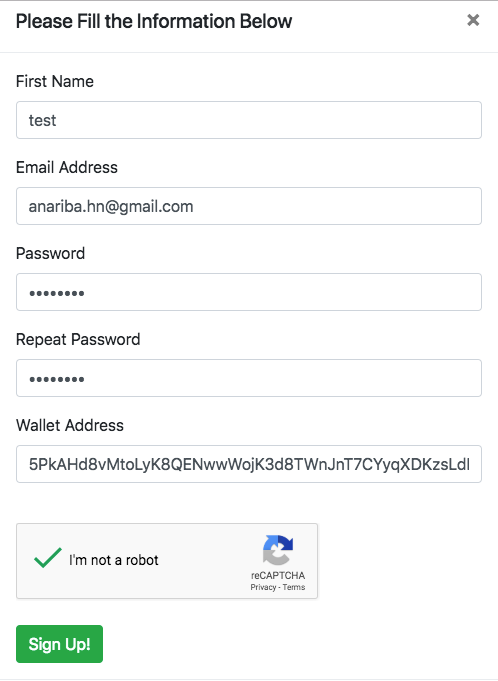
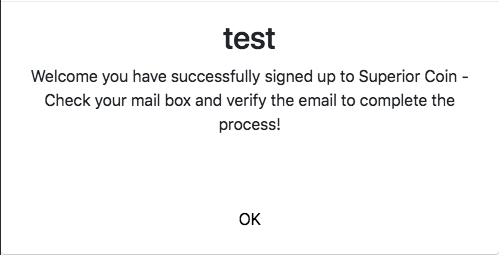
NOTICE IF YOU DO NOT DO THAT AN ERROR MESSAGE WOULD NOT LET YOU CONTINUE INTO THE FAUCET

Step 2:
Go to your email account and verify the mail from SuperiorCoin faucet. Follow the mail and click on the link to active your Faucet account.
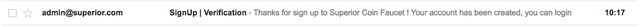
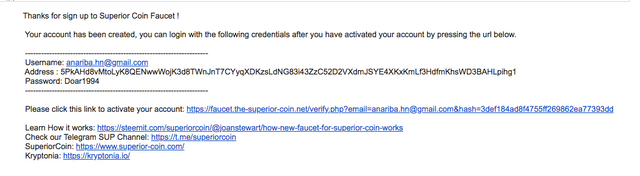
Step 3:
Your account now is successfully activated.

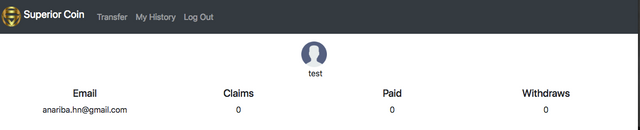
Thanks for additional information @colochos