How to Add Subtitles to MP4s By Using Aeigisub App
We’ll walk you through how to add subtitles to MP4 files in five easy steps by using Aegisub free and open-source app that’s designed for adding subtitles to your MP4:
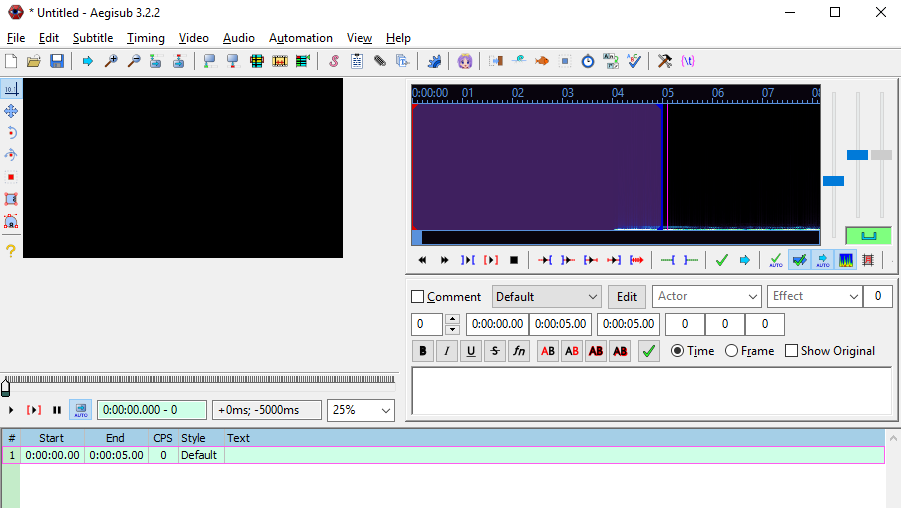
- Open Your Video
- Select the Audio for Subtitling
- Enter Your Subtitles
- Save or Export Your Subtitles
- Encode Your Subtitles (Optional)
See the full article for description of these steps and tips to create subtitles:
How to Add Subtitles to MP4s in 5 Easy Steps