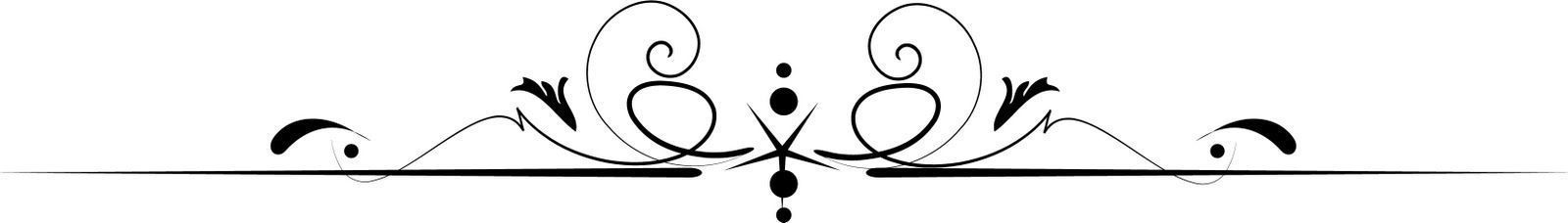[Tutorial] A Different Approach On Posting Your Content - Improve You Post Appearance And Appeal
Hi Guys!
I would like to make this a quick and short post. Well, I didn’t post anything for the last 3 days and it really was a bummer! I thought a lot about what I could write, but nothing came to my mind that would be useful to any of you guys. I am really excited to share this with you guys. I am looking forward for your replies.
Yesterday, I came across a Steemit user, @ladyluck. She had written some quality posts, one of in which she demonstrated how we could customize our Steemit posts to make it look more attractive. I just loved the idea. So I made an HTML script making use of my knowledge in HTML language referring to @ladyuck’s post so that I could share it with you guys and help you make your post look cool 😎 You should really check out her articles, some of them are really cool.
Yesterday, I came across a Steemit user, @ladyluck. She had written some quality posts, one of in which she demonstrated how we could customize our Steemit posts to make it look more attractive. I just loved the idea. So I made an HTML script making use of my knowledge in HTML language referring to @ladyuck’s post so that I could share it with you guys and help you make your post look cool 😎 You should really check out her articles, some of them are really cool.

I have implemented the script in this article as a demo and would love to hear what you guys think about it. What this script does is that it aligns your images to the right or left accordingly and resize you images creating a nice template for your articles. The post will have to be made into several paragraphs and added into space where I have commented “//text”. I would suggest you use an image size of 600x300 pixels for creating your posts with this template.
I know that most of you might find it confusing, so if you have any doubts, I will be more than willing to help.
Template Link :
I look forward to your replies. Have a good day!