You are viewing a single comment's thread from:
RE: A Father's Pain
Hi, just trying to point this out, I hope you know you can edit any post you put out up till it is 7 days old? If you already know this kindly ignore this observation. Happy steeming. Peace.
Oh I didn't know that,how will I go about it
Just click edit below your post and update post after you are done as shown in the picture below
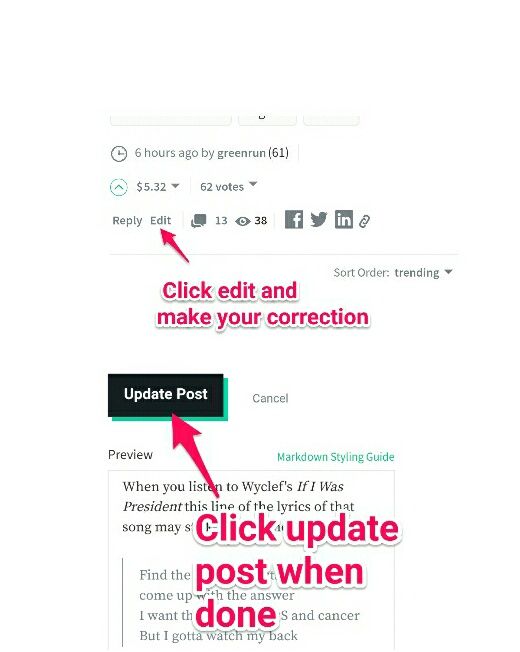
Okay.... How about putting pictures
Ok. Do as if you are making a new post. Upload the pictures you want to use. Copy the picture's url. Then go to your post. Click edit, paste the picture url where you want the picture to be. View on preview to be sure it shows how you want it. Click update post to have it added.
You can add as many pictures as you want using this method.
You can join the PAL server on discord for more tutorial. Download the discord chat app here https://play.google.com/store/apps/details?id=com.discord
After that click the link below to join the server..
https://discordapp.com/invite/tuJsjYk
A tip while registering use same username as you use here so people would know it's you both on Discord and steemit easily
As usual this is just a suggestion. Feel free to take the one you want.
You can ask more questions if you are confused. Peace.
Thanks so much
You are welcome. Cool, remember to reference image used.