Robinhood Stocks - How to make a trade (limit order) - Picture Tutorial

Making a trade on Robinhood is super easy. In fact the whole app is easy to use. We made this tutorial mainly to show how easy Robinhood is to use. This tutorial assumes that you have already installed the app on your smartphone. There is no web application yet but it is coming soon.
Step 1 - Start the application.
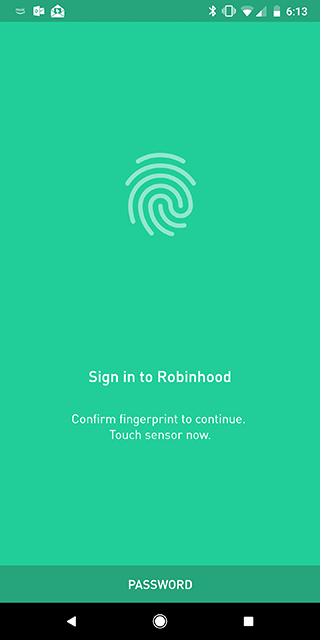
Step 2 - Select your stock from your watchlist or from the search box. Click on Buy.
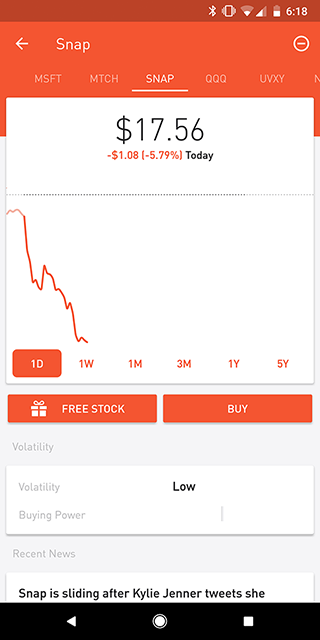
Step 3 - Select your order type
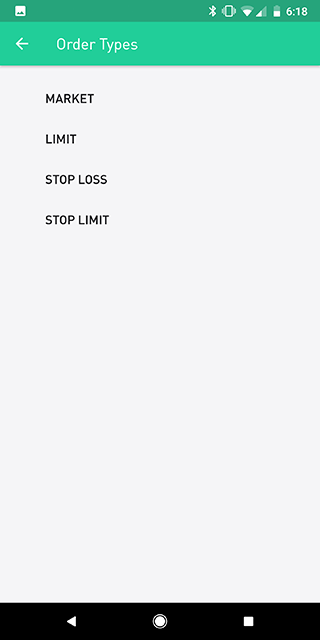
Step 4 - We selected a Limit order | Enter the Limit price
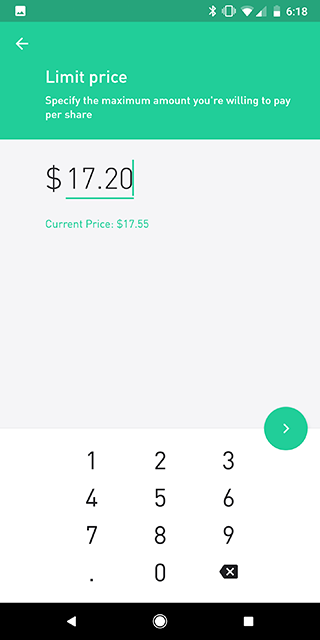
Step 5 - Select the time period
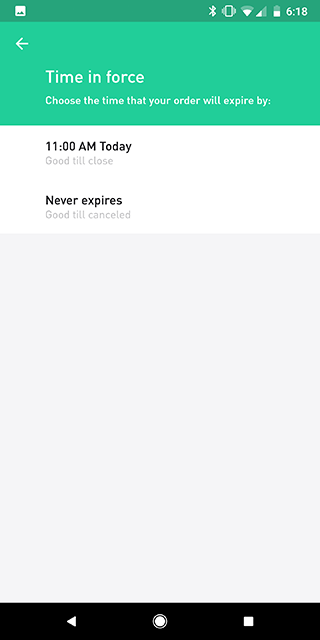
Step 6 - Enter the number of shares you want to buy
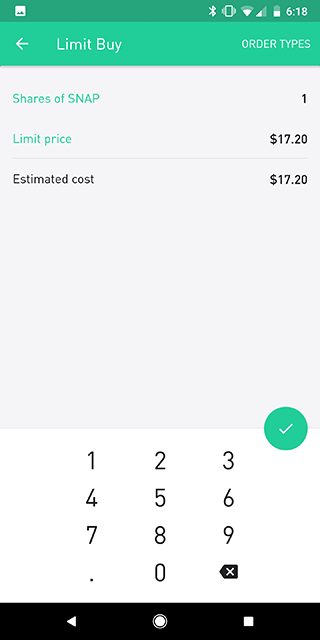
Step 7 - Swipe up to trade and then your order is placed
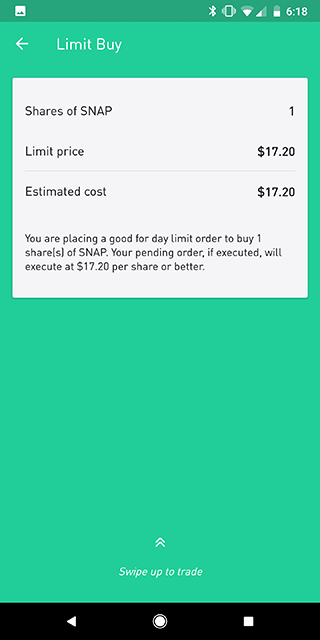
If you are going to set up an account and would like to help us out please click here to sign up.
Hey thanks for your great post dear
I am following you now
I want to share something special may be that help you
TOP 3 CRYPTO ANALYST WITH SUCCESS RATE
@salahuddin2004 with success rate 100
@lorfdfruth with success rate 95
@cryptogean with success rate 92
Thanks so much i will check them out. Hope the markets are treating you well.
you welcome dear