COMING SOON! Linux Audio/Music Production Part Two: Studio Distros
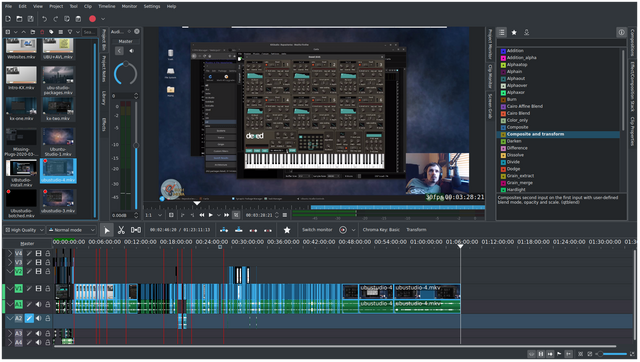
The screenshot above is my current editing progress on Part 2 of my Guide To Linux Music & Audio Production.
Currently an hour and six minutes in the Timeline, but that'll probably come down to 52-55 minutes with current footage.
I'm about 2/3 or even 3/5 of the way through. Covered everything important about KX-Studio & Ubuntu-Studio(more or less done) and now I have to do AVLinux.
I recorded both KX-Studio and Ubuntu-Studio as VM's(virtual machines) running on my main studio computer, but I was planning to record AVLinux running on it's own machine and record it with my capture card(AverMedia LGP2+, which I also did a video review of btw).
The amount of time I've already spent on this is making me consider just running it in a VM too.
Producing music in a VM has performed a lot better than I thought it would.
In fact, it's been good enough that I could actually make recordings. Even using a MIDI controller, the latency hasn't been noticeable. So from a technical viewpoint I could save myself some difficulty by just running AVLinux in a VM too. The drawback there is that's another huge chunk of RAM & CPU cores being used.
So when recording for this video:
I have Open Broadcaster Studio recording my face via a Logitech C922-ProHD webcam, and my voice via my Audio-Technica AT2020 running into a real-time plug-in chain(Calf Studio Gear noise-gate, envelope filter, and compressor) through JACK Audio. OBS captures via NVENC on my GPU with Ubuntu-Studio running inside VMWare while also running another real-time JACK Audio with my AKAI MIDI Keyboard and an entire studio chain setup running from JACK out of the VM via ALSA(Advanced Linux Sound Architecture) and then into my host's Pulseaudio server and also into OBS-Studio.
So that's two real-time studio configurations running on two Ubuntu Linux operating systems, with a MIDI Keyboard in a VM, A microphone & HD-Webcam on the host in and out of the real and virtual operating systems. That's a lot going on...
So the alternative is two computers. This one recording AVLinux running on the other one via HDMI Capture Card. Less work on the main computer, but more heat with two workstations...
Not sure which way to go. It's been over 6 months since I released Part 1 so I feel like I've taken too long.
I think Part Two is going to be about an hour and 20 or 30 mins in runtime. With probably about 4 hours worth of digital footage.
I'm pretty sure Part 3 is going to be easier, no matter what.
I've already got the thumbnail designed too:
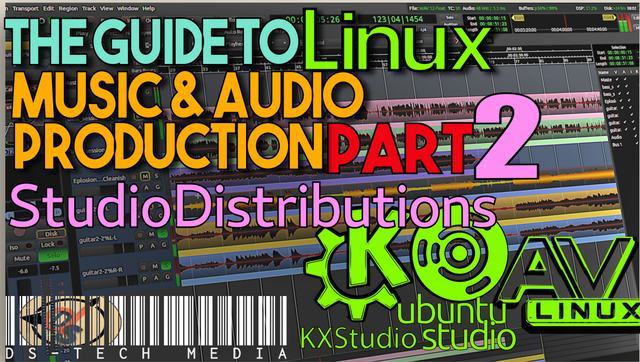
But it's way better designed and doesn't match the first one:

Maybe I'll re-design that one too.
When the video is done I'll be publishing it to my four platforms which I'll link below, please consider subscribing if you use any of them and support my content!
-- Thanks Steemit,
DroWn, DS-Tech Media
Youtube: https://www.youtube.com/channel/UCCWfss1PUxcMJY0TPE5iqPA
BitChute: https://www.bitchute.com/channel/PQXuq4stTpJo/
LBRY: https://lbry.tv/@ds-tech:a
Dtube: ▶️ DTube