SteemWatch Newsletter: Telegram and Discord Supported Now!
SteemWatch is the notification center for Steem. I would like to announce some thrilling new features today, long awaited by some I believe.
After publishing the previous SteemWatch newsletter, people reached out requesting SteemWatch to support Telegram and Discord for delivering notifications. Since I've heard people requesting these features before, I decided to bite the bullet and implement it. So, to make the long story short, SteemWatch is now able to send notifications using Telegram and Discord. All you need to do is to visit the notifications section in the SteemWatch web application and follow the step-by-step guide in the relevant section. Yay!
Telegram
I am using a bot to integrate with Telegram. It is called SteemWatchBot.
Linking with SteemWatch
You don't really need to talk to the bot manually, you will be redirect to it after clicking Enable button in the SteemWatch web application, Telegram section. The linking process uses Telegram deep linking mechanism, so by the time you click Start in Telegram, your account is already linked with SteemWatch.
Bot Commands
There is not much the bot can do at the moment, although I am planning to add /disable, /enable, /status and /unlink commands to the bot to be able to control the SteemWatch notifier from Telegram itself. Everything that is possible in the SteemWatch web application considering the notifier settings should be possible to do using a bot command.
Demo
Telegram demo time now!
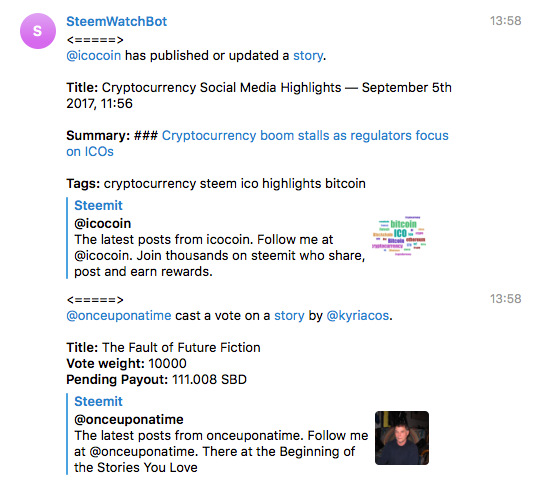
Discord
I am again using a bot to integrate with Discord. The bot is called SteemWatchBot#1634 and its client ID is 353626156995444736.
Linking with SteemWatch
To link with SteemWatch, you need to add the bot to your server and then try talking to it using a direct message. It will tell you everything you need to know.
The linking process is under the hood very similar to the one with Telegram. You have to tell the bot about a secret token that the bot then uses to link your Discord and SteemWatch accounts together.
Bot Commands
This bot is actually fully implemented, unlike the Telegram one. Here is the bot help:
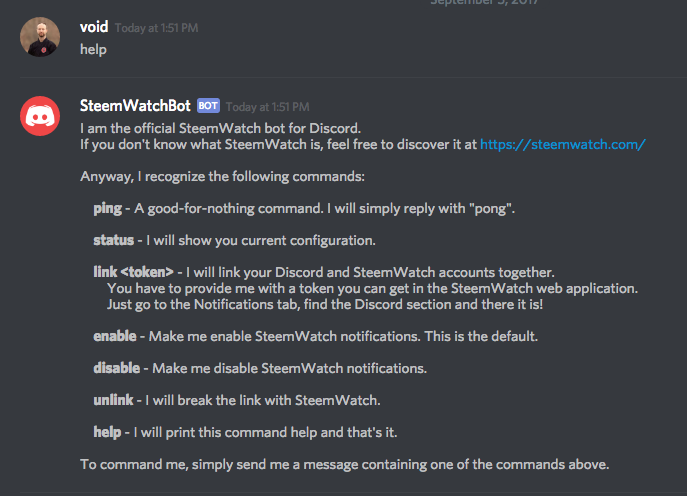
Demo
Discord demo time now!
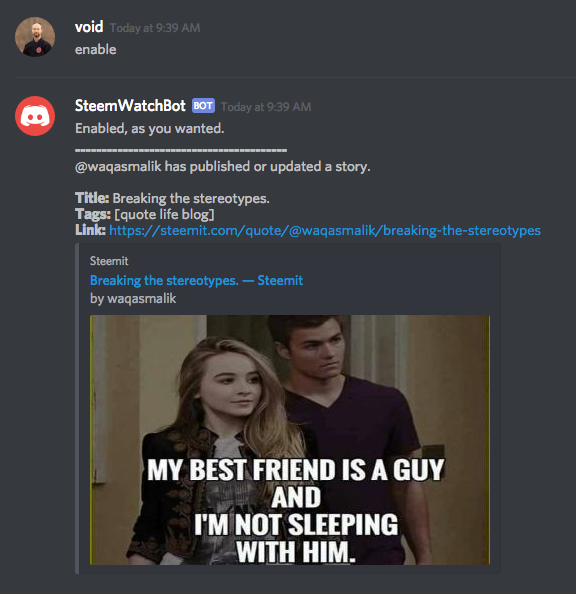
What is Next?
I still need to finish the Telegram bot and I will probably polish the notification formatting a bit more. Any input here is welcome.
The next big thing is to split the event emitted when content is published into two separate events, one for content created, the other for content edited. People have been complaining that they are often interested in the created event, not so much for the edited one, particularly when they are being mentioned in the post.
To split the event is not so trivial, so I cannot really estimate when that will be done.
I also noticed that SteemWatch is sometimes lagging behind the last produced block by minutes or even hours. I will also try to do something about that.
Support
Upvote and resteem. Spread the word about SteemWatch please!
Wow, that's very cool, thanks @void!
Just finished setup for my discord account. Apparently it is not possible in discord to simply add bot as a friend, even with all credentials known. I had to create a new server just for myself and the bot. Process is straightforward: click
(+)on the left column, select Create, proceed from there.Adding bot to a server is more tricky. After a small research I found a way to craft a special link to official discord site that allows user to add bot whose ID is encoded in the link. For those wondering, the link in question is
https://discordapp.com/api/oauth2/authorize?scope=bot&permissions=0&client_id=353626156995444736
Overall that was... quirky.
To make the process more straightforward, I'd suggest creating a centralized discord server that has the bot already added, and post an invite link in
steemwatch.com/notificationssection. Alternatively, add instructions how to create new server and add bot there.Centralized server option has additional benefits of creating a community resource out of thin air. That might lead somewhere nice.
There is such a server for developers around Steem, but it is not for general Steem comunity really.
To be honest, I don't know Discord that much. I was thinking that only a majority of people need to add the bot and that these users already know to do so in case they are administering a server of their own.
In any case, thanks for the details you've posted, I might add these instructions later when I have some spare time.
Adding a button with link as posted above should be very easy and already a great improvement. Same way as Enable button works in Telegram section, I guess.
Anyway, in case someone lazy stumbles across this comment. This is an invitation link to my forever-alone server with SteemWatchBot added: https://discord.gg/xFqNCaZ
I don't plan to manage the server in any way, so be warned. Expect total anarchy and chaos.
Ok, adding the link should be easy, thanks for the suggestion.
dude, that was super useful, thanks! :)
You use #steemdev tag for such posts.
Used last time, forgot this time :-) Added the label now, cheers.
Thanks for information
Cool. Resteemed. Can I tailor notifications I get through discord?
Tailor in what way?
Good work mate..i will check it out. Thanks
Wow! It will take me time to understand this 🤔😊
This so cool! I linked telegram and it´s says enable on the steemwatch page and the bot in telegram says: set up and enable..somehow I dont get any notification and in the event streem says: connected. I noticed you can´t add accounts with . or - or other simbols ? I´m loving this when I manage to get it working :)
I am not sure why there should be any limit on account names.
In case you managed to link the account, you should see
Disableon the SteemWatch notifiers page. In case something is not working ok, tell me exactly what you did, step by step. You can also find me at https://steemit.chat if you want to talk to me directly...Wow, thanks for the information
Congratulations @void! You have completed some achievement on Steemit and have been rewarded with new badge(s) :
Click on any badge to view your own Board of Honor on SteemitBoard.
For more information about SteemitBoard, click here
If you no longer want to receive notifications, reply to this comment with the word
STOPSo euh.. the bot is working nicely on Discord but is there a way that I can get the bot to move into a channel and post everything there instead of just private messaging. :) ?