How to save and extend the life of the battery in your smartphone?
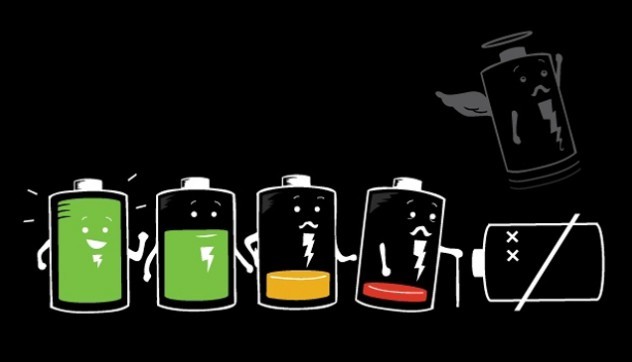
Image Source
Having the battery 100% of our phone every day has become an obsession, make it last all day has become almost impossible, unless your phone is brand new and you use it a few times. They bother us the times that we are using our device and we get the window "low battery, connect the charger", and the first thing we think is: "but if I just disconnected". But in reality, whose fault is the battery decreasing fast? Many times we make the life of our battery shorter. According to experts, most of these users will not detect the damage of their cell phone battery, because before that happens they will want to have a new device. But do not worry, I'll show you some "tricks" so you do not want to launch your phone when it's downloaded quickly.

First very basic trick: if you are not going to use the wifi and / or the data connection for a while, turn them off. Why? Very simple: when we are under data and with the wifi on, our Android will scan every so often in search of known wireless connections to which we have previously connected. If we prevent it from scanning every two minutes, we will be able to gain a little battery. Easy and simple.
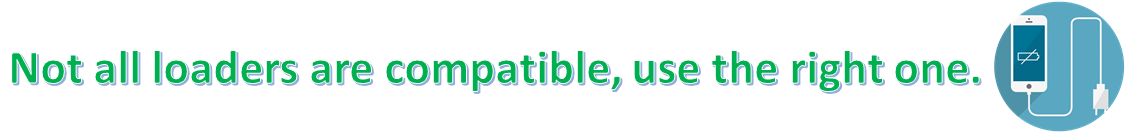
Mostly we think that any charger is compatible with our device just because it fits perfectly in the loading port, but again we are wrong. Each charger contains different volts (V) and amps (A) that are the ones that transmit the charge to our battery. Verify that the voltage and ampere of the charger that you are going to connect in the mobile equipment is the same as that of the battery and you will be giving it a longer durability time.

Controlling the brightness of the screen is essential and that is why the best thing we can do when we have our mobile phone is to deactivate the automatic brightness. The light sensor on the front sometimes tends to give the panel more potential than it needs. Therefore, we better adjust it manually depending on where we are at each moment.

It is obvious that if we uninstall an application we will get more memory space but be careful: we are probably also eliminating an app that works in the background and consumes a battery. Worst? That we do not take advantage of it so if we have applications that we have not used for several days and we are not going to touch them in a while, we better get rid of them. Worth.

There are a few applications on Android that use our location constantly. Normally almost all are related to maps and GPS but it is convenient that we limit their use. Therefore, it is best to go to the Settings, Location menu and see what applications they use. Depending on the phone and the ROM that we have, we can deactivate it directly or use different profiles to save energy. Here is your decision but my advice is that you locate the ones that consume the most and limit access from your settings menu so that the battery is not eaten.
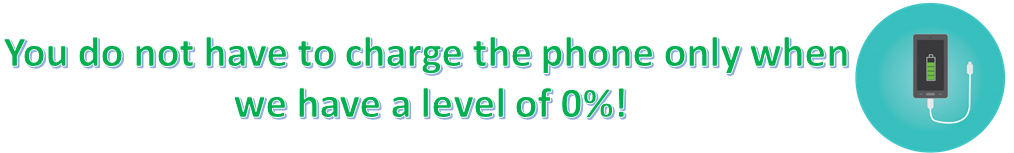
It is not necessary that your phone reaches 0% to charge us. It is better to keep us with enough charge to work, because if we turn off frequently due to lack of charge, we could damage ourselves. The ideal is to keep the phone with a 40% to 80% battery and once a month to do a full load cycle, that is from 0% to 100%.
