How To Speed Up Your Computer Performance
Have you ever wondered why your computer becomes pretty laggy lately after using it for a few years or even after a few months? In this article, I'm going to elucidate about the most common problems that causes this and how you can fix it with ease.
 [1]
[1]Reasons why your computer becomes pretty laggy in the first place
The first reason is after using your computer, your hard drive gets fragmented and filled up and all the files are spread all over the hard drive. How you can fix this is defragmenting the hard drive, this puts all the files that are used more commonly together so it doesn't take long for the hard drive to search for those files. If you're on Windows 7, 8 or 10, this is done automatically but if you're on XP or Vista, then you have to either run the program that comes with Windows or download one manually.
The second reason is that as you use your computer, it probably gets a lot of dust and dirt in there and you need to clean that out because that actually restricts airflow and causes the computer to heat up and overheating really does slow down your computer. If you just get some canned air or a vacuum, you should notice the difference after you do it.
As you use your computer and install new programs, you probably get a lot of programs that start up when you don't really want them to. You can download programs like ccleaner and this will actually help you go through and remove programs from start up and stop them from starting up on boot. This will significantly decrease your boot time. You should also uninstall programs that you don't use anymore because this will also free up hard drive space.
It is possible that you may have viruses or malware on your computer and to remove these which are probably using up system resources and making it slow, you have to download a virus scanner or at least run it even if you have it or maybe a malware scanner. Two of these are Microsoft Security Essentials which is free and it's actually made by Microsoft, and another free one is Malwarebytes, this will search for malware on your computer and these are both very good and free. You should check them out if you think you have any viruses or even if you don’t because you never know when you need to be proactive with that kind of thing.
How can you get your computer back on track?
 [2]
[2]If you really want to get your computer back and running the way it was on day one, you have to delete temp files, free some space on your Hard Drive and in worst scenario, you're going to need to reformat your hard drive and reinstall your operating system. I would not recommend doing this if you're not very good with computers or very experienced because this will wipe out your hard drive and basically reinstall completely fresh. You definitely don't want to do this without backing up first, so you can get your files stored away safely before you do it. Also, you should probably have someone else do this if you're not sure of what you're doing so that you won't mess anything up.
You may also need to upgrade your ram because most recent programs are RAM demanding, running such programs on low RAM will eventually slowdown your computer. Make sure you update your drivers and operating system on a regular basis.
Those are all the reasons why your computer might become laggy and how you can fix it, if your computer was able to speed up after doing those aforementioned tips, do let me know.
I hope you enjoyed this article, be sure to smash that upvote botton, reply this post and share your thoughts on whatever problems you’re currently facing on your computer, I’d gladly love to assist you. Don’t forget to checkout my previous blogs as well.
References: 1 - 2 - 3
Image sources: 1 - 2


GIF made by @foundation
Thanks to @camzy for this amazing toon.
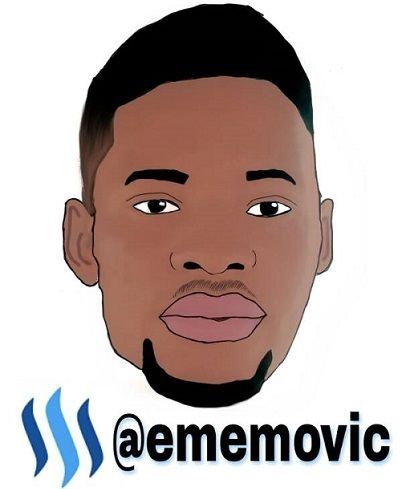
very good post , i would also add increasing the size of the paging file and tone down the visual effects on windows to increase performance
As much as am good with computers
I have a boss
Never thought of doing this
Didn't know it was as important as slowing down the computer
Your guide is very helpful and I think I would like to add something...it is important to know that if you install a higher version of an operating system on a low end PC, it will definitely slow down and crash alot. Also, your antivirus is CPU hungry and if you don't have one good enough, you get a slow PC. I hope someone learnt something new. Thank you.
Definitely true, a friend of mine complained about this exact issue, he went and install Windows 10 on his old laptop 😅, it became slow and I advised him to go back to a lower version of windows (windows 7 or Vista)
Thanks for adding this.
This indeed is a very useful piece. Thanks for the information and sure after reading this my PC is gonna be fast as the speed of light. Sure am apply this right away
Nice Article
Thanks bro
Get new computer esey
Hope you don't mind getting me a new PC.
Very nic post . I like it
Thank you