technique of Writing Mathematical Formulas on Ms Word
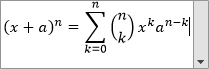
How to Write Math Formulas on Ms Word | Writing a mathematical formula in a ms word document is one of the things that is always a problem for someone who wants to make a document. Moreover, the document has many mathematical formulas. For that I will give a little explanation of how we can do in order to write mathematical formulas in ms word.
The following steps How to Write a Mathematical Formula in Microsoft Word
The first step you can do is to click the insert menu
Then, after that there will appear some menu options. To create this mathematical formula, you can see on the top right of your screen and see "symbol menu". There are two options that exist on the symbol menu, namely equation and symbol
Then select equation. and after that there will appear some form of mathematical formula provided by ms word, and select the formula according to the formula you want to make:
Screenshot-23.png
image source
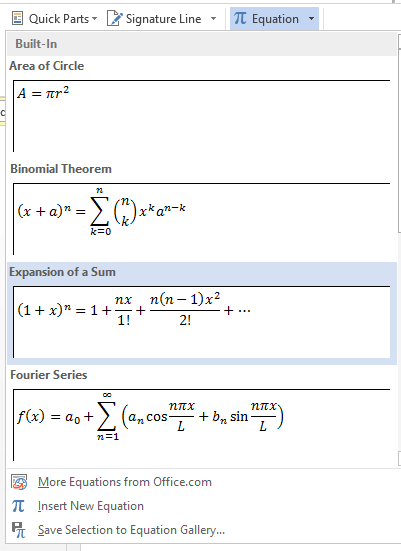
image source
Then you can edit the formula according to the formula you will make.
And if you need certain symbols that are not in your keyboard papn, then you can do the same way as when you want to take the formula. However, in the choice of symbols you select a symbol it will be available symbols - symbols that are not available dipapan key your keyboard.
So publish me on this occasion that talks about How to Write Mathematical Formulas on Ms Word.
thank you for visiting my blog @bawi