SteemPress 2.0 - Introducing two-way WordPress integration with Steem
Today we are excited to share the biggest update to SteemPress since our initial launch at the beginning of the year! Version 2.0 delivers the promise we’ve made for our 2018 roadmap by introducing a two-way integration feature between a SteemPress blog and the Steem blockchain. This includes bringing upvotes, pending rewards, comments, and the ability to log in or register a Steem account all directly on the SteemPress blog itself.

Please keep in mind that the two-way integration feature is still in beta, meaning that the design and available functionalities are set to change. Our goal with this release is not to launch a final product, but to present the key features and ideal we have in mind and harvest your feedback on the appearance and functionality.
Introducing two-way integration
Version 2.0 takes SteemPress from being a convenient tool for automatic posting from WordPress to the Steem blockchain, to also bringing relevant Steem features the other way back to the blog. As a result, SteemPress is no longer only providing creators only with a new tool for monetizing content and reaching new audiences, but also a product that adds new value and uniqueness to the website itself.
A blog or website with the new feature activated will now have a comment section much more like what you will find on Steem-based front ends:
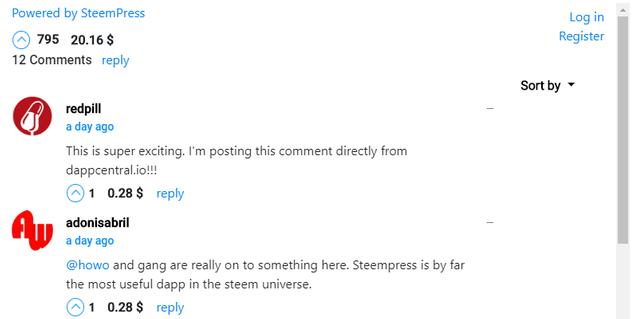
With two-way integration activated, the comment section of a blog post will receive a touch of Steem as seen in this example from http://dappcentral.io by @cryptoctopus
The current features include:
- Log in and register
- Display number of upvotes, replies, and pending rewards
- An upvote button
- The comment section with options for searching and hiding comments
Log in
To upvote the article, or make a comment that can be upvoted on the blog, the visiting user will first need to log in with a Steem account. The Log in button allows existing steemians to log in using Steem Connect, which will then work for any blog that uses SteemPress.
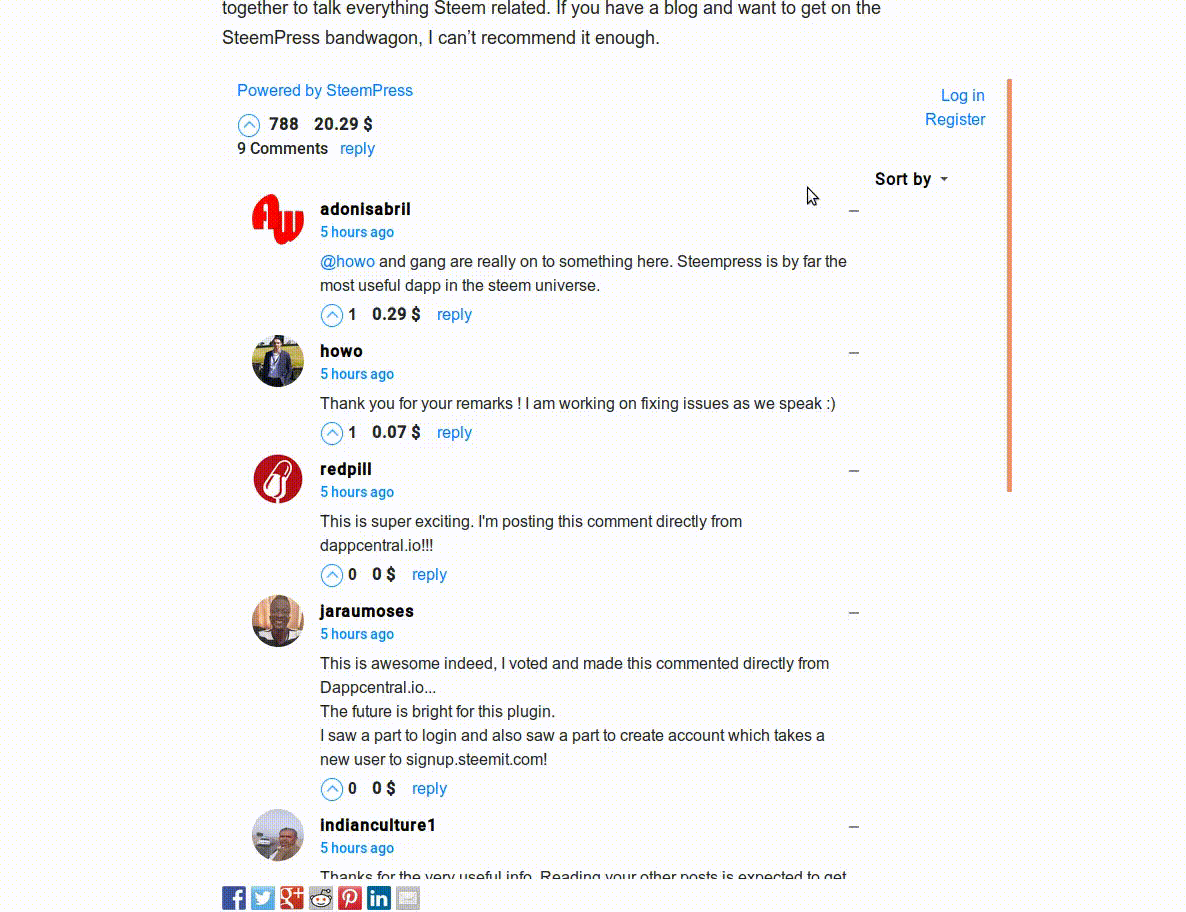
Log in is done with Steem Connect which allows anyone with a Steem account to engage with content on a SteemPress-based blog
Once logged in, the Steem account picture of the user is displayed in the top right corner together with the option to log out. Users are now ready to engage with the content directly on the blog post!
Register a Steem account
For users without a Steem account, the "register" option is there to link them to the steemit signup page. We are currently looking at how we can speed up this process by using our discounted accounts to fasten the process. In the meantime, we will prioritize saving those for the blog owners themselves who want to start using SteemPress. We do hope that adding this option on numerous WordPress blogs out there can increase the onboarding of new people to Steem!
Upvotes and pending rewards
With the two way integration, users will be able to see the number of upvotes and pending rewards of a post, as well as details on which Steem accounts have voted on the post and contributed to the rewards. Users can then themselves curate content and comments directly on the website of the creator.

The upvote button at the bottom of the post allows users to curate once logged in with a Steem account
Comments
Next, the users can reply to the post with their Steem account and engage with other comments. Comments that are written will be posted to the Steem blockchain, meaning they will also be displayed on other front ends such as steemit.com, busy.org, and steempeak.com. Likewise, the comment section will display comments made to the article through other Steem-based websites.
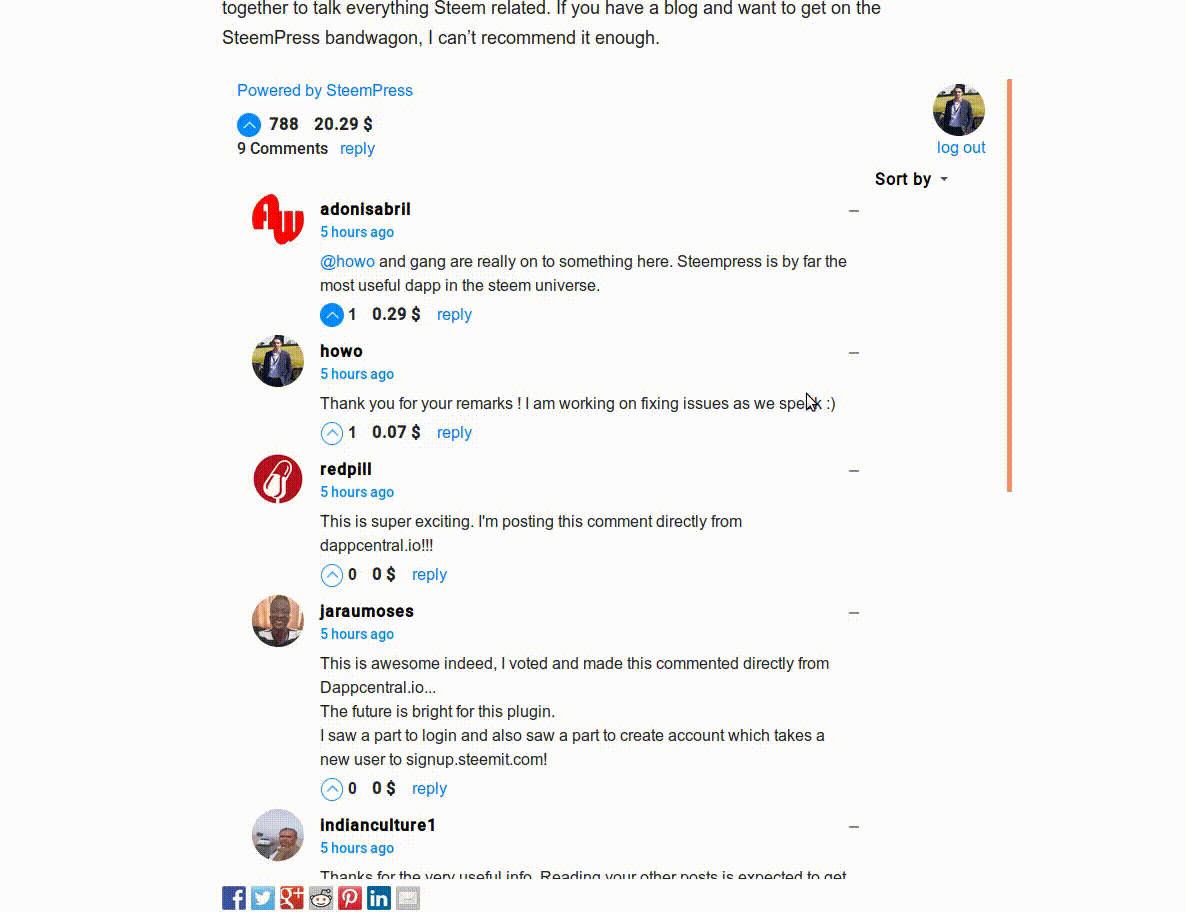
Comments can be written as replies to the post or other comments made on the Steem blockchain from the blog interface
The goal is to achieve a seamless user experience between the different front ends where users don't have to think about what specific websites are being used, but rather engage with the content and discussions directly through the Steem blockchain.
Comment filter and moderation
Under the "Sort by" option, users will find four options to sort comments on a post. These include "earnings" or vested votes as is the standard on steemit, number of upvotes, newest or oldest.
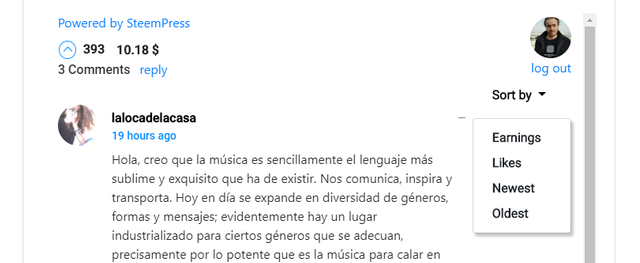
The SteemPress comment section allows the browser to sort by either earnings, upvotes, newest or oldest
While we want to bring ideas from the Steem blockchain back to the blogs of the user, we don't want this to feel enforced on the user. For many websites with content discoverers who are not used to Steem and vested votes, being able to browse by these criteria may still be more desirable.
Users may also hide comments similar to on other front ends to help browse through a large set of comments.

Each comment and sub-comments can be hidden and revealed by the user browsing the website
Finally, to prevent unwanted spam, we decided to not import comments made by a selection of known bot accounts including bid-bot accounts, steemitboard, and cheetah among others. We considered this as necessary since a very large number of replies written on Steem posts are automated comments that are either spam or provide information that is only relevant in the context of Steem and to people familiar with Steem. We intend for this to become a feature soon where the blog owner themselves can specify which accounts they would like to ban, or which individual comments they would like to hide. Comments are, of course, still stored on the Steem blockchain and visible on other front ends.
How to
To start using SteemPress V2 you must first perform the usual update via the plugin store.
Once installed, you will now find a new option in settings where they can enable or disable the beta version of the two-way integration feature:
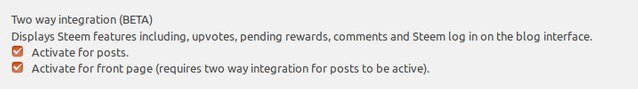
Ticking the first box will activate the two-way integration function for new posts that are written. Ticking the second box will also add a display of the number of upvotes, comments, and pending rewards and an upvote button for each post on the front page similar to how it appears in the feed on steemit.com.
Once done, all new posts will have the two-way integration feature on them!
Updating older blog posts
If you want to update older posts on your WordPress blog to also display comments from the Steem blockchain or enable upvotes and comments, you must now link your posts to their corresponding posts in the steem blockchain. To do so edit a post. You will notice at the bottom right a new menu.
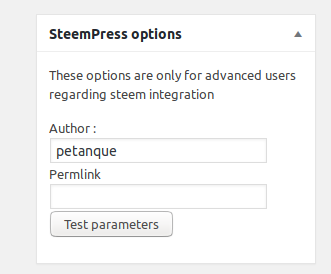
The author is automatically filled based on the settings, but if it doesn't fit feel free to edit it and add the permalink.
The permalink is the unique part in a post url. For example in
https://steemit.com/blockchain/@creativecrypto/htclaunchescrypto-phoneexodus-719c1u0pyc
the permlink is :
htclaunchescrypto-phoneexodus-719c1u0pyc
so you just set those parameters, update the post. And view the steem integration come to life on your WordPress post!
Note that the default size of WordPress is 524px which is a bit small, the user experience is better with a size of 600-650px minimum.
The comment section is running inside of a div with the id "steempress_sp_comment_feed" and the whole comment section is an embed via an iframe that has the name "steempress_sp_embed". Feel free to edit your themes to make it blend on your site!
Implications for SteemPress and Steem
For SteemPress, this is update marks the beginning of the product we've had in mind since we begun developing SteemPress at the start of the year. Once we've had some weeks to improve the layout and functionality with the help of your feedback, this is when we think we have an appealing product for the masses and an example of how the Steem blockchain can add value to numerous creators.
As mentioned in the introduction, we now offer more than just a new way for WordPress users to monetize content and reach new audiences, but we also provide new opportunities that we believe can give the website a competitive advantage. Whether it is the ability to incentivize and reward contructive and positive engagement in the comments from the author to his or her audience, to being able to store comments and interactions with ones audience in a decentralized database that does not rely on a third party application.
As always, if you have any questions then please visit us on our discord channel!
To download SteemPress, find our plug-in at https://wordpress.org/plugins/steempress/
To vote for our witness, either use SteemConnect following this link, or find us on https://steemit.com/~witnesses.
If you are curious about the code feel free to check it out at : http://github.com/drov0/steempress
Thank you for reading this far and for being interested in SteemPress!
@Fredrikaa and @Howo
Thank you for your contribution. A great work and it will bring a lot of positivity to Steemit. The post is of very high quality explaining every detail in a very simple way. It would have been better if you use Pull Request for every release, in that way you can track your releases very easily. Commenting on the code on complex logic would be better.
Your contribution has been evaluated according to Utopian policies and guidelines, as well as a predefined set of questions pertaining to the category.
To view those questions and the relevant answers related to your post, click here.
Need help? Write a ticket on https://support.utopian.io/.
Chat with us on Discord.
[utopian-moderator]
PR can be found here : https://github.com/drov0/steempress/pull/12
Thank you for your review, @codingdefined! Keep up the good work!
I just heard about your update from a YouTube video. Wow! This update has great potential for growing the SteemIt community!
Have a great week!
Steem on,
Mike
Thank you so much for using our service! You were protected from massive loss up to 20%
You just received 84.98% upvote from @onlyprofitbot courtesy of @etcmike!
More portion of profit will be given to delegators, as the SP pool grows!
Comment below or any post with "@opb !delegate [DelegationAmount]" to find out about current APR, estimated daily earnings in SBD/STEEM
You can now also make bids by commenting "@opb !vote post [BidAmount] [SBD|STEEM]" on any post without the hassle of pasting url to memo!
* Please note you do not have to key in [] for the command to work, APR can be affected by STEEM pricesAwesome and way to go!
I can't wait to integrate this with my site!
https://steemit.com/@muhaimunkhan
Great evolution. Potentially one of the easiest ways anyone can get a wider audience more inteterested in steem - by seeing the rewards embedded into a WP blog....
Rather than people bragging about steem this is more like subtle real geurilla marketing - just getting people intrigued and then they explore their way to steem fr themselves.
This could be explosive!
Posted using Partiko Android
Great
tnx
Good
This post has been revived by steem-forever and will get extra rewards. This happens when a post is upvoted on steem-bounty.com after the 7 day post life.
Users can simple upvote via steem-bounty.com continously, so posts can live and earn rewards forever.
Authors can share their steem-bounty.com links and get upvoted forever.
We hope this will allow everyone to earn more meaningful rewards over longer timeframes than before.
This post has received a 10.00% upvote from @kennybrown!
Want more views to reach your posts? Try BlockGators Army Advertising Network
If you like what I do please consider delegating 100+ steempower to @kennybrown. If you would like to join you can also send 2 Steem to @kennybrown for a 30-day subscription. All revenue will be used to increase the steempower on a monthly basis.
this is amazing news
I have been using steempress for @cryptoworldzug and cryptoworldzug.io and am liking it (even though I should blog a bit more) but this really adds another dimension since now the visitors on our site will be able to sign in and hopefully soon also create new accounts straight on our site.
AMAZING
keep up the good work
Excited about the progress.
WOW that's great plugin :)
Options activated and tested. That's purely fantastic ! :)
It seems that Brave browser's Shield (and more specifically : cookie blocking) prevents Steemconnect login.
No problem after its manual deactivation for the wordpress blog.
I didn't meet this behaviour with other apps using steemconnect, though (d.tube or other ones)
Glad you like it!
We'll have a look at the issue with the Brave browser. Thanks a lot for reporting on it!