Asana Vs. Zoho for Free, Basic Task & Project Management
One of the increasingly important challenges we all face these days is sifting through all the myriad of technological distractions in our daily lives in order to help us focus only on that which truly matters.
For those of us less naturally gifted at prioritizing, having good tools can be essential. For this reason, we’re working on a series of posts to help people sort through the overwhelming options out there.
Below is a very specific comparison from a few years back we wanted to share again for anyone looking for this very niche topic (if not, feel free to skip this one, as we’ll be releasing more generalized info soon). Cheers!

Previously, we had written a brief article on how I use Asana to combat distraction. Asana is a newer tool than Zoho that has been undergoing fairly rapid development, but I’d like to briefly touch on some of what it gets right and wrong vs. Zoho.
Assigning multiple people to a task:
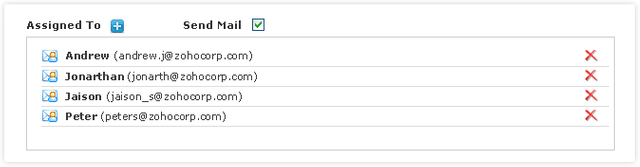
I get that Asana deliberately limits this functionality, and has recently made it possible to duplicate your task to emulate this feature, but this can quickly get really messy and create more confusion! Zoho hasn’t over-thought this and makes it easy to tag exactly who you need on a given task.
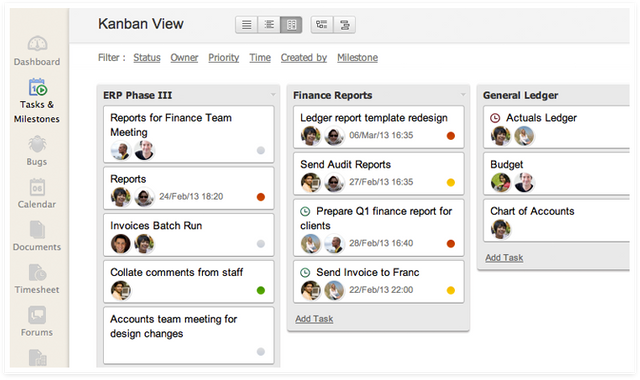
The ability to see multiple task lists at a glance:
Even if you’re using a task manager purely for personal use, who among us these days is not juggling several separate projects, each with its own prioritized tasks at once? Asana finally added a way to easily see and manage these separate lists at a glance, making it much easier to get an overview of all that’s on your plate on a given day. This can now be done by setting up a new project board, rather than a traditional list.
While it may not be immediately obvious how to do this in Zoho, there is a great feature for this, the Kanban View, which allows you to easily drag to reorder and move tasks from one project to another.
A nice premium account feature Zoho has, which Asana still lacks: Dependencies, milestones & timelines!
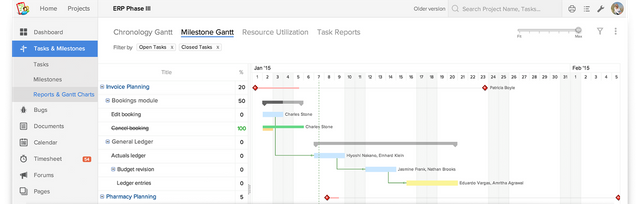
Asana seems to feel that a simple calendar view is sufficient for gauging a project’s full timetable, and that hard-to-find and navigate sub-tasks are somehow sufficient tools for dealing with longer-term projects with milestone/deadlines. For me, it is not, and I require a way of getting an overview glance of this. Zoho seems to be one of the only collaborative tools out there that supports Gantt-style charts, and does it well. To me, this is an essential feature that Asana needs to adopt ASAP.
User Interface Comparisons
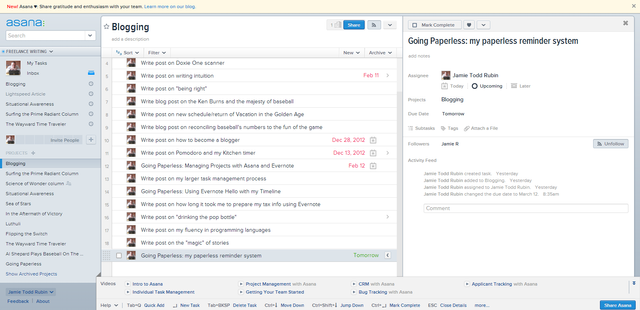
One of the things that initially appealed to me about Asana was its simple, modern UI. While I generally don’t mind Asana’s interface, most of the people on my team do. They find it very cluttered and overwhelming, and I can certainly see their point. A single, endless task list at a time can really feel claustrophobic and daunting.
While Zoho is far from perfect in this regard, its host of various layouts means that you will probably find a view that works for you, and if the people I work with are any indication, your collaborators may likely find it cleaner and easier than Asana.
For all of Asana’s modern back-end, it still takes longer than I would like to fire up and can be sluggish and unresponsive at times, requiring unnecessary full app refreshes. Zoho seems more old-school, but frankly just performs well with very little latency.
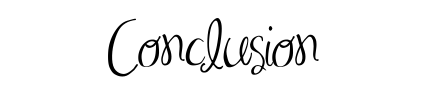
At the end of the day, only you can choose which solution is better for you, but if Asana is simply not meeting your project management needs, you might suggest giving Zoho a try.
Full disclosure: We have absolutely no affiliation with either Asana or Zoho and would like to see both products continue to improve and look forward to continuing to evaluate both as they evolve!
Did we overlook something? Disagree with us? Drop us a line and let us know. Thanks!
Posted from my blog with SteemPress : http://truists.org/asana-vs-zoho-for-free-basic-task-project-management/