Simple react class toggle
Original Article: https://baillieogrady.com/simple-react-class-toggle/
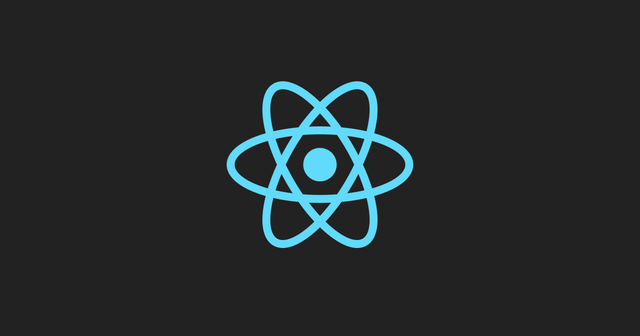
A simple react class toggle on scroll. Compared to the infamous jQuery, working with react can seem a little abstract at first but with aspects like the 'Virtual DOM' and 'State', I'm starting to realise why this library is really popular. After all, it's just a JavaScript library like jQuery is but with scalability built in mind, not to mention the constant community support it receives.
JS / JSX
import React from 'react'
import { Link } from 'gatsby'
import Menu from '../components/Menu'
import MenuItems from './MenuItems'
class Header extends React.Component {
state = { shadow: false }
toggleShadow = () => {
let position = window.pageYOffset;
console.log(position)
if (position <= 20) {
this.setState({
shadow: false
})
} else {
this.setState({
shadow: true
})
}
}
componentDidMount = () => {
window.addEventListener('scroll', this.toggleShadow);
}
render() {
const shadowActive = this.state.shadow ? 'shadow-custom' : '';
return (
<header className={`header w-100 top-0 z-4 sticky ${shadowActive}`}>
<div className="mw8 center ph3 pv3 flex justify-between items-center">
<Link to="/" className="header__logo near-black no-underline ttu f5 b lh-solid font-family-heading logo">
BAILLIE
</Link>
<Menu toggle={menuActive}>
<MenuItems />
</Menu>
</div>
</header>
)
}
}
export default Header