This is how you start your podcasting activities!

The Indonesian version is here.
Podcasting! Sounds familiar with this activity, guys? For me, yes! I am in love with podcasts since two years ago, since they allow me to listen to them while I am driving, cooking or even when I am doing sport without watching the screen! Unfortunately, procrastination put me away from making my own podcast channel! Huft.
I do know that Podcasts are a great way to build our connection with our audience compared to the connection we build through social media. Recently, more people are listening to podcasts than ever before, and it allows us to engage the audience with unique long-term content. But..., as I thought that making the podcast episode requires special equipment to make it perfect, then I delayed the creation of my podcast account! Huft! Please, do not copy me. :) Procrastination is a very bad habit!
I was aware that there is another interesting fact on why we should start to enter this podcast industry since there is a lot of unexplored space in this industry. There are about 600 million blogs, 23 million Youtube channels, but only 800,000 podcasts in Apple Podcasts! Isn't that sound very interesting, guys? Let's do it now!

Can You be a Caster?
.
Yes! Definitely, yes! As long as you can speak clearly, have an interest in sharing something (valuable things)/content through audio on the internet, so you can go to create your podcast account and taking action to deliver your messages!
Oh, really? We don't have to equip ourselves with specific communication skills? Specific audio editing abilities?
NO! You don't need it yet! Just launch your podcast, start it now, learning by doing, and progression over perfection! You don't need high technology equipment to start your channel. Later on, when your audiences increased, and got the sponsored content, then you will need to equip yourself with other specific equipment. For now, you just need a cellphone/smartphone, installed the podcast application, and start it! Progression over perfection, isn't it?
Listen to my greeting podcast episode here.

Do I need Spotify or Apple Podcast Account to Create My Podcast Account?
.
No! You don't have to. You can directly create your podcast account from the podcast hosting provider such as anchor.fm and some other apps. You may read the explanation in the "Software required section."
The podcasts you created are able to be accessed and listened through Spotify, Apple Podcast, Google Podcast, and some other podcast player apps. Does it make sense? :)

What do we need to launch the Podcast?
.
Here we go! You need to prepare 2 main types of equipment, but no worries, as I said above, you just need two things!
...
Hardware
...
1. Smartphone
.
Yes, you don't need a high technology device to start your podcasting activity. As far as you have a smartphone in which its default recorder is active, then you can go to be a caster. Yes, that simple.
But, as you targeting your podcast to reach and attract more audience, of course, you should pay attention to the quality of your podcast, right?
So, if you are using a smartphone, make sure that your smartphone has any space to install the audio editor as well as the podcasting apps.
.
2. Laptop or Personal Computer (PC).
.
I love doing my podcasting things from my smartphone. But some others would love to work on it through their computer or laptop. And of course, it depends on which one is comfortable for you. Feel free to choose the option. :) For me, working from my smartphone is more easy and simple. I love it!

Software
...
1. Podcast Hosting.
.
As all the data stored on the internet, whether podcast or blog or website required a hosting to save its data. Podcast required a hosting to store its audios that we uploaded. There are various hosting, free or paid hosting available nowadays. The popular ones such as Anchor, Castbox, Soundcloud, Pdbean, Blubrry, and Libsyn.
I used one of the free hostings which is user-friendly as well as popular. It called anchor.fm, and it offers unlimited duration upload, full of support for monetization. But, unfortunately, monetization through advertisement is only available for US citizens and not available yet outside of the country. But it is ok, meanwhile, we can prepare to increase the audience first, right? :)
.
2. Audio Editor.
.
Sometimes there are some parts that we have to edit to erase the noise or make the audio we recorded to sound better. That is why we need support from other applications. There are lots of software available for Android, iOS, Mac, Windows or Linux.
And, as I work mostly on my smartphone, so I only used the wave editor application for audio editing when needed. But mostly, I do not do the editing because the result is already ok to be uploaded to the podcast, using the original recorder from anchor.fm apps.

Podcasting Workflow
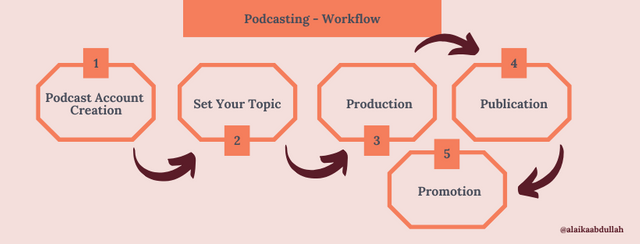
Podcasting Workflow
.
Let's Start It!
.
1. Podcast Account Creation
As mentioned earlier that there are lots of podcast hosting available, so you are free to select which one is convenient for you, guys! For, as I am just starting this podcasting activity, so I start from the free one. Anchor.fm, as it free of charge and full support as well as user-friendly for the beginner.
So, in this article, I would guide you on setting up the podcast account on this podcast hosting.
Step 1. Installation of https://anchor.fm
Go to download this application through Playstore or AppStore, install it and follow the direction to create your account.
Step 2. Login to Your Account, and Start the Activity.
Yes! You just need to login to your Anchor Podcast Account, to start your podcasting activity. You can directly use the microphone provided by anchor apps, to start recording your content, then you may add the back sound music which is also provided by anchor. There are lots of music options and feel free to choose. :) For the detail process, check it out the image below!

Podcasting Process
.
See? Podcasting is not a big deal, right? As your recording sound/content completed, and you are happy with it, so you are ready to hit the 'publish' button and taraaaa! Your podcast episode launched!
But, if you are not feeling happy yet with the result, you may use another application to edit your recording file. I used wave editor, you can get it for free from the Play Store or AppStore, then get yourself familiar with it, by practicing the editing process. :)
So far, I am happy using the default anchor recorder, and directly adding the back sound music from anchor. How ever, you should try both. Using anchor microphone and music, also try to use your default phone's recorder, upload it to anchor, use the music back sound from anchor, then publish. Or, you may record using your phone recorder, do the editing using wave editor or other audio editors, then upload the final audio to anchor apps to publish it.
Step 3. Sharing/Publication Your Podcast Episode.
.
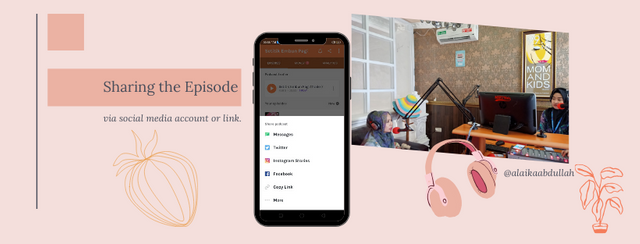
Here we go! Right after you published your content, then you can get the link to share it to reach your audiences through your network. :)
How does this process sound to you, guys? Not so difficult to execute, right? So, what are you waiting for? Start it now, dear! Practice, practice and practice, get used to it and progression over perfection. Let's do it now! :)
And..., if you are looking for a tribe to grow together in this podcasting activities, join us here in the Facebook Group Podcast Little Room. Let's sit, learn, share and inspire each other in order to grow and rise together.
Listen to my other episode here.

Alaika, Bandung, 23 Feberuary 2020
Posted from my personal blog with SteemPress : https://alaikaspace.com/2020/02/23/easy-way-to-start-your-podcast/
I go look now this prodcasting 🤗👌 I hope weekend cool there.