I'm Making a Squid Enemy for Steem Cannon!
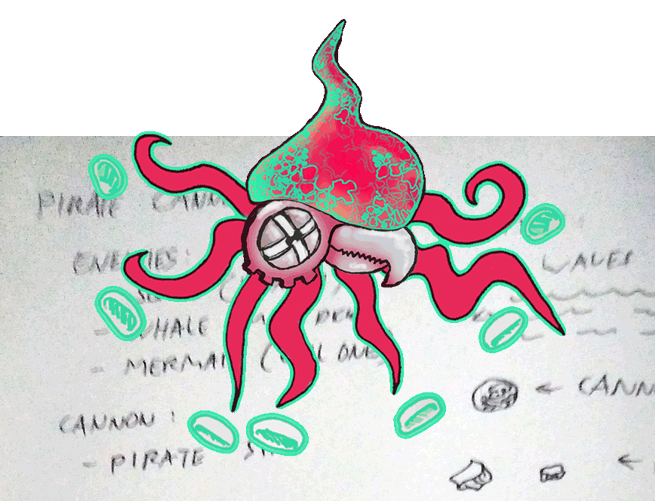
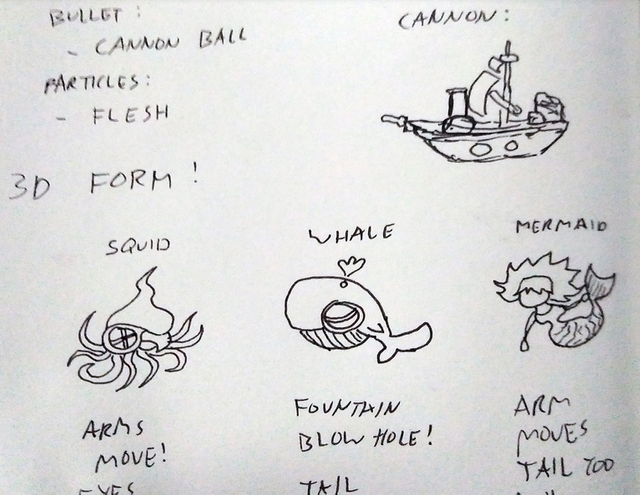
Here's my plan on sketch. I'm gonna make a Pirate Cannon Themed Stage for Steem Cannon! I will be making custom enemies, cannon, bullet, particles, background, and tile for the game. You can see my visuals above.
I'm going to start with the Squid. Here's a much more detailed sketch:
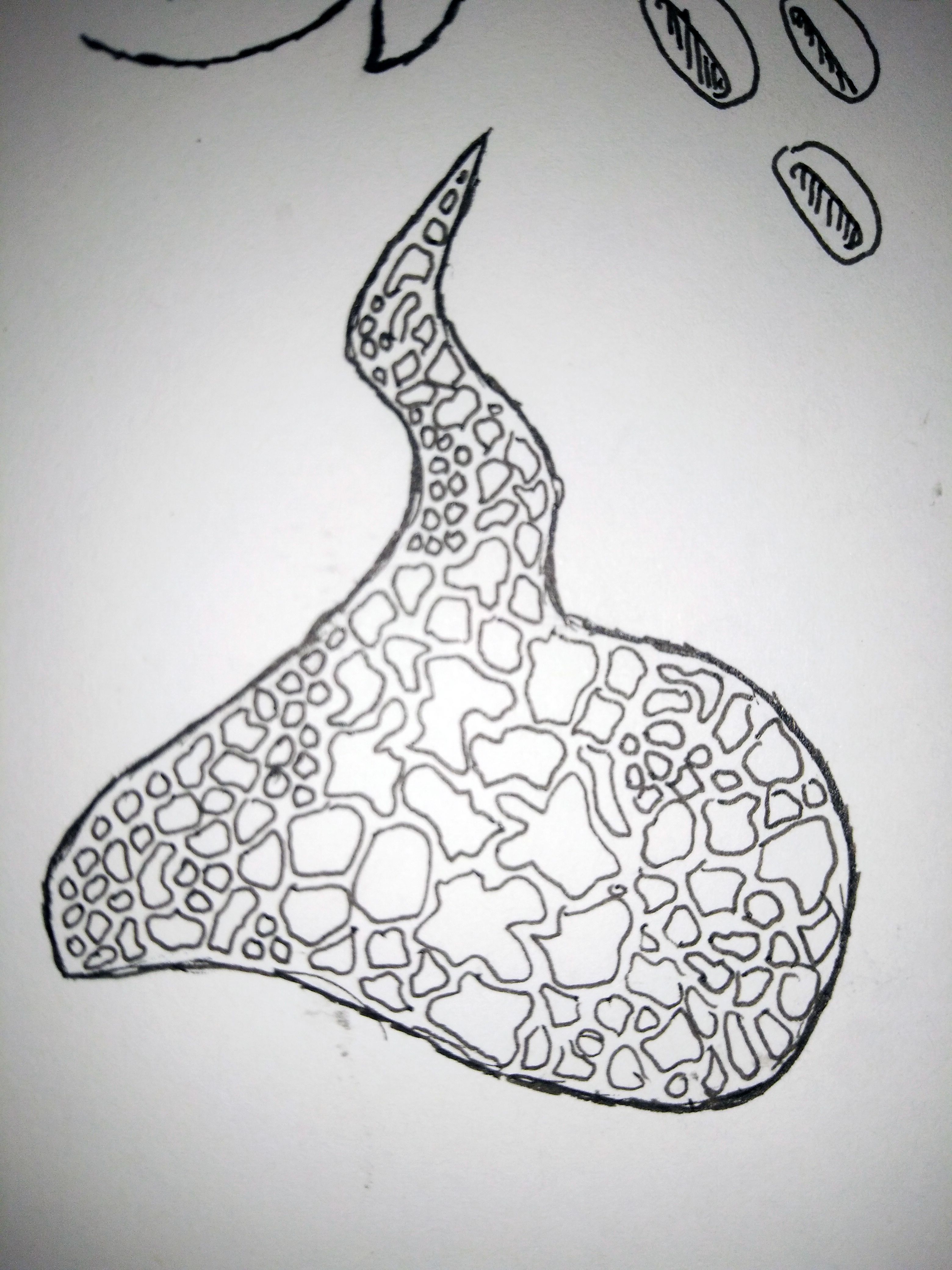

Those are the parts of the squid that I will enhance digitally so I can make the game character. Here's the steps I did to make it:
First, I start with a blank cyan background and pasted the 1st sketch there:
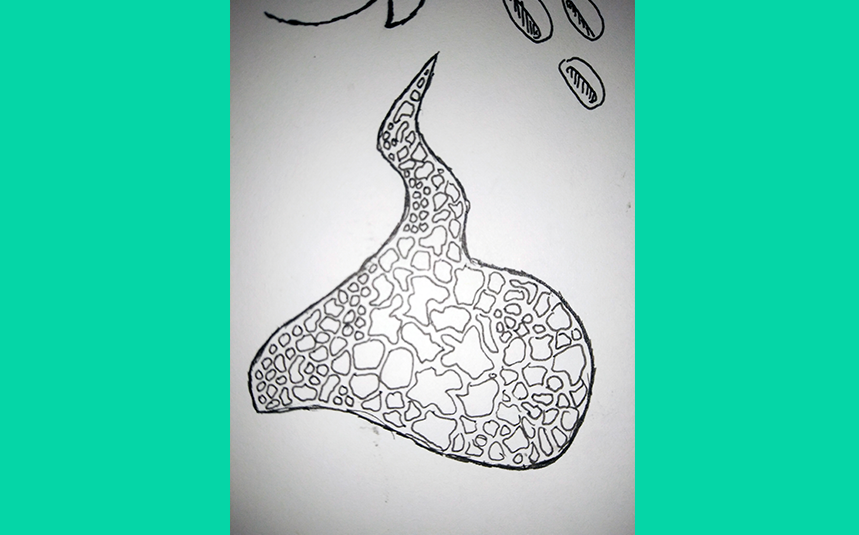
Edited it using the Cutout tool under the Filter Gallery, with the following settings:
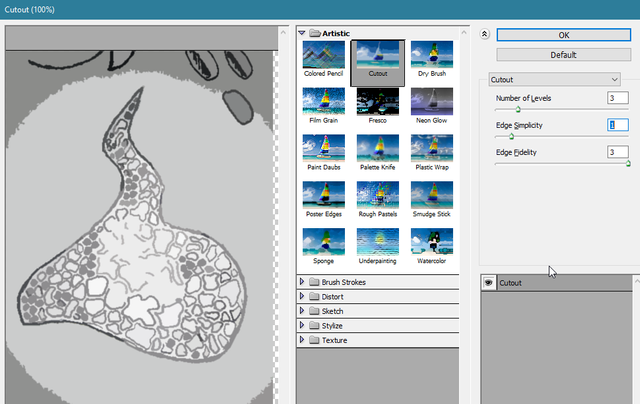
Then I darkened some of the outlines by using the fill tool to the left:
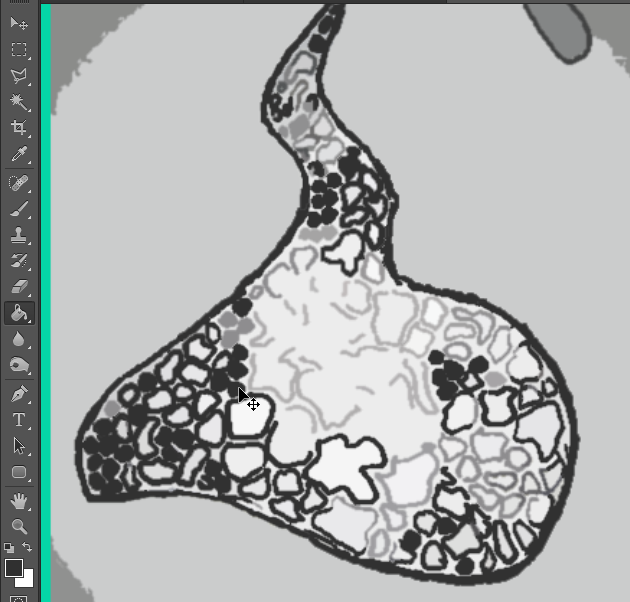
I used the magic wand tool to select the spaces outside the Squid's body:
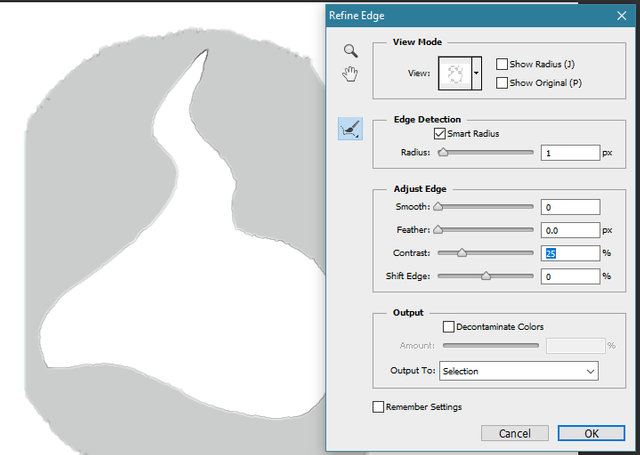
Then, I erased all of it including the other excess parts of the layer, leaving me with just the Body:

I added the other sketch next so we can add more parts to the squid:
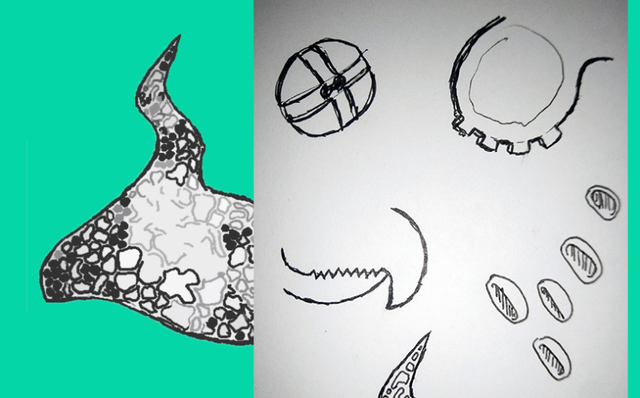
I made sure I kpet a duplicate copy of this layer hidden so that I can use it later when I need it. We're basically doing the same thing here. Here are the settings for the cut out tool:
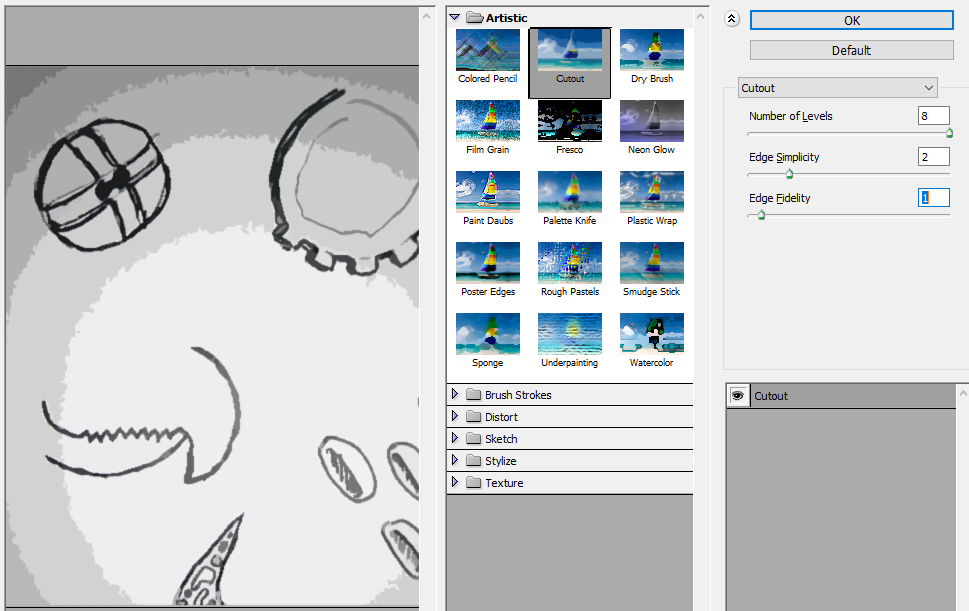
I darkened every outline a bit, as you can see here:

Then proceeded with selecting the places that I will erase:
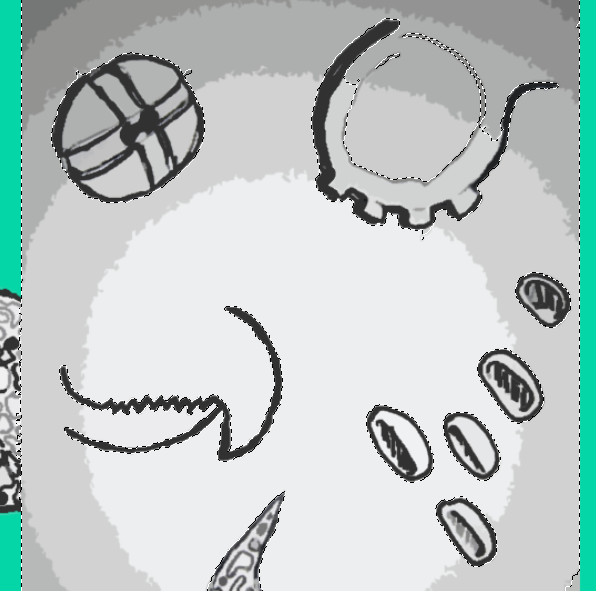
It would look like this, at first, but I will clean it up:
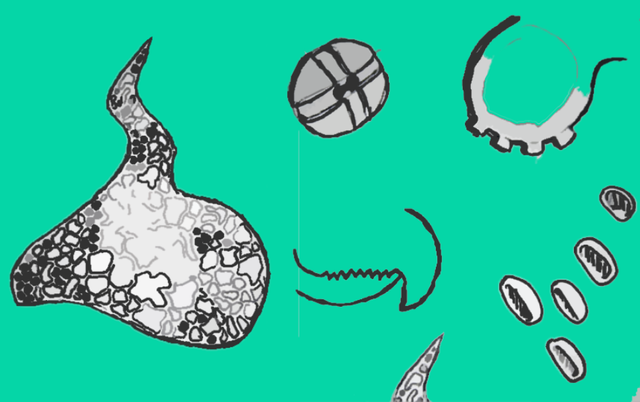
Here's the parts after a bit of cleaning up:
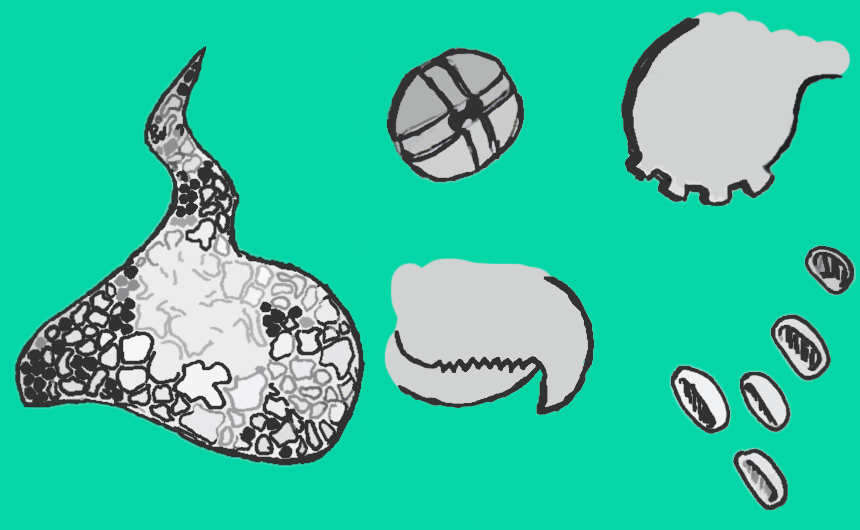
I've rearranged the squid parts and it now looks like this:
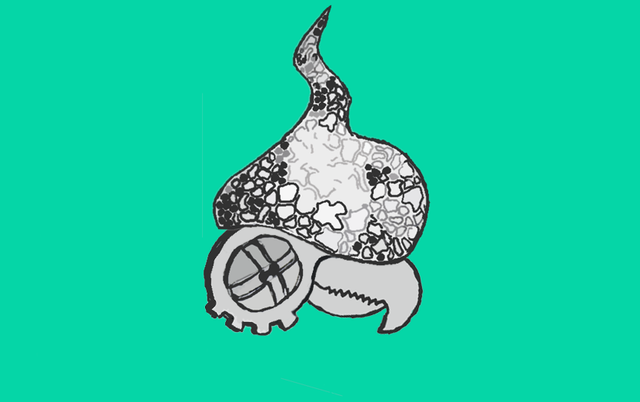
Next up is, coloring the squid. Here's how I colored it: I first colored the whole thing like this:

Then I added multiply effect on the color's layer, to make it look like this:
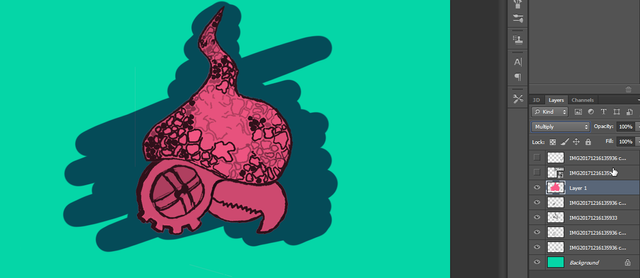
I merged all the parts and applied clipping mask to the colored layer so that it will not exceed the drawing:
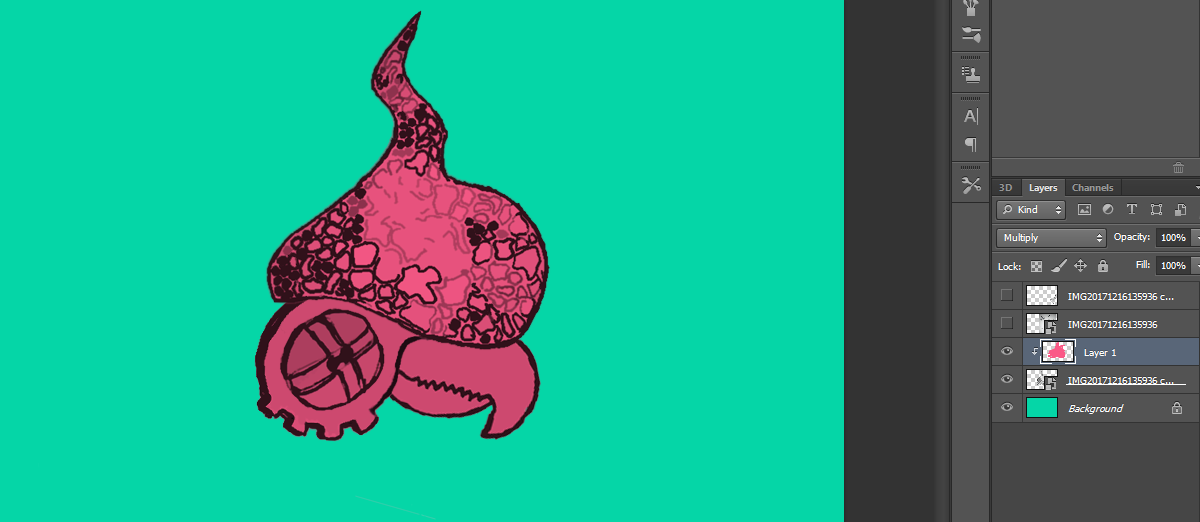
I added some highlights by coloring it white:
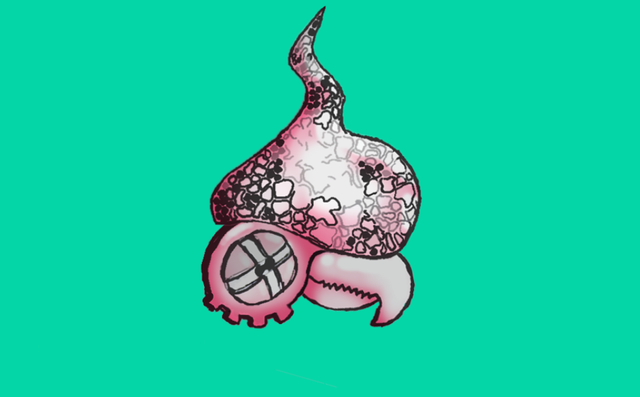
And some more highlights on another layer:

On the following steps, I'm trying to add a bit more flare to the squid's design:

This happened when I added the exclusion effect on the additional color:

I manually drawn the outline for it on another layer underneath:

This is how the tentacles would look:

They will be laser tentacles! Laser tentacle Giant Squid anyone?
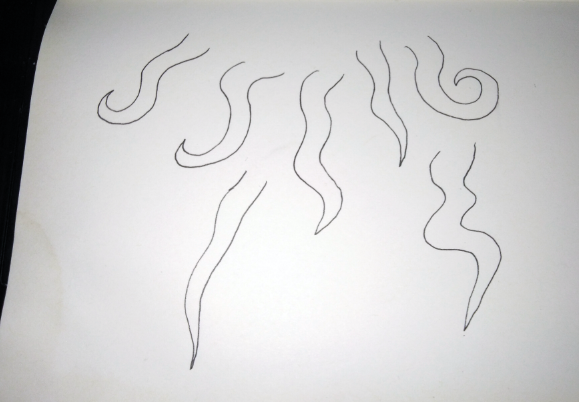
Edited it a bit to make it easier to color and easier to erase the unnecessary spaces:

Here's what it looks like after coloring. I also added glow effect onto it:

And I've also added the 'suckers' earlier and made them floating beacons for the squid:

And here it is cropped and transparent:

Other Frames:
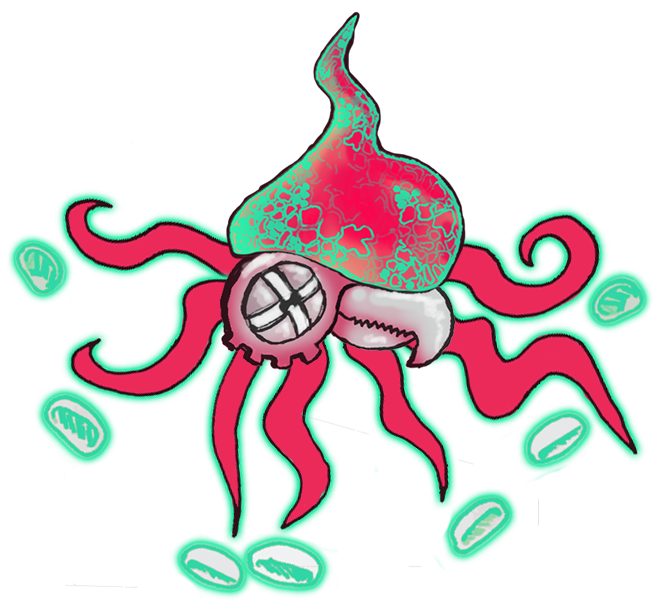
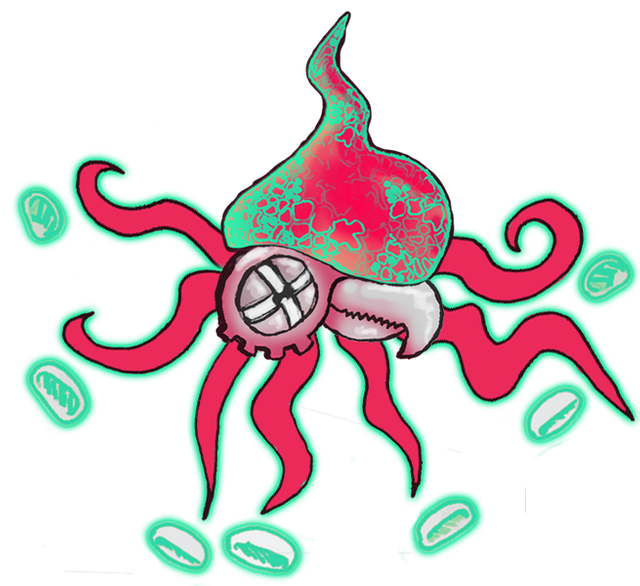
And here it is moving:
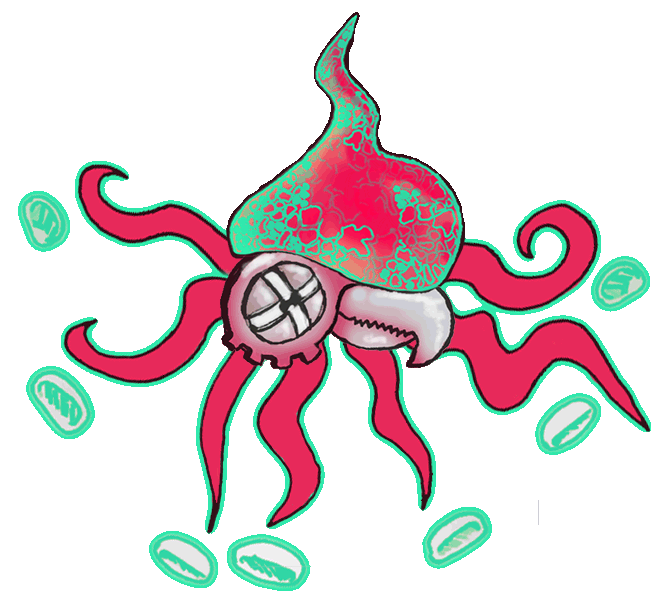
Thanks!
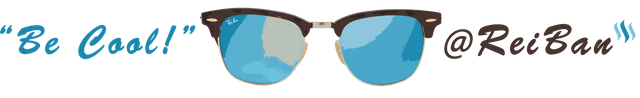
Cool characters, nice drawing. :)
Interesting style! Though I'd try to make the squid legs also in the same hand-drwan'ish style as the head :)
This is an amazing work! Keep it up! I'm waiting for the other contributions.