FREE CREDITS FROM PAYMAYA! Add funds to your Steam and purchase your favorite games! @PayMaya @PayPal @ Steam #SteemPH
What is PayMaya?
PayMaya is an app that gives you a virtual prepaid card for shopping online, booking flights and more. Depending on your mobile network, you either get a virtual Visa or Mastercard. You can also pay bills, send money, and more, in-app. Load up your PayMaya at over 15,000 partners such as 7-Eleven, Palawan Pawnshop, Smart Padala Centers, SM Stores Business Services and Robinsons Department Store Business Centers.
How to link PayMaya to Messenger?
Go to your Messenger and search for PayMaya and click "Get Started" and Start an Account.
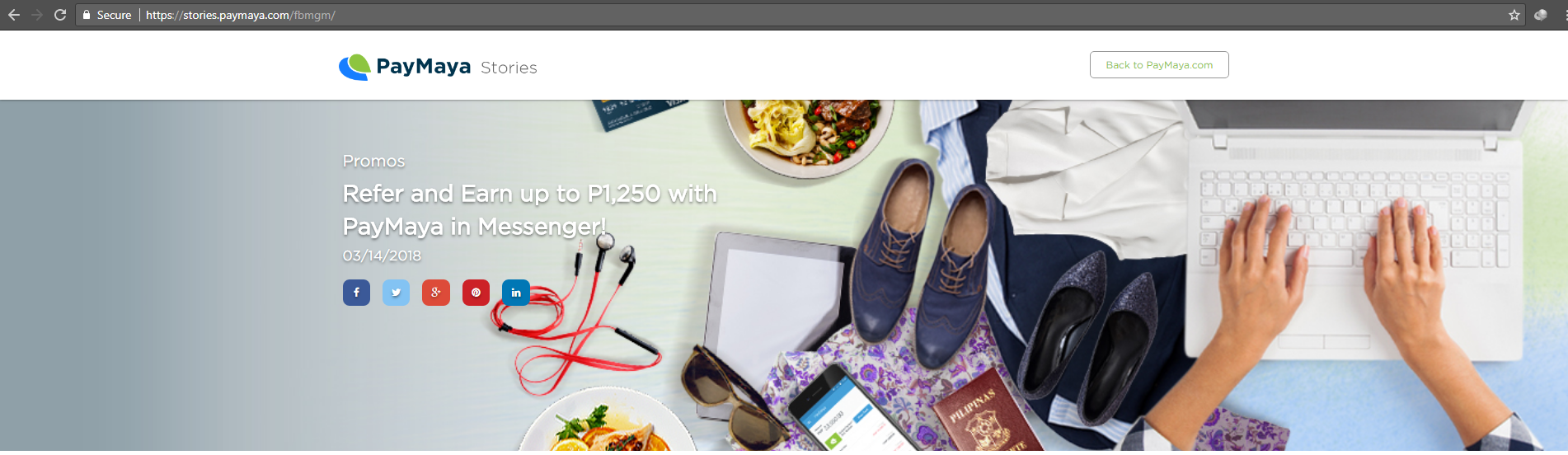
Earn P50 for every friend you refer to open a PayMaya in Messenger account! Your friend gets P50, too!
How to refer and earn:
Access your PayMaya account in Messenger by visiting this link: http://m.me/PayMayaOfficial
Click on the promo notification and share the promo message to your Messenger contacts.
Each time a friend successfully opens or links a PayMaya account in Messenger, you (sender) will get P50 in your PayMaya account. Your friend (receiver), in return, will also receive P50 in his/her PayMaya account.
Users can only share the promo message to up to 25 friends, and can then earn a maximum of P1,250 worth of incentives (maximum of 25 successful referrals only).
Rewards will be credited to both the sender and receiver within three business days after the PayMaya account has been created/linked.
Promo rules:The promo is only available to senders/receivers who have Facebook/Messenger accounts created before March 8, 2018.
Users must have a PayMaya account linked to Messenger before referring a friend in order to earn the incentive.
Rewards will not be given if a pre-existing PayMaya in Messenger user creates another account with a different number.
If a new user (receiver) is invited by multiple people, the referral will be attributed to the account (sender) who referred the new user last.
The promo message cannot be shared to a group of contacts or a Page (must be shared individually).
A user who is invited cannot unlink and relink accounts.
Any users who receive an invite and create/link a PayMaya account after the end of the promo will not receive any incentives.
The sender and the receiver cannot have the same PayMaya account. The receiver cannot link a PayMaya account that has been previously linked to another user’s Messenger account.
PayMaya users with duplicate accounts and who are blacklisted cannot participate in this promo.
PayMaya users who have exceeded their aggregate limits may not receive their referral rewards on time. The rewards can only be credited the following month or once a user is once again within the allowable limits – P50,000 for starter accounts and P100,000 for upgraded accounts.
How to create PayPal?
Sign up PayPal for free https://www.paypal.com/
After Signing up, log in and create a card!
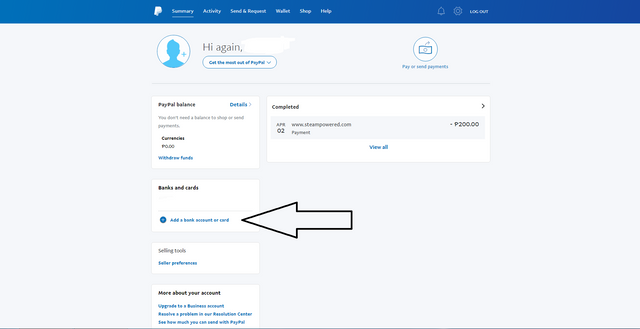
And you're done!
Go to your Steam Account!
- To add funds just click your account name follow the arrow in the photo and click account details.
- +Add funds to your Wallet!
- Then follow Onscreen instructions! That easy :)
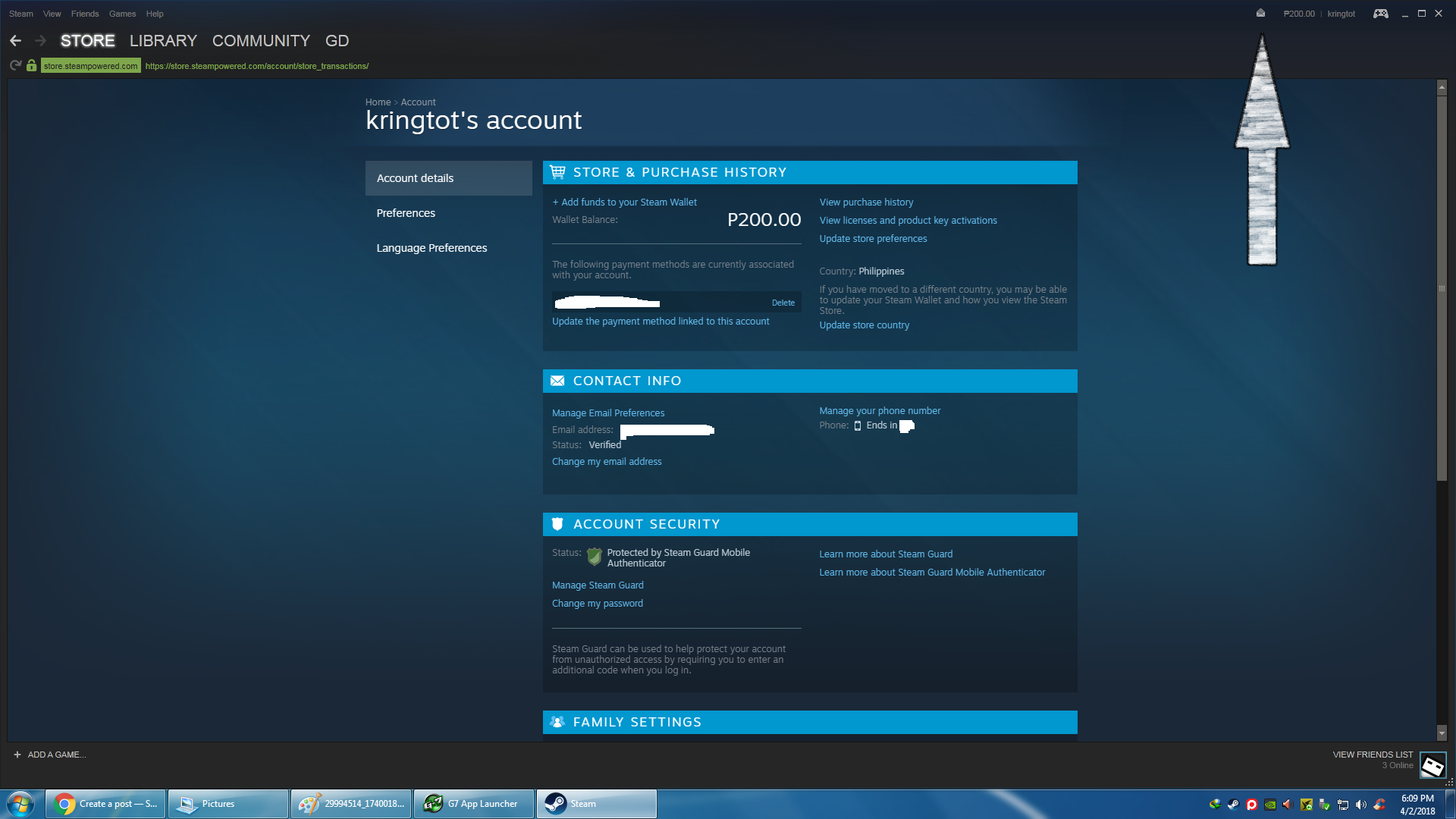
The value of funds you can purchase in steam is based on your PayMaya balance.
Note: Please create and link a card to your steam!
And you're really done! GOOD GAME HAVE FUN!