Creating Great Steem Content - 3 Things You Can't Change After You Click the Post Button!
The EDIT button is one of my favorite features on my Steem Blog. I make mistakes - lots of them. So it is nice to have the ability to change those mistakes so that I can create a better user experience for my readers/followers.
If you are new to the Steem community, there is something very important that you must know. After 7 days (once you receive payout), your Steem posts, comments, and replies are locked forever (cue up the eerie, spooky music now). One more time. After the 7 day mark, you can no longer make ANY changes or edits to your posts.
- Do you have a lot of typing and grammatical errors? Fix those mistakes now.
- Did you go off on a drunken rant? Go back and make some edits.
- Did you hurt someone or speak too harshly on your Steem blog? Make amends now, before it is too late.
The beauty of the Steem blockchain is that our work will be recorded and saved for as long as mankind is on this earth. The curse of the Steem blockchain is that our work will be recorded and saved for all mankind to judge and rebuke.

3 Things You Can't Change After You Click the Post Button!
1. You Can't Delete Posts.
Once you click the POST button, you have a post - plan and simple. There is no UNDO, DELETE, or OOPS button.
The POST button is one of the most powerful features on your Steem Blog because it starts a series of events that cannot be changed or that can only be changed for a certain amount of time (usually 7 days).
The Post button (on the Steemit.com interface) is not active until you input at least one tag.


2. You Can't Change The URL of A Steem Post.
Your post's URL is created based on the words you entered as the post title. Once you click POST button, the URL is permanently locked. You can change the title of your post, but the URL will always be the same.
For example, I wrote an article entitled:
Creating Great Content - 4 Things You Should Check Before You Click The Post Button!
But I decided to change the title by adding the word "Steem":
Creating Great Steem Content - 4 Things You Should Check Before You Click The Post Button!
Even though I changed the title, the URL will always be the same.
https://steemit.com/steemiteducation/@sumatranate/creating-great-content-4-things-you-should-check-before-you-click-the-post-button
My example was not too dramatic, but imagine if you wanted to write a post about "Making Extra Money" and instead you wrote "Making Extra Babies." Get my point?
3. You Can't Change the First Tag Of Your Post.
Once you click the POST button, the first tag of your post is locked in. Maybe you picked the wrong tag or maybe you misspelled the first tag. Sorry! You can't change it.
Tags help you tell people what your post is about. And when used properly, tags will help people find your great content.
We cannot afford to lose the impact of one of our tags. They are too important! So be sure type in the correct tag and/or the correct spelling of the tag before you click the POST button.
Final Thoughts
There are a lot of things that you can go back and change after you click the POST button, but there are some things that you cannot.
And always make sure that you read through your post a second or third time to check for mistakes. As you are editing your post, ask these questions:
- Do I really want to make a post?
- Do I like the forever URL of my post?
- Is my main tag going to help people find my post?
If you answered YES to the above questions, then click that POST button!
Thanks for stopping by. I look forward to hearing your comments or questions.
@SumatraNate
Image Source: I created the image featured in this post with the help of Bitmoji.

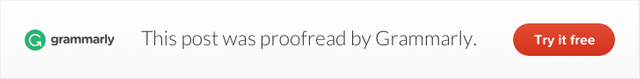
Great post. It's always hard to go back and remember what it was like, learning all the ins and outs.
I got good news, and I got bad news.
The good news is; I've heard that hardfork 20 will allow us to go back and edit older posts. It'll likely have a high bandwidth cost, so you won't be able to do it hundreds of times a day, but if you want to go back and fix up a few spelling/grammar mistakes, I believe that'll be an option soon. I don't think it'll allow you to change URL or first tag though, it'll just extend the edit window indefinitely.
The bad news is; Everything you post is saved forever. Editing means somebody would have to go digging a little to see what you originally posted, but it's there. It'll always be there. The front ends/websites will show the most recent version, but the blockchain itself will always have all of the information you put in.
Change a sentence each day for 7 days, and the blockchain will have all 7 versions in it forever.
Great addition to the conversation. It is important to realize that even when we can delete we may not be doing a hard delete/permanent erase.
Removing access from the interface is not the same as removing from the blockchain. Always remember, once on the blockchain always on the blockchain!
I didn't know this was planned, but I'm happy to hear it will come with a BW cost as I suspect fellow witnesses are grumbling at the thought of the potential extra load this feature will carry!
I got the impression it'll roll out with the transition to Resource Credits.
.
Sebuah artikel yang sangat bermanfaat karena mengandung informasi penting tentang tata cara menulis di steemit. Terima kasih banyak telah berbagi ilmu dan pengalaman @sumatranate.
Saya senang bagi informasi ilmu dan pengalaman yang saya sudak dapat.
Great pointers. Many seasoned steemians take these info for granted but this might be alien to newcomers especially those who migrated from other blogging or social media platforms.
I for one, learned some of these the hard way.
Thanks for the comment. It is amazing how many things we forgot we did not know when we first started our Steem journey. I hope that I can help some of the new members of the community avoid some of my mistakes
@sumatranate, good to let minnows know that they can edit for up to 7 days! Resteemed.
Thanks for the resteem. I haven't seen you in a while. Everything ok?
All is good! I have not been in front of my computer too much lately. I try to pop in from time to time to support my friends. I'm tempted to set up steepshot just to have an easy way to post on a more regular basis but I hesitate since I typically like posting with more verbiage that what I've seen with steepshot posts. It time away shouldn't be much longer. Just a season. How are you? I remember you were moving a while back, did the move go okay?
The best conclusion after those 3 points is to avoid making mistakes!!
If you are a beginner I guess you can make some, but learn fast because its all from your best interest.
Don´t press the POST button if you don´t feel comfortable with what you are about to share with the entire world for eternity and special attention to the Tags that are very key to the success of your post.
Agree. The best way to handle this situation is not to make mistakes. Unfortunately, we all make mistakes.
I don't make the same mistakes that I did when I first joined Steemit. I make new ones now. Thanks for adding to the conversation. I appreciate you stopping by.
Exactly like me, we are always evolving, "learn with your mistakes" its in our nature; despite the fact that we are always making mistakes the important is that we learn with them.
thank you for your remainder @sumatranate, i will keep both eyes for those things, Yes I have to admit it, I have made some mistake about posting on steemit.
We have all made mistakes. I hope my post will encourage many people to strive for excellence.
You are right. After clicking on the post button. We can only change your post.
I've definitely made lots of goofy errors in the past that I've needed to go back and fix!
It is always a good idea to go back and check your post after a few days. Just be sure to edit the changes before your post is locked!
Really helpful post. I was wondering about delete. Nope.
Glad that you found the post useful. Thanks for stopping by and leaving a comment.
Useful. Thanks for sharing