An Introduction to Steemit - A Step by Step Guide for New Steemians
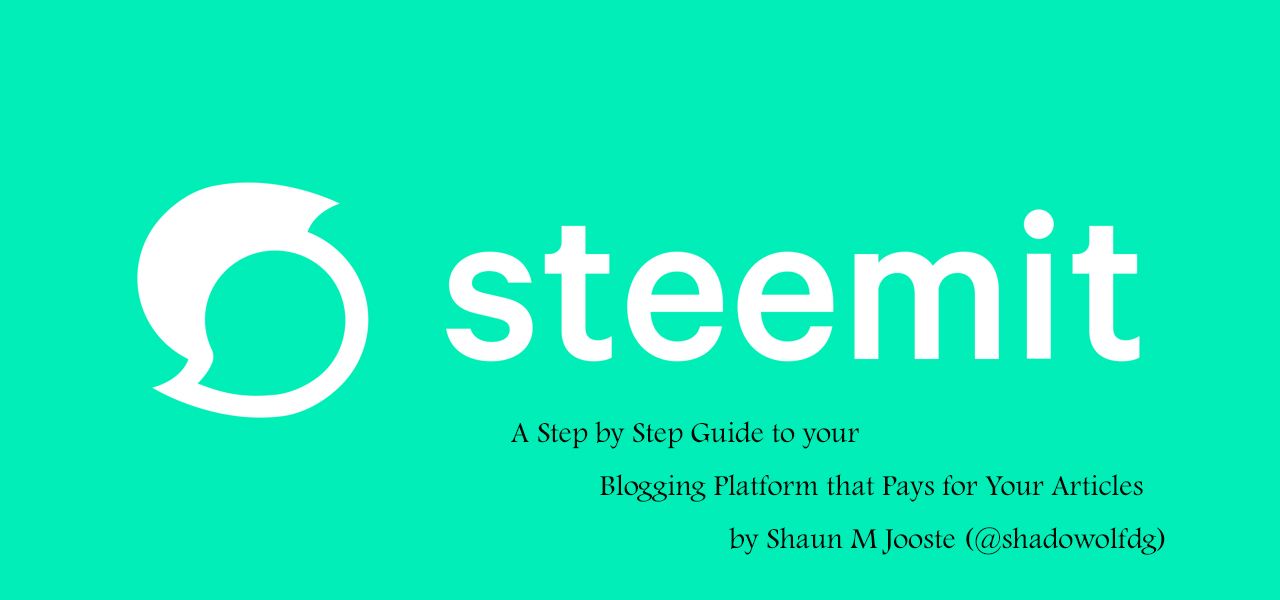
Welcome to Steemit!
I am writing this post for the new Steemians joining Steemit on a daily basis, especially those that I intend on inviting over to start writing articles on this platform. I plan on making this quite a comprehensive guide, so hold on tight.
Even though I have only been here since January this year, I wish to share the little I have learnt so far, which for someone as new as you will seem like quite a lot. Trust me, what I know is but a grain of sand in the Steemit universe. Having said that, note that these are just the basics of Steemit, and there is still a whole wide internet world to explore for more information.
This is just the bit you should know, starting up.
This introduction will be broken up into the following sections:
- What is Steemit
- What can Steemit be used for
- Why use Steemit over other platforms
- Setting up your account
- Exploring the User Interface
- Exploring other Posts
- Understanding the Steem blockchain
- Utilising the Post Writing Tool
- Introducing Yourself
- Find your Niche
- Joining Communities
- Understanding Rewards
- CASHING OUT
- The Essence of a Quality Post
- Why Steemit needs Curators
- Your Part in the Steemit Universe
- Final Considerations
1. WHAT IS STEEMIT

You may find various definitions of what Steemit is, based on popular opinion. Here is mine.
Steemit is an article / post writing platform that offers you financial rewards based on upvotes and curation.
Yes, that is a very basic explanation. To make a longer story of it, Steemit is an online website platform where you can basically share anything you want, from articles to photos, and actually be paid for it thanks to your fellow Steemians. What happens is that people read through articles that are posted live on Steemit, they upvote (as when you 'like' a post on Facebook) any post that they support, and then your article is allocated a financial value, called Steem-Blockchain-Dollars (or SBD).
Every persons vote varies in value, but we will get to that in Section 7: "Understanding the Steem Blockchain". If you are not a fan of cryptocurrency or do not understand how they work, then you can ignore that section. All you need to know is, you write an article, you publish it, people upvote it if they like it, you get paid for it.
So you may be wondering how this is possible. To understand that, you need to understand who the creator of Steemit is. Steemit Inc., a company based in New York with the HQ in Virginia, was established by two people, Ned Scott and Dan Larimer. You may know Dan as the creator of BitShares crypto platform and the EOS crypto coin.
You can research more about the Smart Media Tokens developed by Steemit online, but that is not the scope of this article. It does lend a better understanding as to the crypto-reward based system of Steemit.
2. WHAT CAN STEEMIT BE USED FOR

Image Source: Pixabay
You'd be surprised to find what Steemit is being used for. I still am on a daily basis. When I say anything, I really mean anything. These are just some of the examples I have found of users so far:
- Writing Articles
- Blogging
- Photography
- Selling Products
- Thesis studies
- Random Updates
- Discussing Cryptocurrency Trends
- Self-help guides
- Tutorials
- Sharing Videos
And so, so much more. There really is no limit to what you can use Steemit for, as long as you understand that only trending and quality posts make it big on here.
Which brings me to a very valuable point. I know Steemit is marketed as a platform that pays. That is what brought me here, and probably what brought you here. Heck, I've mentioned financial rewards many times in this article so far. All I ask is that, as a first timer, don't expect to hit it big immediately. This guide will aid you towards making it big, don't worry. But it will take time, patience and some work.
3. WHY USE STEEMIT OVER OTHER PLATFORMS
I have been using various other platforms to write articles and share news. Wordpress is used for my Book Publishing Website, Celenic Earth Publications, my Author Shaun M Jooste blog, and my gaming news website, AIR Entertainment. Even with paying adverts on that last one, none of them really make me any money, except if I sell books.
I've used Squarespace before when I used to write for GameTryant and GeekTyrant. I've also been around the block working out how to use Google Adsense to promote my posts and Youtube in the hopes that one day I would get paid for my videos.
With Steemit, you get paid for upvoted posts. No matter how many people vote for it, you will get paid for them. Steemit has taken all the mess out of trying to googlify your webisite towards becoming the best, and creates a community of writers that support each other.
And the best part is, when you upvote other posts, the funds paying towards that upvote doesn't even get taken out of your wallet! It is paid from the Steemit blockchain, which is funded by investors into this platform.
4. SETTING UP YOUR STEEMIT ACCOUNT
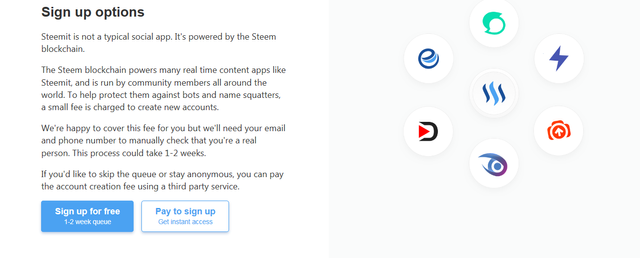
Alright, let's get you paid. So when you first enter the Steemit.com website, there will be an option to Login or Sign Up. Click on the Sign Up option.
Now, things have changed these last few weeks. The developers of Steemit have become smarter. Last month, you could just sign up for an account. Now, you receive two options:
- Sign up for free and wait up until 2 weeks for account approval
- Pay with cryptocurrency to have your account approved immediately
In the past, when I first created my account in January earlier this year, I waited 2 days before my account was approved. My sister signed up for an account 3 weeks ago, and it was only approved last week.
Mark my words... sign up now while there is a free option still available. Steemit is becoming a hot commodity and soon you will only have a paying option left.
I digress...
If you choose the paying option, you will see this screen to choose how you would like to pay:
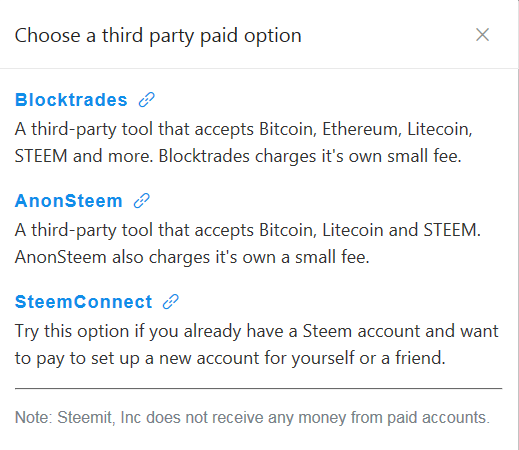
If you chose the paying option, then I assume the setup is the same as hereafter.
If you choose the free option like I do, then you will be brought to this screen:
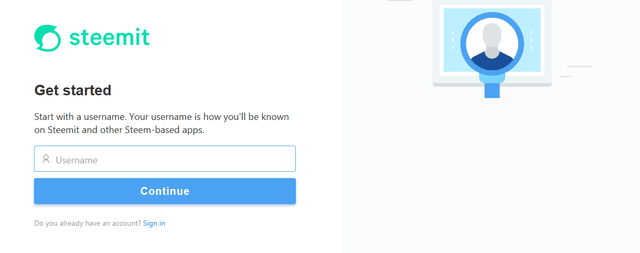
Feel free to create your wonderful username here. You will be able to setup a profile name later, but for now choose something that would look good in a URL. If you choose wonderbot, then your site address will be https://steemit.com/@wonderbot, and when people as you what your Steemit name is, you will have to use @wonderbot.
Once you have types in a username, and Steemit has confirmed it is available, you may click on 'Continue'.
You will now be asked for your email address. If you are lucky (sarcasm), you will be treated to a captcha robot to confirm that you are human. When everything is nicely done, you will receive an email to confirm that it is a valid email address.
Once you have confirmed the email, the site will now ask for your phone number to send a text to. Please note: If you have a Steemit blog already with your number, you will not be able to reuse the number for a new Steemit account. This is why many are going for the Paid option, which I believe ignores this problem.
Insert you number, receive a text and confirm your number and finalise the setup.
You will now receive an email or screen saying that your setup is complete and you have to await approval. Now there is nothing for you to do but sit back and wait for another email to come to you to say that your account is approved. You will also receive a link to obtain your own special password.
NB: Do as the site says and SAVE YOUR PASSWORD. Save it on your computer, your phone, your tablet, the back of your hand, on your forehead... save it everywhere. This is not a joke. If you lose that password, you are doomed. There is no password recovery, as it is a random generated password that is saved NOWHERE.
So please, before you continue, save that password, click to confirm that you have saved it, and then log in.
5. EXPLORING THE USER INTERFACE
Now that you are in, let's show you what you can do. Look at the top bar of the website. You will see this:
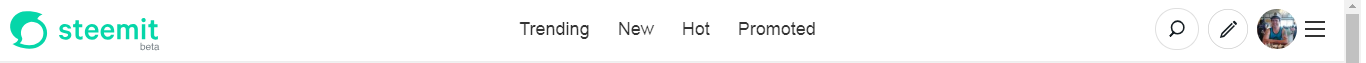
With your own small avatar profile circle, obviously. If you click on the Steemit logo on the top left, you will be taken to the Post feed page, which we will get to in the next Section of this article. Then you have Trending, New, Hot and Promoted posts, which we will also get to in the next Section.
Important for you right now as a newbie, or Minnow as we call it on Steemit (more on this later), is the section on the right. There is the Search icon, the pencil icon for writing a new post (don't worry about this yet), your avatar icon, and three lines to open up a new menu.
Click on your avatar profile.
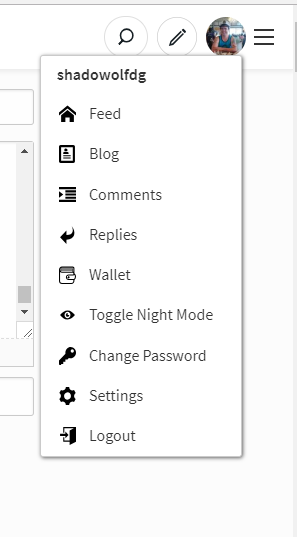
Those are the options before you. And this is what they do:
- FEED takes you to the post feed mentioned earlier, which specifically shows you posts from those you follow.
- BLOG takes you to your profile page of posts. This is what others also see when they click on your name or visit your blog.
- COMMENTS shows you the comments you make on other posts
- REPLIES shows you comments other make on your posts, or replies to your comments.
- WALLET takes you to your crytpo wallet, where your SBD and STEEM are stored. We will go into more detail on this in Section 7.
- TOGGLE NIGHT MODE darkens the theme of the site for when you are working at night.
- CHANGE PASSWORD does not allow you to create your own password. It will just generate another random longstring password that you will need to save.
- SETTINGS allows you to change your profile name (the one people see on your blog, not the URL username), to upload an icon profile image, upload a banner blog image, write a short 'About' blurb to summarise who you are, and include a website link.
- LOG OUT where you can manually log out of your account. Handy if you are shifting between more than 1 Steemit account, as you cannot be on more than 1 profile at a time (well, not without some nifty tricks).
What you want to do is go to the Settings and start setting up that profile. When people read your first post, they will want to click on your username, not only to follow you but also to see who you are and what you are about.
Next, you can checkout the Menu Bar next to your profile icon. You can read through them and explore them at your own leisure, but for Section 7 of this article, take note of the Currency Market.
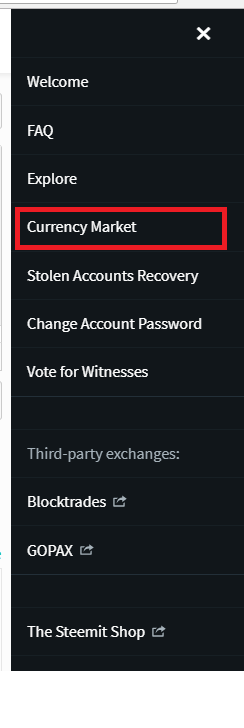
6. EXPLORING OTHER POSTS
Now we can head back to the other part of the upper section of this site. This is a great section to see what others are writing about and what is making it big on Steemit right now.
TRENDING holds all the posts that are being upvoted by many Steemians and is doing quite well. They might not end up with high financial values or maximum upvotes, but right now they are doing well in terms of views and being read. This is actually where you would like to see one of your posts end up in one day.
NEW holds all the latest posts. This is where your first post will pop up when you publish it. I am not sure if anyone except Curators and possible Whales watch the New section, but if you are wanting to do some light reading, this is a good section to find some of the latest going around.
HOT holds all the posts that are being upvoted the most. You may also see high financial rewards awaiting the authors of those posts and possible a large amount of comments. When your post ends up in the Hot section, expect to see many upvotes following.
PROMOTED are posts that are, well, promoted. Someone paid some STEEM or SBD to make sure their or someone else's post gets noticed.
7. UNDERSTANDING THE STEEM BLOCKCHAIN
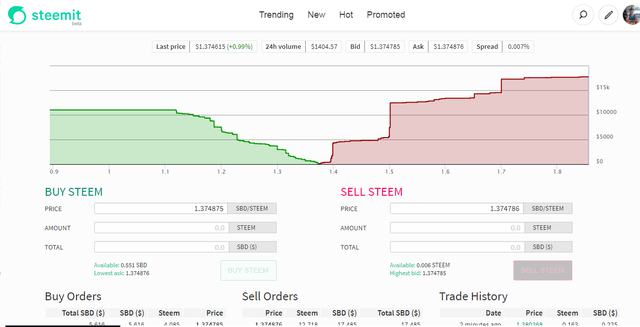
The little I understand about Cryptocurrency Blockchains is dangerous. There are way more posts out there that can explain better than I can. I suggest you research it.
However, here is what you need to know about the Steemit financial reward system before you get started with your first post. If you look at the bottom of any post, you will see that there is a $ sign reflecting the value of that post.
Here is my latest post on Doing a Rubik's Cube in 5 minutes by following 6 Steps:
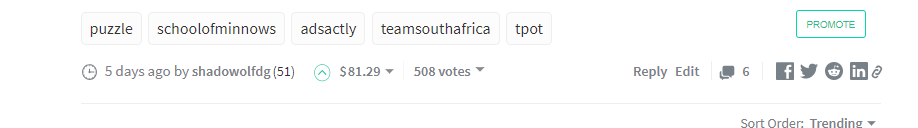
As you can see, at the time I took that snapshot, the expected payout is $81.29. That is in US Dollars. Now, Steemit posts payout after 7 days. Yes, a Week after your post has been published, your post will pay out. So, the post has 7 days to collect upvotes, comments and resteems. Once the post has paid out, any further upvotes to that post will be worthless.
Which I fully support. It means that we will see more and more posts being posted on Steemit and support new content constantly.
We will get to the different type of rewards at a later stage. For now, I want to explain how the blockchain converts those funds in a very basic, non-technical way. When your post is paid out, it does not pay it out in US Dollars. That amount just shows you what your post is worth. When it pays out, depending on your Settings, it will pay out in Steemit Blockchain Dollars (SBD or just Steem Dollars) and STEEM POWER, and sometimes a bit of STEEM too.
But what does that all MEAN??? What is SBD, STEEM and STEEM POWER, and what is the difference?
That is what this section is about.
SBD is the financial currency used to pay for your posts. They determine the value of your account. You can use a SBD currency converter (google one) to see the exchange rate between USD and SBD. Right now while typing this, 1 SBD is $2.25 in US Dollars.
Which means that, should I pay out that $81.29 from my post right now at this very moment, I would receive $36.13 Steem Dollars / SBD. Don't worry, that is still worth $81.29 right now, but if the SBD rises to, say, $3 USD for 1 SBD, then that payout would be worth $108.40. Which is why it is important to keep an eye on the exchange rate and withdraw at the right time.
So that is enough right now about SBD. Let's move onto STEEM. This is like the cryptocurrency coin of Steemit. This is what you use to either POWER UP your account or buy / sell in the Currency Market.
Let's take a look at the WALLET again, and click on the drop-down by STEEM.
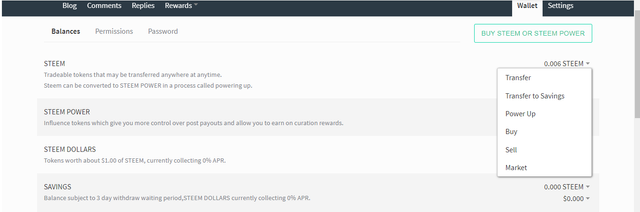
Here we can work through the options quickly:
- TRANSFER if you want to send someone else some STEEM
- TRANSFER TO SAVINGS if you want to store some STEEM in your Savings. I have been informed to not bother with this, as the growth rate that it used to promise does not seem to work and you have to wait up to 3 days to withdraw it again.
- POWER UP, which allows you to increase your STEEM POWER (more on this in a small moment)
- BUY, where you will be taken to the Blocktrades site to Buy STEEM with other cryptocurrencies, like BTC and ETH
*SELL, where you will be taken to the Blocktrades site to Sell STEEM for other cryptocurrencies, like BTC and ETH - MARKET, where you will simply be taken to the Internal Steem Currency Market where you can buy STEEM with SBD or Sell STEEM for SBD.
The SBD drop-down has the same options, except for POWER UP.
If you click on the STEEM POWER drop-down, you will be given only 2 options. POWER DOWN and BUY. Which brings us to what STEEM POWER, or SP, is. SP is the power of your account. Later, when we get to upvoting, you may notice that your upvotes are as small as $0.001.
This is because your SP is small. There is a long technical explanation of what makes up your SP and your voting power. Here is the short of it. If you go to https://steemd.com/ and insert a username after that URL, you can see all the information of that account. For instance, https://steemd.com/@shadowolfdg is mine.

The image above is the important section. You will see the voting weight, which is determined by variable factors like reputation and voting power. You can also see your reputation (which is in brackets next to your Display Name on your Blog page) and your bandwidth voting remaining.
All of these things determine how much value is placed on your vote on someone's vote or post.
STEEM POWER is one of these key ingredients. The higher your STEEM POWER, the more your votes will count. This is important to understand when checking on followers and how much their votes count. When you POWER UP from STEEM, you are using your available STEEM to increase the power of your account so that your votes will be worth more. Rewards from posts and curation will increase this over time, but POWER UP will go a long way into speeding this up and also make the Steemit currency worth more. Conversely, POWER DOWN means decreasing the power of your account so that you can obtain some of your STEEM back. This is strongly advised against, as it means your votes will be worthless and reduces the power of the STEEM blockchain.
SO WHAT DOES THIS ALL MEAN TO YOU AS A NEW STEEMIAN?!?!?!
This is all nice and well. You may want to come back to this part of the post at a later stage. But this is very important, especially when wanting to CASH OUT at a later stage so you can actually receive the money in real cash that you can use in real life. We will discuss cashing out in Section 13: CASHING OUT.
8. UTILISING THE POST WRITING TOOL
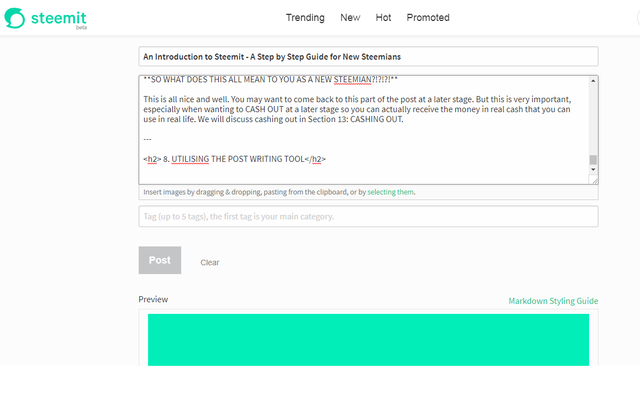
The image above looks very different from the text you are reading now, right? Steemit post writing using the HTML Markdown platform. For many of you this might be very familiar. To others, you may be terrified. Wordpress and Squarespace use lovely platforms where you can just click to make things Bold and include links. On Markdown sites like this, you have to use the asterisk twice around words to bold it, and use various brackets around words to link words to website.
The scope of this article is not to explain how markup works. If you look below the text-typing box, there is a preview screen. On the top right of the Preview Screen, there is a Markdown Styling Guide you can read through. Believe me, you will want to work through this with your first few posts to get the hang of it. And then, you will be able to do it in your sleep.
The first section of the post deals with the title. It comes in handy knowing how to write titles that really capture the reader's attention. You want to make them actually come to read your post when they see it in the NEW section. It should also be as descriptive as possible.
The block beneath the title is the actual text that will be in the body of your post. No need to go into any lengthy detail, as what you type will appear in the preview screen below.
To insert images in your post, you can either drag and drop them in, or click on the area that says 'selecting them' under text typing box so that you can go into your files and select them.
Then you get to the TAG section. You can place up to 5 tags here. This is rather important, so pay attention. Most newbies just put in random tags. Like 'fantasy' 'writing' 'Iamawesome' 'post' 'money'. You don't need to put those ' quotations in, by the way. Just type the 5 tags with spaces.
Here is some advice. Take your tags seriously. If you go to the top menu of the site again, and go to your Feed by clicking on the Steemit logo top left, you will see the posts of the day. Trending and Hot will show you the tags that are doing well. But if you look on the left coloumn, where it shows a list of tags, go right to the bottom where you can 'VIEW ALL TAGS'.
This will show you the all the tags being used, first in alphabetical order. If you click on the 'Posts' column, it will show you the tags in the order of number of posts that have used them. If you click on 'Comments', it will order the tags from ones that have received most tags to the least. If you click on 'Payouts', it will order it in terms of post rewards.
You need to check for tags that are not only relevant to your post, but that are the most popular and that are used regularly. This is so that when people write posts that are doing well, your post that was tagged the same might show up in their feed too. This is a nice sneaky way to steal votes from posts that are doing exceptionally well with the same tags.
You can thank me later.
For me, I use 1 tag for the relevant tag, and then my other 4 tags for my Discord communities. We will get to this later in the Communities section of this article. But do note, whichever tag you use first, that is where the post will be allocated. So if you wrote a post called 'See this doggie' with the tag 'Animals' first, the URL will look something like this: steemit.com/animals/@shadowolfdg/see-this-doggie. The first tag is effectively the main CATEGORY of the post.
9. INTRODUCING YOURSELF

One of the most popular tags for Minnows / Newbies is the #introducemyself tag. This should be your first post. When I started posting, many of my posts struggled to get to the $0.010 value mark. My very first introductory post with the #introducemyself tag brought me $11, which was a lot for me as a newbie. You can also use #introduceyourself which has received more upvotes and SBD payouts than the first.
This is a post where you will be telling other Steemians who you are, what you do, and what your expectations are for Steemit. Mine was quite lengthy, as I introduced myself as an author, screenwriter, game writer, poet, journalist and publisher, each with its own section.
The introductory post where you show yourself to the world is the most powerful post you can write at the beginning. And if you having followed my advice and done so after reading this, please place a link to it in the comment of this post, and I will head on over and FOLLOW YOU and upvote it. Hell, I might even resteem it to show you how proud I am of you.
10. FINDING YOUR NICHE
This was something that was explained to me at the very beginning that I found very helpful. You need to decide early on which market you are going to target. For me it was easy. I am a writer. So what I tend to do is share thing about my novels, and also share my knowledge on writing. The latter post has been extremely rewarding for me.
I also tend to enter photography contests and share things about my bonsais, but these are hobbies of mine and don't really reap much in terms of financial rewards on Steemit. But they are passions of mine and I cannot help but share them with the world.
So when you are sitting wondering what you should write about, you can test various markets. Share excerpts of stories, share your poems, write every day about what is happening in your life... find that something special about you that people love to read, and then coin the market.
11. JOINING COMMUNITIES

Image Source: Pixabay
Joining communities is in my opinion what makes Steemit work. If not for some wonderful communities, I don't think Steemit would have done so well. Once you have a few posts going, have a look at what communities are out there. You can use any platform you want. Facebook has some Steemit communities where you can post your link for some upvotes, as long as you upvote them back.
I highly recommend Discord communities though. Unlike the Facebook ones, who are just there to promote themselves and hope for some votes, Discord actually has FAMILIES of discord communities. You grow together, you learn from others what does well, and there are also some competitions you can take part in.
I can honestly say that my Steemit life has improved since I joined Discord communities. You can either create a discord account online, or download an app to your computer or smart device. I was about to abandon Steemit, until I found Steemit families on discord.
These are the discord communities I am a apart, with a short description of who they are, why I like them and an invite link. The first four are the ones I always tag in my posts, as they are the most supportive of my writing.
@schoolofminnows : The discord community is actually called SteemPunks, and you can join them with this link (https://discord.gg/fRqfAJe) . Tell them @shadowolfdg or Shaun Jooste sent you. My name on discord is shadowolfdg in all channels. As the name implies, it is a community for beginners, where the leaders are not shy to show you the ropes. It is a wonderful community where upvotes happen all the time, and there is a schoolofminnows bot that resteems your posts and shares it with the other members automatically. You can live streem and even play some Steemchess with other members.
@teamsouthafrica : You can only join this community by special invite. It is a community of South African writers like myself where we work to support fellow South Africans on Steemit. We work hard to find quality posts by other South Africans and bring them into our fold to grow stronger. You can only post your links if you upvote fellow members. They also offer newbies some tips, like I am doing now. They have a Post of the Day section for their favourite post of the day, which members are then encouraged to vote on.
@adsactly : (https://discord.gg/M74Mcj3) This is probably one of the more popular and sought after communities I know. When I tell people I am an Adsactly member, they tell me they have been trying to get in there for months. Besides all the crypto airdrops and chats that they have, they do help quality posts get noticed and may be daunting for newcomers. As with most communities, you need to use their tag if you want to share your link in the group. They also have a Post of the Day Award, which ones allocated, helps to stream in tons of upvotes.
@tpot : (https://discord.gg/4UYEhUU) This community also has a great post promotion section, but the most exciting part of the group are the weekly contests. I have grown close to some of its members, and have learnt that taking part in the weekly contests have helped me grow my following and upvotes. You can share links are long as you use the tpot tag, which will also score you a bot vote.
World of photography: (https://discord.gg/ZwG9aYB) There are several tags used by this community, but all of us in there are photographers, from amateurs to professionals. There are several contests, some daily like @juliank and @photocontest contests, and others weekly. I like to challenge myself to these contests so the photographer in me can grow into something more than just a hobby.
The Writers Block: A nice play on words, this community was established to help writers with their writing, more in terms of poems and novels than articles on Steemit. This group is also by invite only.
I am a member of two discord groups where they teach you about Steemit and help promote your work if you follow several guidelines of theirs. I have not really been active in them, but both have recognised my writing talent several times and asked me to be part of their communities. These are Steem School Business Movement (https://discord.gg/MWJVPBT) and Promo-Mentors (by invite only for exceptional posts).
Then, there are two last communities I am a part of where they support newbies in terms of promotion, post links and bots, but have several strict rules. These are MinnowBooster (https://discord.gg/TjrKgtB) and MinnowPower (https://discord.gg/ed9gGK3).
12. UNDERSTANDING REWARDS

Image Source: Pixabay
Now we come to the fun part. The rewards. This is why you are here, no? Well, I hope you are here because you love writing, but you are writing specifically on Steemit for rewards.
There are two type of rewards you can receive. The first is the one we have been speaking about often. These are Author Rewards for your posts. As mentioned before, you will see the US dollar value of your post for the 7 days of its life before you are paid out in your wallet in Steem Dollars, or SBD.
And then you get Curation Rewards. There are various ways you can receive curation rewards, but the three I am most familiar with are the following:
- Commenting on other Steemian posts and being upvoted for your comment
- Resteeming other Steemian posts to your blog
- Upvoting posts
Now, I need to backtrack a little to where I explained the blockchain and how you get paid out for your posts. You see, there is an algorithmic formula (don't ask me what it is) for how much of a post is allocated to the Author, and how many to the upvoters, commentors and resteemors. As the Author, you will receive the bulk of the rewards. Those who get curation rewards (upvoters, commentors and resteemors) will get a smaller portion of the rewards split among them. This encourages everyone to take part in each other's posts and not just focus on your own work.
13. CASHING OUT

Image Source: Pixabay
Everything has led to this point. Everything I have said will help you understand how it is you get paid out. You might have skipped my whole article just to read this section first. And that is ok.
This section explains how cashing out works and how to do it.
You can either cash out your SBD or your STEEM. It is up to you. I have been advised to wait until you either have 10 SBD or STEEM minimum before you cash out, as the fees for cashing out won't make any amount under that worth it.
And this is how it works.
You need to sell your SBD or STEEM for another cryptocurrency. So before you even consider writing your first post, get yourself a decent crypto wallet that support Bitcoin and Etherium wallets. For South Africans, I highly recommend the Luno Wallet. I use it on my phone and have received cash outs every time. It is a South African brand and is linked to almost all South African banks.
So here is the process of selling your SBD or STEEM once your wallet is set up and you have BTC and ETH wallet addresses setup:
- Go to your Wallet
- Click on the drop-down for Steem Dollars or STEEM
- Click on Sell
- You will be take to the Blocktrades website. Make sure you put SBD or STEEM in the Sell section, and BTC or ETH (or crypto of your choice) in the Buy section
- Indicate how many SBD or Steem you want to sell, and it will automatically tell you how much BTC or ETH that equates to.
- Put in your Steemit user name (mine is shadowolfdg)
- Give it a moment to link to your account. There will be a button asking you to connect with Steemconnect. You may have to register your Steem account on Steemconnect once, but after that it will always connect automatically.
- Under 'Your Receive Address, you need to copy and paste you BTC or ETH wallet address here. This is where your BTC or ETH will get paid out in. It will tell you if that is a valid address
- Once you have finalised, complete the transaction. If everything went well, your wallet will tell you there is a transaction coming in. Luno goes through a confirmation step where it needs 30 confirmations first before it is paid into your wallet. It is an automatic process. Usually I get my Ethereum paid out the same day. I prefer paying out in Ethereum as the minimum withdrawal limit is less than Bitcoin.
- Once your BTC or ETH has been paid into your wallet, you can then either use it to play the market by selling and buying as prices rise and fall, or withdraw it into your bank account.
- Enjoy your money.
14. THE ESSENCE OF A QUALITY POST

Image Source: Pixabay
You have probably left this article by now. I have shown you how to setup and use this platform, how to write a post and how to cash out. Yay!
When you've done a few posts and realised no one is upvoting you, or the rewards are not enough, you will wonder what you did wrong and come back to this section.
The essence of receiving loads of upvotes and receiving large financial rewards lies in quality posts. Yes, you may be going through hot and trending posts, seeing massive amounts in the payout section and wondering how the heck they received that amount. The post looks like crap. Those dudes have so many bots voting for them and have already found their communities and Whales that they can just say "Check me out!" and get massive rewards.
Sadly, this diminishes the purpose of Steemit and what we should be standing for.
As a newbie, you need to focus on quality posts. I've had dry months in the beginning, wondering if I would ever make $0.010 in my posts, when I realised I wasn't writing quality posts. I wasn't providing quality that anyone was interested in.
When my first Curator (more on Curators next) upvoted me with a massive $12, my discord app went mad alerting me with upvotes. When it finally shut up, I was 429 votes in. I then realised the value of quality posts.
So what have I learnt about quality posts? You can research on Steemit what qualifies as a quality post if you want. There are many out there, some the length of this entire post you are reading. Here is a summary of what I have learnt makes a quality post.
- Lengthy posts that explains something valuable to the community
- Solving a problem
- Breaking the post up into smaller sections
- Including images for every section (with a link to the source image if not yours, and identifying copyright info if needed)
- A heading that explains what your article is about, while grabbing attention
- Applying the correct tags
- Tagging other uses in your post
- Discussion something that will give others motivation to interact with you in the comments*
- Do NOT Plagiarise or copy and paste from another online article you have done.
Play around with ideas. Be creative. Give them something wonderful to think about. As long as it is valuable to the majority, your post will be loved.
15. WHY STEEMIT NEEDS CURATORS
I have mentioned Curators before. They serve the important purpose of finding valuable posts by Steemians that get lost in the litter of posts of the day, by writers who are hardly ever recognised for their talent, and upvoting and promoting it. Once they upvote you, trust me when I say your post will go viral.
This ensures that posts on Steemit remain meaningful. Many have learnt how to trick the system, but create bad posts that really add no value at all. Our posts get lost among all the other posts getting spread out on the platform. And with new users learning they can get paid out through Steemit, yours will easily get lost too.
But if you write a quality post, a Curator will find you. They search for posts just like these, and Curie it so that others can find it and see what quality is. They use these posts as leading examples of what you should be striving for, so that Steemit doesn't get lost in the din of rubbish, like so many other platforms (not mentioning names, Twitter and Facebook).
And the feeling is almost like a celebrity actually seeing the Tweet you mentioned him / her in and replying. Wonderful.
16. YOUR PART IN THE STEEMIT UNIVERSE
Before I finish off, I want to explain how important your part in the Steemit Universe is. I have only shown you a fraction of what there is to learn still. You now need to go out and learn more, and do your part.
And what is your part?
Write quality posts. Share your knowledge. Upvote quality posts that you actually enjoy, rather than just for curation rewards. Write meaningful comments that will mean something to that author, not just to be noticed. Follow key writers and roleplayers, and make sure their work is noticed and resteemed.
In this way, you will be a valuable part of the engine that is Steemit.
17. FINAL CONSIDERATIONS
I have said a lot. This post will either make or break you. All I ask of you is not to give up. Come here with the intention to enjoy writing, to share your passion, while hoping for some reward. Don't be broken if it takes long to settle in and make it big. Take each day as it come, and write and publish daily. Try to do at least 1 quality post a week, and 1 small post a day as a recommendation. Don't do too many posts a day, as they will all just get lost in the hundreds of posts being published. And let that one post a day be the highlight of your life everyday.
If this post was helpful, let me know in the comments.
Please support my work by subscribing to one of the following:
@shadowolfdg is a  steemPunk and Steemit article Mentor for @schoolofminnows
steemPunk and Steemit article Mentor for @schoolofminnows
Member of @teamsouthafrica
Post of the Day Award - @adsactly
Official Promoter for @tpot -- join our discord channel

Kind regards
Shaun M Jooste
Joint-Owner: AIR Entertainment (https://airentertainment.biz)
Director: Celenic Earth Publications (https://celenicearthpublications.wordpress.com)
Author, Screenwriter, Gamewriter, Journalist (https://celenicearth.wordpress.com)
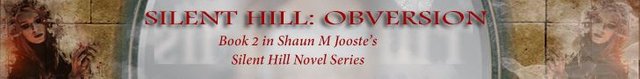


Holy moly, thatsa long post.
Thanks for correlating and sharing. A lot of great information for newbies.
Many thanks for this - am saving it for a curation post I plan around Steemit and phishing/hacking issues which is "brewing"
Excellent post, thanks for all the useful information. One just keeps learning.
Thank you very much for sharing all the informative details.
Very nice post. Creative and informative. I resteem and shared this post on our group chat.
Very good introduction to steemit. Informative and comprehensive
Thank you very much for this post, I am gonna to share this with all the people who constantly ask me about the Steemit! I could not describe it better :)
This is such great information for any new Steemit user. So many people come to the platform and have no idea how to navigate and accomplish things. This is an excellent starting guide.
Minor misinformations, but great post overall! :)
Nicely detailed content for new arrivals to @steemit