5 basic software on ubuntu system
Hello all ... !!!Today I want to share something with you :
5 basic software on ubuntu system
Before starting intstall software, we should open the terminal, by the way, press the Ctrl + Alt + T on your keyboard same time, this terminal that we use for the installation process
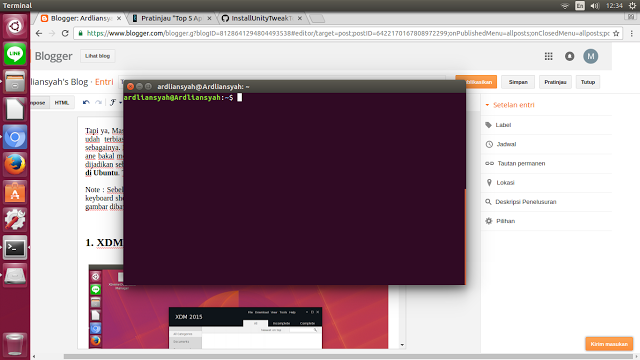
source : Iardli98.blogspot
1. Xtreme Download Manager (XDM)
Fitures read here
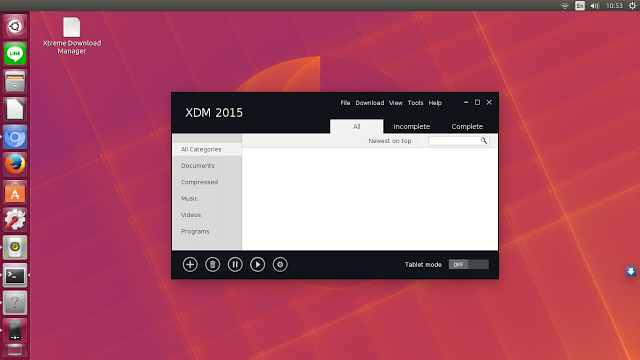
source : ardli98.blogspot
the install process of type the command below in terminal
1 add-apt-repository ppa:noobslab/apps
2 sudo apt-get update
3 sudo apt-get install xdmanFor more information about installing read linuxhelp
2. Chromium
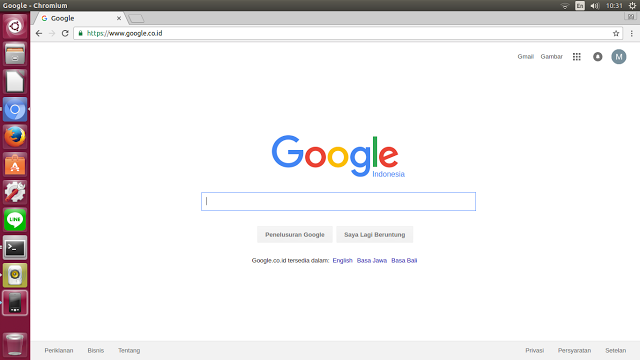
source : ardli98.blogspot
1 sudo apt-get update
2 sudo apt-get install chromium-browserFor more information about installing read linuxhelp
3. Unity Tweak Tool in Ubuntu
Unity tweak tool is a tool to customize desktop unity, this application Gives you total control to customize desktop unity
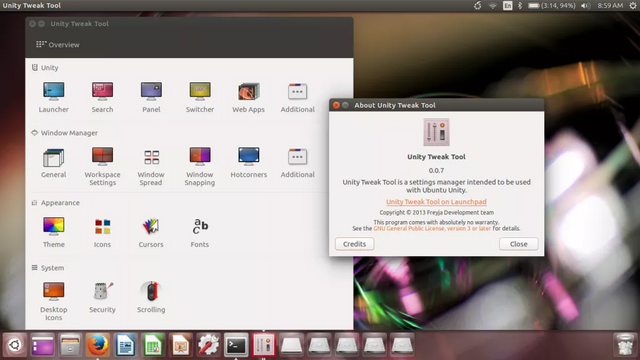
Source : debugpoint
1 sudo apt-get update
2 sudo apt-get install unity-tweak-tool4. VLC Video Player
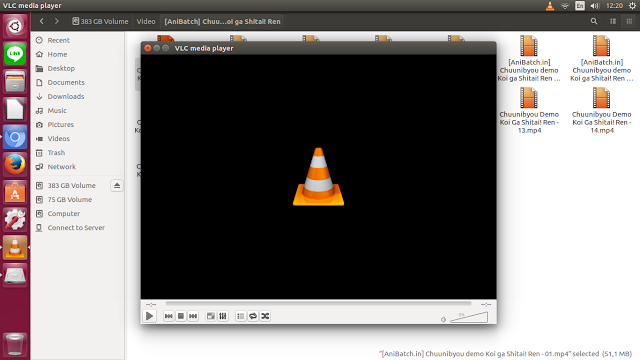
Source : ardli98.blogspot
the install process of type the command below in terminal
1 sudo apt-get update
2 sudo apt-get install vlcfor more information about installing read linuxhelp
5. Clementine Music Player
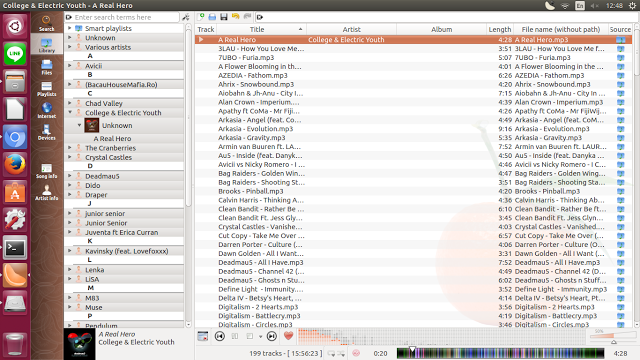
Source : ardli98.blogspot
Features
Provides features for Listening internet radio
Sidebar information panes
Creation of smart and dynamic playlists
Tabbed playlists
Supports Tag editor, album cover and queue manager
To Download cover art from Last.fm
Search and download podcasts
Import and export files of all formats
Moodbar visualization
Source : linuxhelp
the install process of type the command below in terminal
1 sudo apt-get update
2 sudo apt-get install uclementineFor more information about installing read linuxhelp
my last pots
if you liked this article, don't forget to Upvote, resteem, comment, and Follow Me @liya
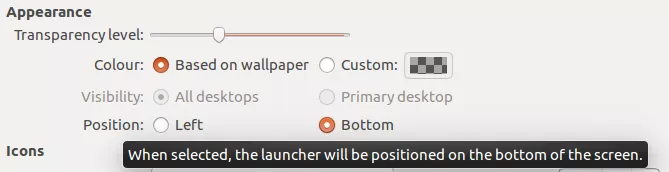
Good jobs @liya, i'am allways read your post, i like your article, Thanks for share about education.
Very awesome post @liya. Ubuntu is one of best linux operating system. It has a good GUI (Graphical User Interface) for any branded computers including laptops.
About you command instruction, I just want to clarify. You have repeated too many time the apt-get update command, this command just need to run at first once-time, but overall its good.
Why don't you share us linux hacking? Do wanna try @liya?
@liya Well done for sticking at it! Followed.
This post was resteemed by @steemitrobot!
Good Luck!
The @steemitrobot users are a small but growing community.
Check out the other resteemed posts in steemitrobot's feed.
Some of them are truly great. Please upvote this comment for helping me grow.