How To Cash Out Your Steem Dollars To Philippine Peso: Step-By-Step Process (Beginner's Guide)
Good day everyone! I'll be showing you today on how to cash out or convert your steem dollars to Philippine peso. Here's how:
#First, You must have a balance of course to cash out or if none, redeem your rewards as shown in the picture below.
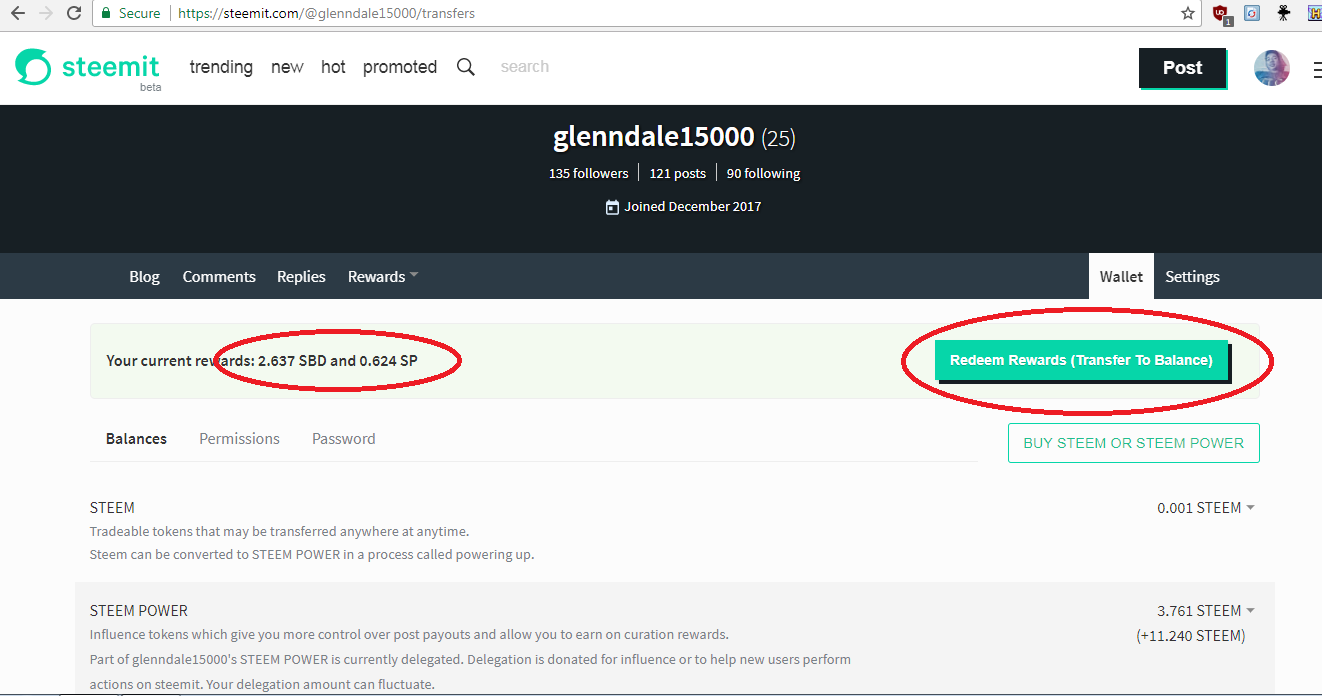
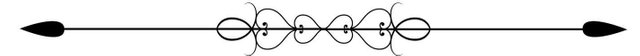
#Second, After you click the 'Redeem Rewards' it will automatically transferred/added to your current balance.
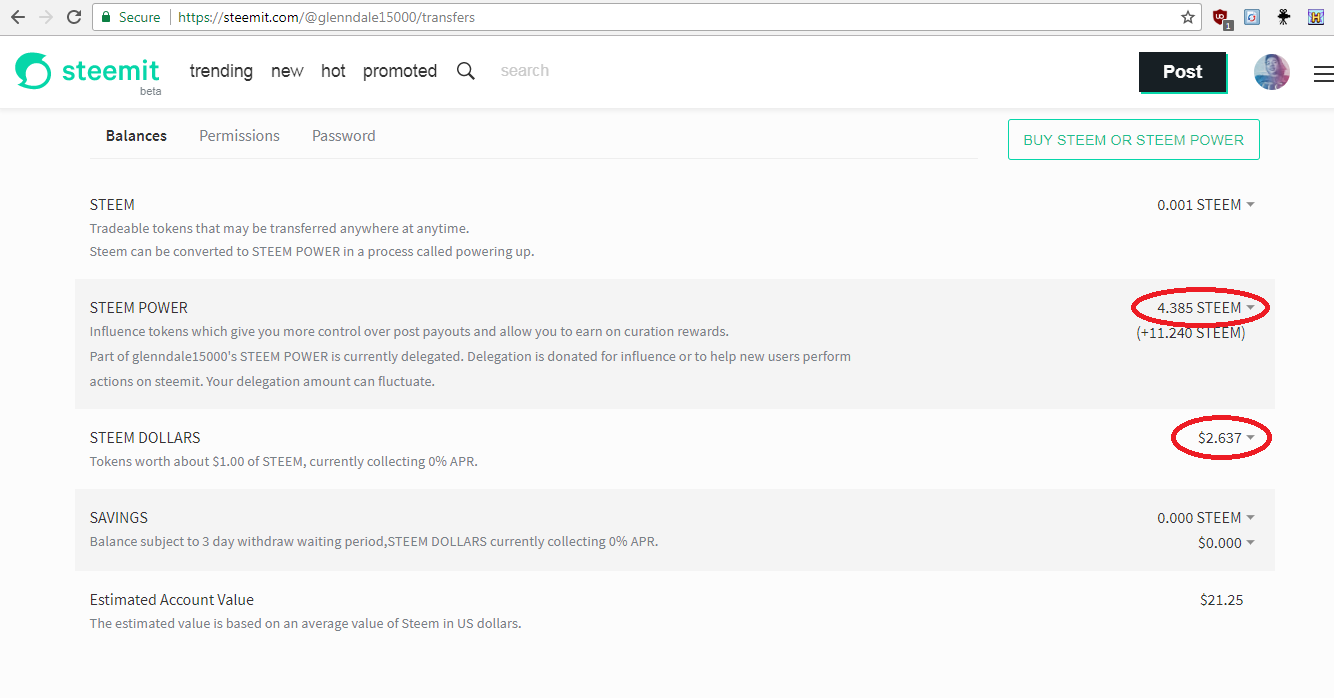
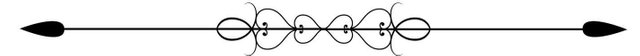
#Third, I'll assume that you already created an account in coins.ph or if you haven't, you can click >>>HERE<<< to continue. Click your wallet address as shown below.
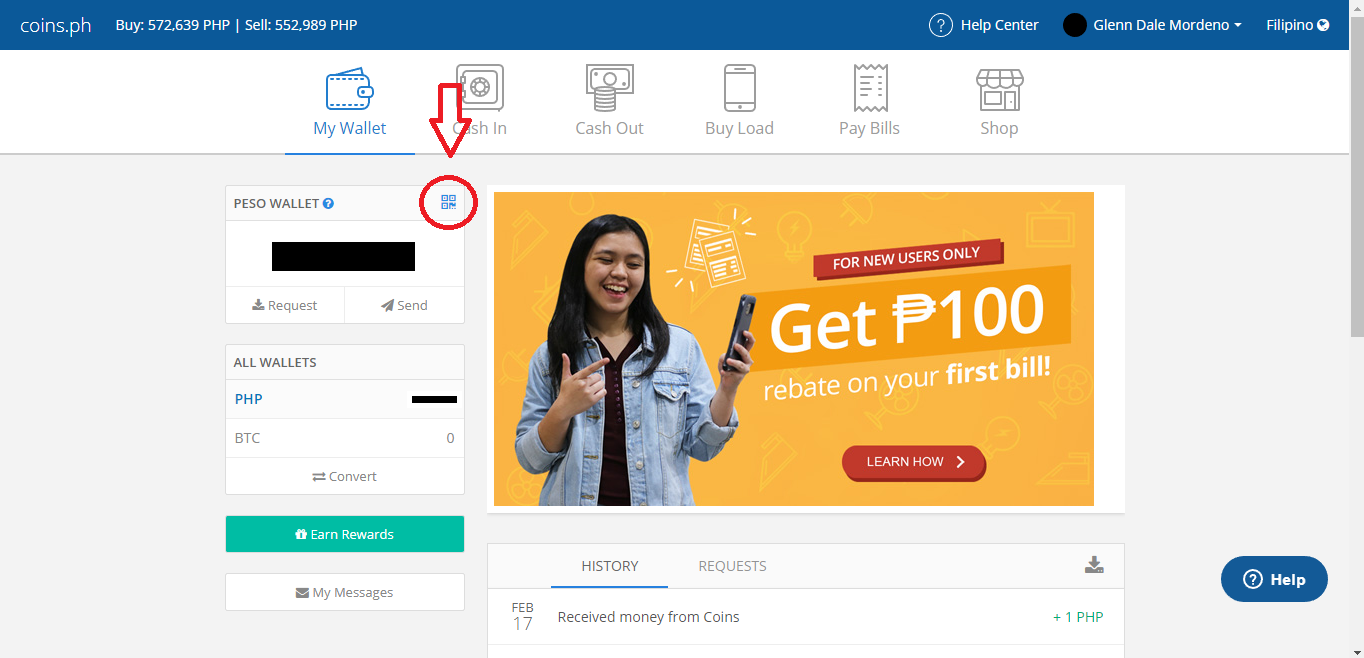
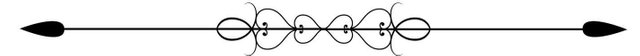
#Fourth, Copy your Peso Wallet Address provided in the box and take note that bitcoin sent to this address will be automatically converted to a specific Peso Wallet value, using the current coins.ph sell rate.
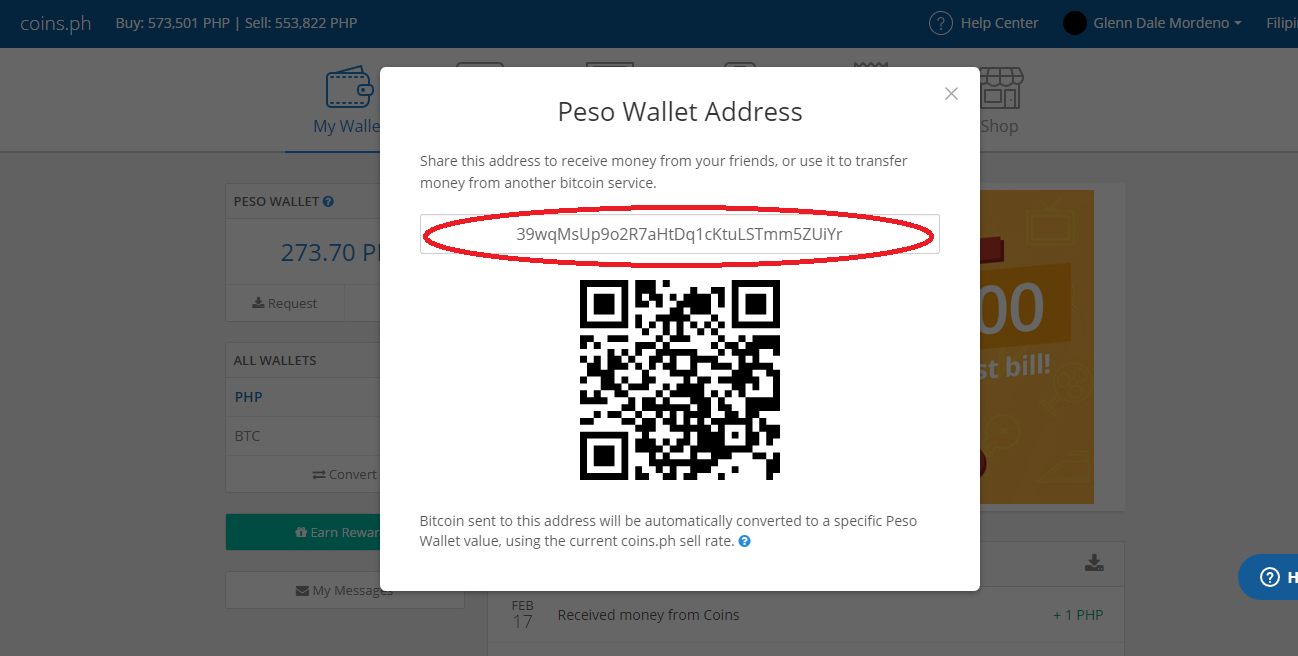
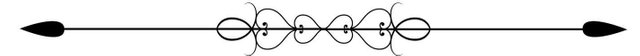
#Fifth, Copy the amount in your Steem Dollars or you can withdraw less than the amount in your Steem Dollar account if you want.
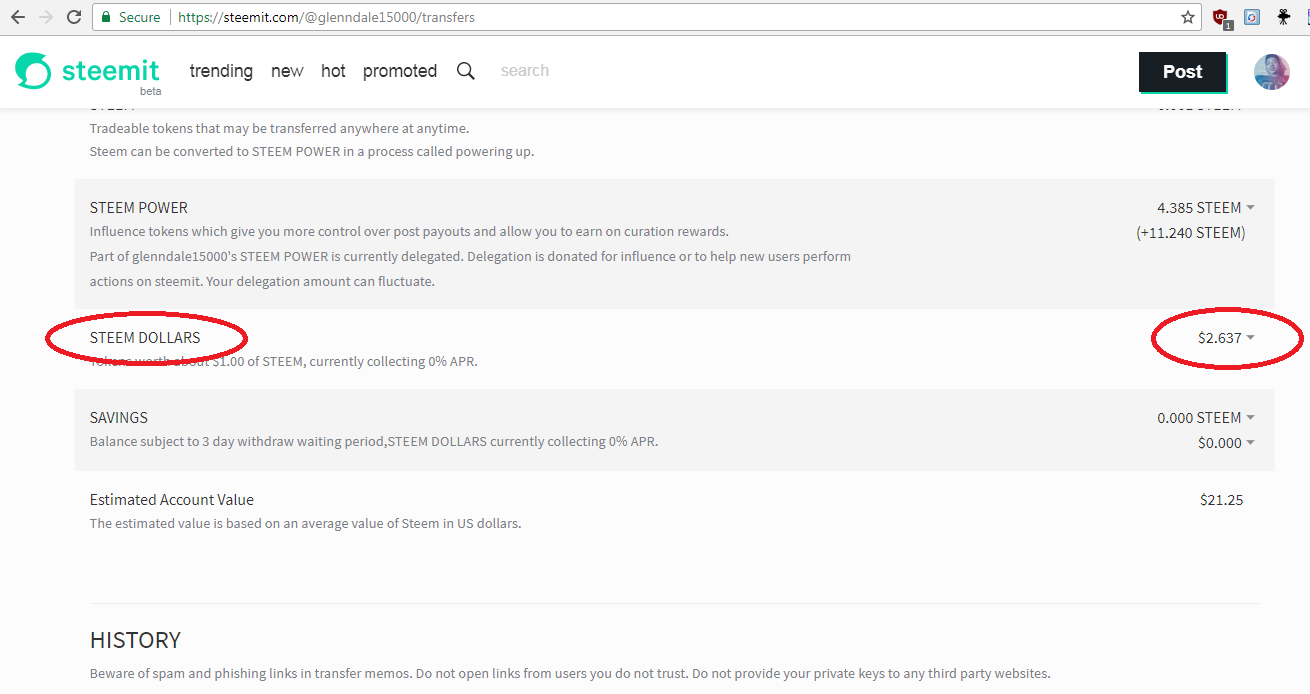
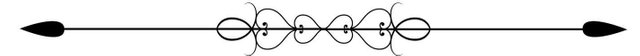
#Sixth, Go to blocktrades.us and make sure to change the 'Send Box' into Steem Dollars and the 'Receive Box' into Bitcoin. Put the desired amount to be send in your coins.ph account below the 'Send box. And lastly, fill in your Peso Wallet Address. NOTE: Please review your filled in characters to avoid mistakes and problems.
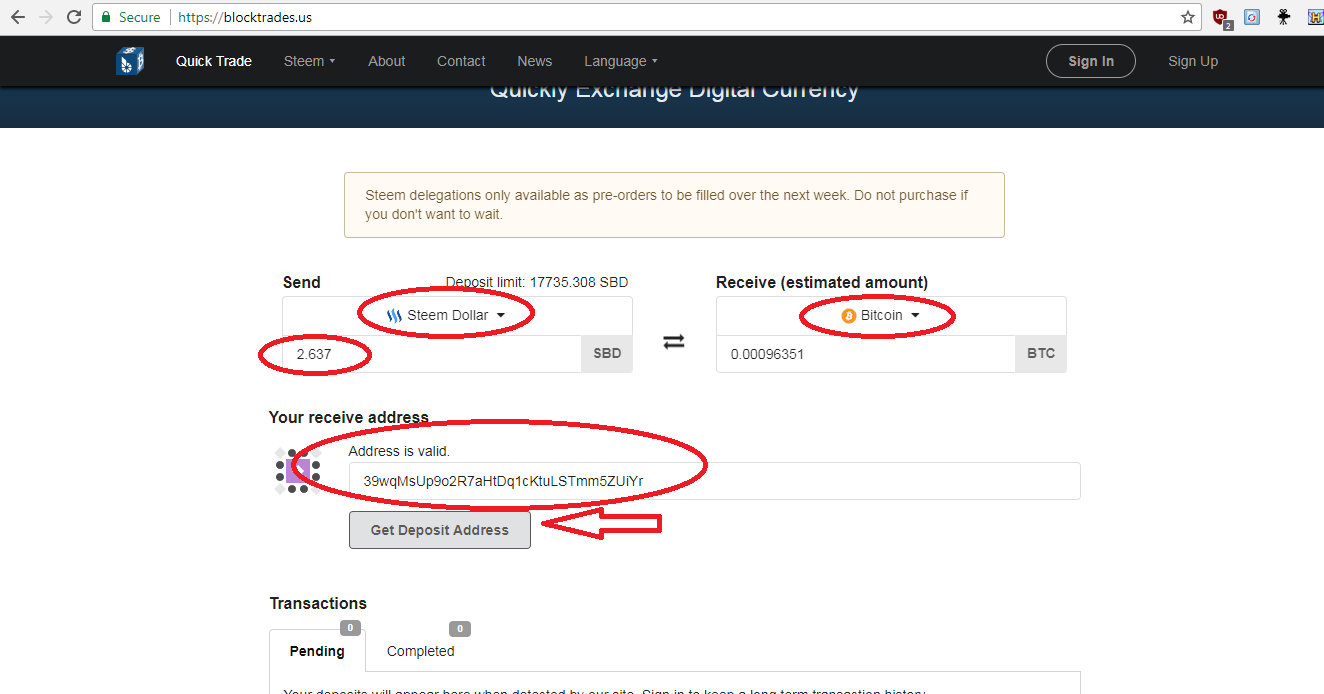
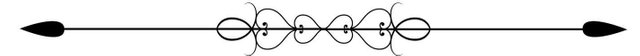
#Seventh, As soon as you click the 'Get Deposit Address', choose the Manual Transfer since we're doing it manually. Copy the account name and the memo.
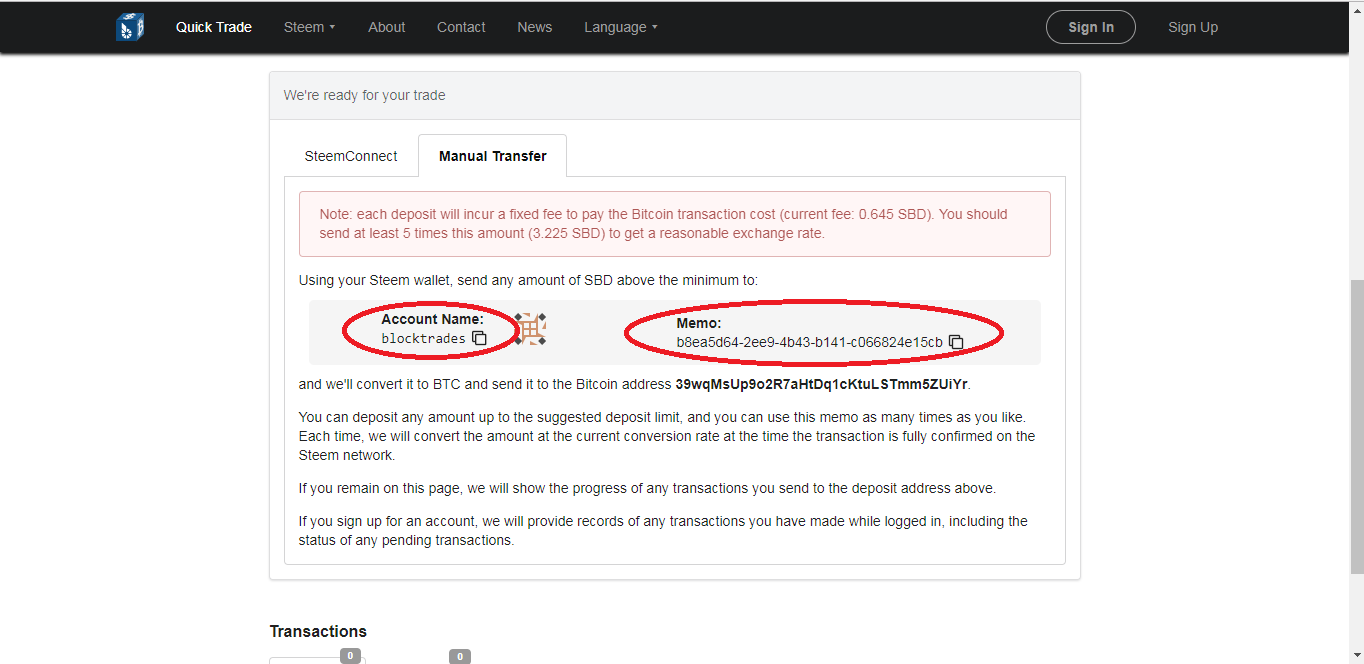
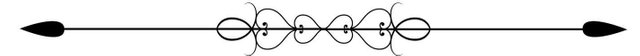
#Eighth, Go back to your Steem Wallet and click your Steem Dollar and then options will appear immediately. Click 'Transfer'.
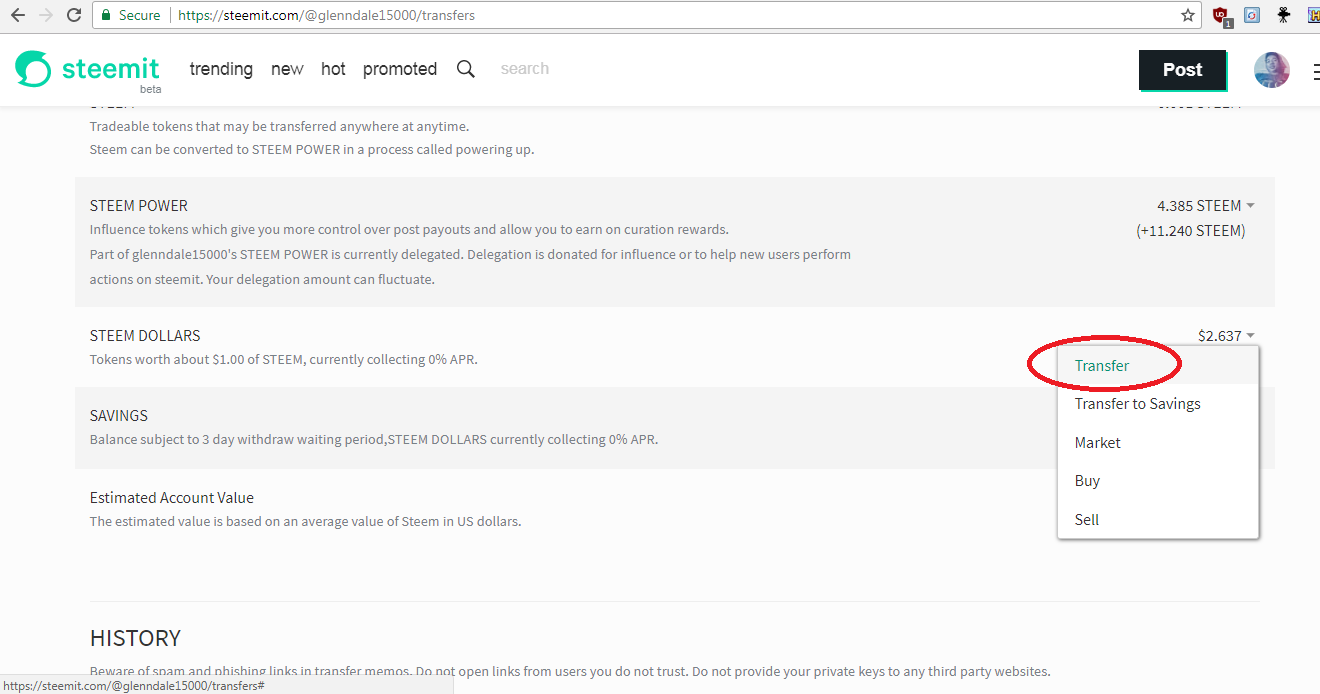
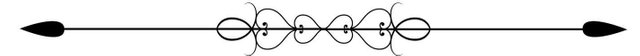
#Ninth, as shown in Step7, put the given account name and the memo by blocktrades.us. And also the amount you entered in blocktrades.us.
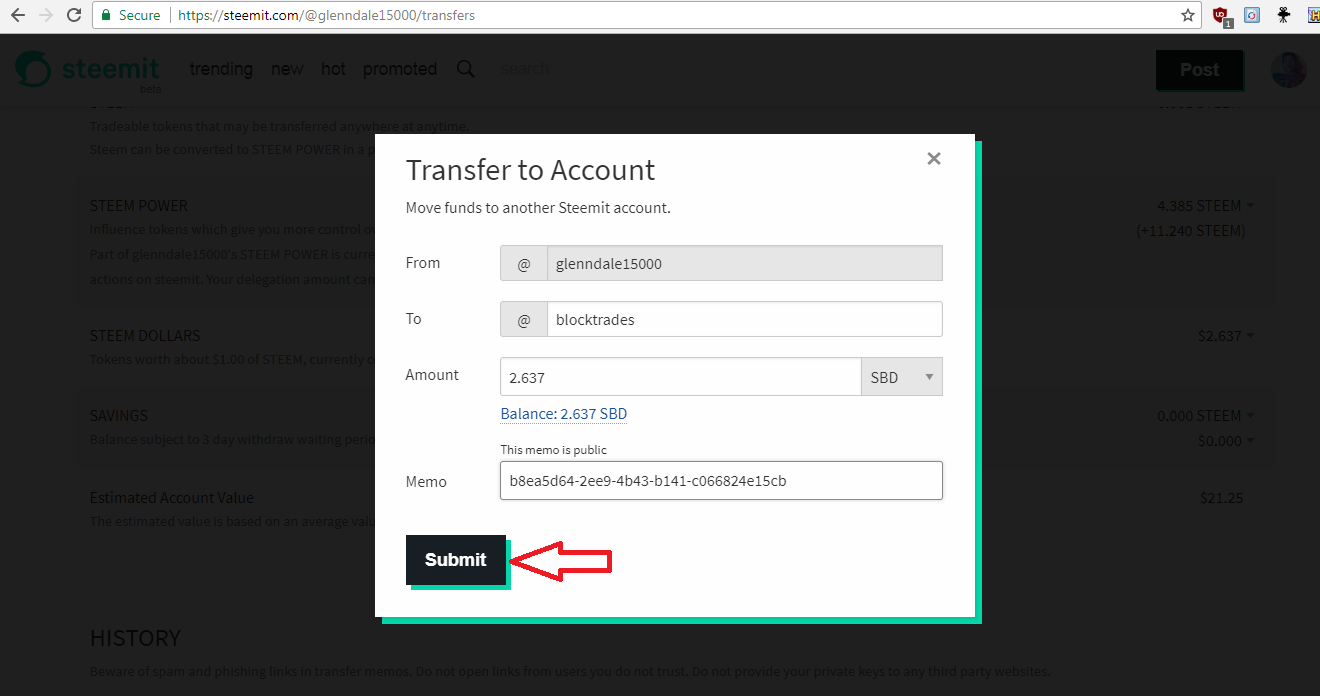
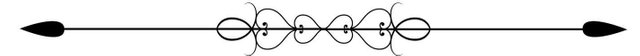
#Tenth, Steemit will require your password for this transaction.
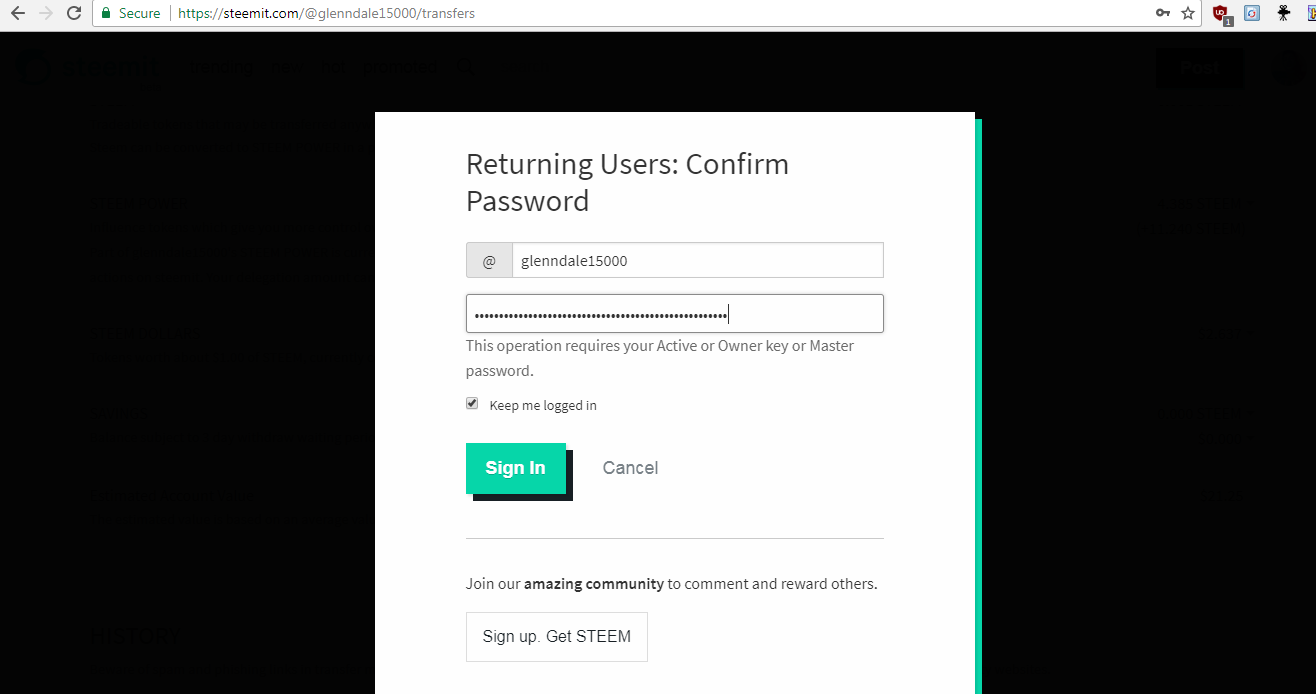
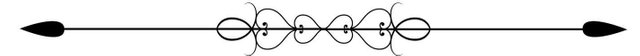
#Eleventh, After confirming your transaction, notice that your Steem Dollars withdrawal amount was added to your Account Value.
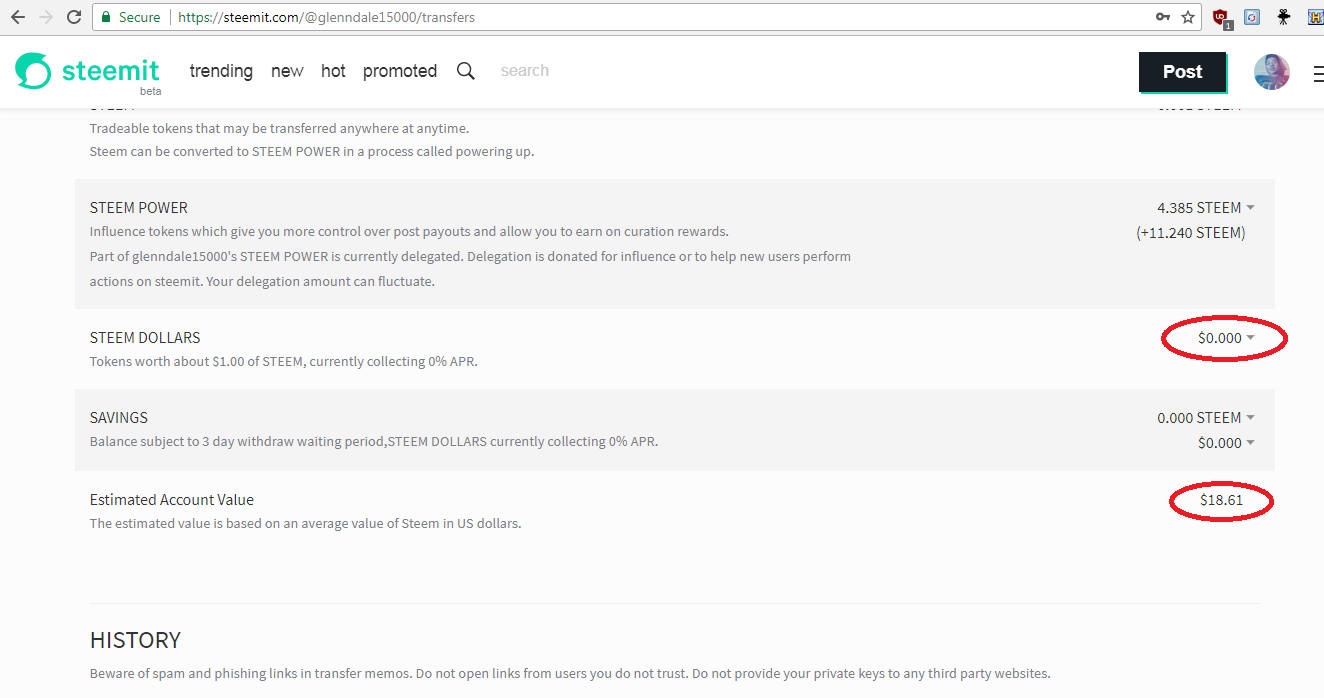
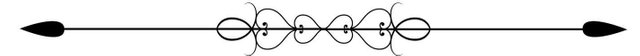
#Twelfth, Go to your coins.ph wallet and see if you are receiving money like what shown below.
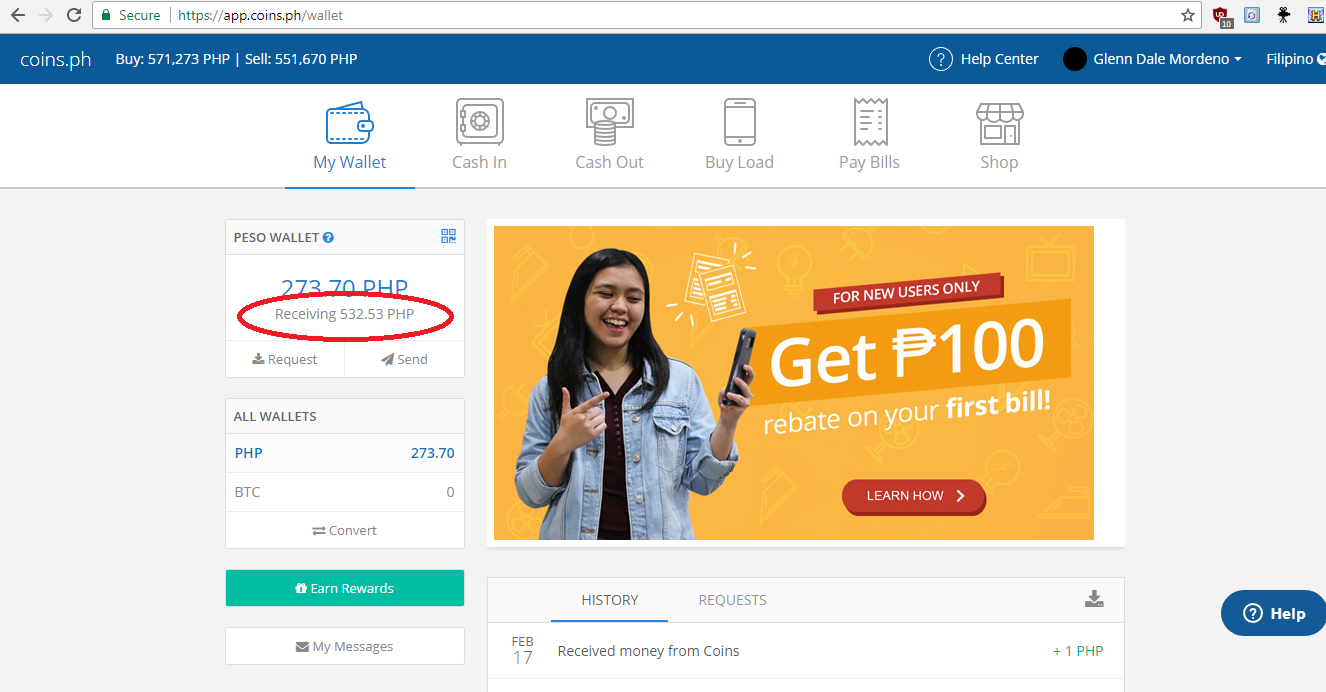
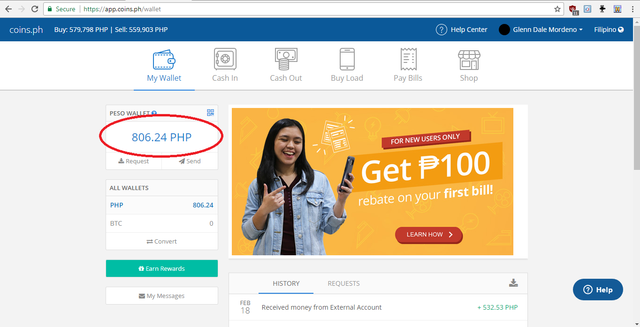
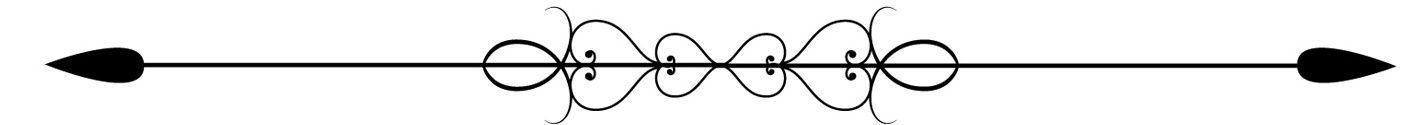
For coins.ph to Cashing Out you can see my previous Beginner's Guide or you can click >>>HERE<<<!
Hello guys!!! I hope this Step-By-Step process will help you to claim your rewards :). Please upvote or resteem if it helps you so that we can share this guide to other steemian who's new to steemit especially our Filipino steemians and maybe it can help them too. Thank you and God Bless!
Don't Forget to Support and Vote Terry @surpassinggoogle as our witness :)
You can vote him >>>HERE<<<! Just type 'steemgigs' on the FIRST BOX.
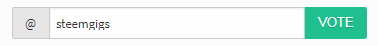
You can vote him >>>HERE<<<! Just type 'steemgigs' on the FIRST BOX.
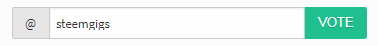
Salamat po..malaking tulong po talaga ang impormasyong ito😊
You're welcome :) Keep steeming bro! :D
ay eto na! okay dora the explorer na ako neto :D thanks sa info, @glenndale15000 simple pero madaling maintindihan para sa mga newbies like me. ;) God bless!~
Hahaha! manlibre na jud ka @kimchie077! :D
nyahahahahaha XD
great step how to change the steem dollar to peso :)
Thanks for the appreciation @myfuture :)
Hello! I have a query. :D Do I have to sign up for BlockTrades to begin my transaction?
:) You don't need to create an account but if you want to see your previous transactions then just sign in. :) In short, it's optional @saiyanide. :)
Big help. Thank you!
Great! You're welcome :)