STEEM BETA
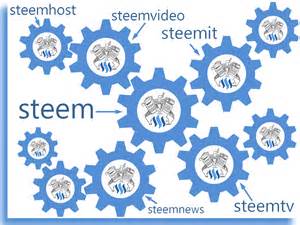.jpg)
Introducing Steem (beta)
Steem is an experimental Delegated Proof of Stake blockchain with an unproven consensus algorithm.
Currency symbol STEEM
1.000 STEEM block reward at launch
10% APR inflation narrowing to 1% APR over 20 years.
Public Announcement & Discussion
Steem was announced on the Bitcointalk forum prior to the start of any mining.
No Support & No Warranty
THE SOFTWARE IS PROVIDED "AS IS", WITHOUT WARRANTY OF ANY KIND, EXPRESS OR IMPLIED, INCLUDING BUT NOT LIMITED TO THE WARRANTIES OF MERCHANTABILITY, FITNESS FOR A PARTICULAR PURPOSE AND NONINFRINGEMENT. IN NO EVENT SHALL THE AUTHORS OR COPYRIGHT HOLDERS BE LIABLE FOR ANY CLAIM, DAMAGES OR OTHER LIABILITY, WHETHER IN AN ACTION OF CONTRACT, TORT OR OTHERWISE, ARISING FROM, OUT OF OR IN CONNECTION WITH THE SOFTWARE OR THE USE OR OTHER DEALINGS IN THE SOFTWARE.

Blockchain consensus rules
Rather than attempt to describe the rules of the blockchain, it is up to each individual to inspect the code to understand the consensus rules.
Quickstart
Just want to get up and running quickly? Try deploying a prebuilt dockerized container. Both common binary types are included.
Dockerized p2p Node
To run a p2p node (ca. 2GB of memory is required at the moment).
Dockerized Full Node
To run a node with all the data (e.g. for supporting a content website) that uses ca. 14GB of memory and growing.
Environment variables
There are quite a few environment variables that can be set to run steemd in different ways.
HOME - set this to the path where you want steemd to store it's data files (block log, shared memory, config file, etc). By default /var/lib/steemd is used and exists inside the docker container. If you want to use a different mountpoint (like a ramdisk, or a different drive) then you may want to set this variable to map the volume to your docker container.
PaaS mode
Steemd now supports a PaaS mode (platform as a service) that currently works with Amazon's Elastic Beanstalk service. It can be launched using the following environment variables:
USE_PAAS - if set to true, steemd will launch in a format that works with AWS EB. Containers will exit upon failure so that they can be relaunched automatically by ECS. This mode assumes USE_WAY_TOO_MUCH_RAM and USE_FULL_WEB_NODE, they do not need to be also set.
S3_BUCKET - set this to the name of the S3 bucket where you will store shared memory files for steemd in Amazon S3. They will be stored compressed in bz2 format with the file name blockchain-$VERSION-latest.tar.bz2, where $VERSION is the release number followed by the git short commit hash stored in each docker image at /etc/steemdversion.
SYNC_TO_S3 - if set to true, the node will function to only generate shared memory files and upload them to the specified S3 bucket. This makes fast deployments and autoscaling for steemd possible.
Seed Nodes
A list of some seed nodes to get you started can be found in doc/seednodes.txt.
This same file is baked into the docker images and can be overridden by setting STEEMD_SEED_NODES in the container environment at docker run time to a whitespace delimited list of seed nodes (with port).
Building
See doc/building.md for detailed build instructions, including compile-time options, and specific commands for Linux (Ubuntu LTS) or macOS X.
Testing
See doc/testing.md for test build targets and info on how to use lcov to check code test coverage.
System Requirements
For a full web node, you need at least 55GB of space available. Steemd uses a memory mapped file which currently holds 36GB of data and by default is set to use up to 40GB. The block log of the blockchain itself is a little over 10GB. It's highly recommended to run steemd on a fast disk such as an SSD or by placing the shared memory files in a ramdisk and using the --shard-file-dir=/path command line option to specify where. At least 16GB of memory is required for a full web node. Seed nodes (p2p mode) can run with as little as 4GB of memory. Any CPU with decent single core performance should be sufficient.
On Linux use the following Virtual Memory configuration for the initial sync and subsequent replays. It is not needed for normal operation.
echo 75 | sudo tee /proc/sys/vm/dirty_background_ratio
echo 1000 | sudo tee /proc/sys/vm/dirty_expire_centisec
echo 80 | sudo tee /proc/sys/vm/dirty_ratio
echo 30000 | sudo tee /proc/sys/vm/dirty_writeback_centisec
very good explanation of what a Beta test is
well done upvoted
thanks @redje