Download avatar image and steemit personal page background
Welcome members steemit!
As you read this article, sure you are also tinkering and search on google the instructions to be able to start with Steemit. Like you, I struggled at first, but when I understood how it worked. Everything is simpler than I thought.
This article will give you instructions on how to upload your avatar and background image on steemit.
To change the default white avatar, after logging in you need to try to find the Settings item.
Step 1: Login and go to the home page and select the "My wallet" tab.
DQmVdXnfa3foz9hdSDVWQRheSfvDtJaD6qZsx1q5e4Z9srf.jpg
Step 2: Select the "Settings" tab in My wallet
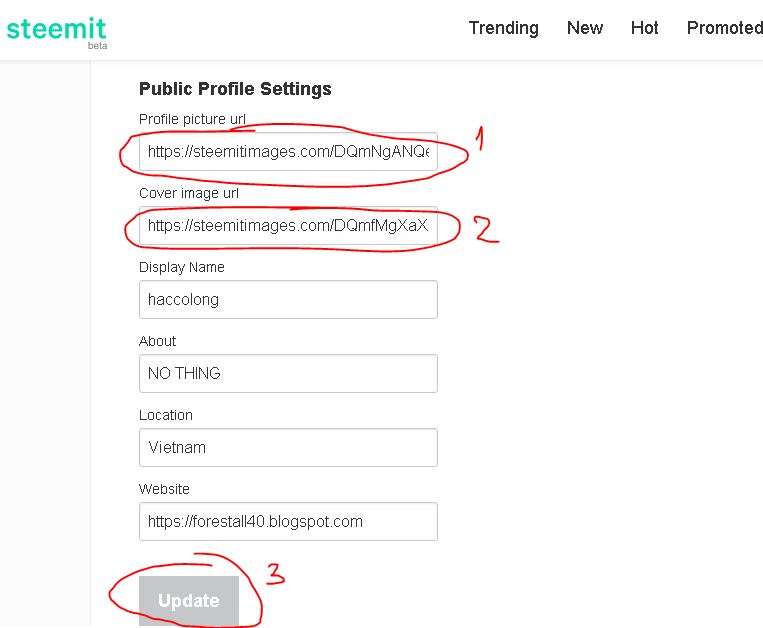
Step 3: Fill in the link to your avatar and wallpaper

When you click "Settings" you will get the following page
Figure 1, you number 1, 2 and 3. Box number 1 you enter the image of the representative you want, box 2 is the link of your wall background, I think it is like the top banner for the wall is correct. than. The number is after the end you click update to update the changes, if Steemit ask you to log in again, just log on to confirm nhé.
But here comes the problem
If you use image links from the third site such as google, facebook .. v.v.v may load (loading image) of Steemit will have a "failed load" error. What happened, probably due to the speed of the image upload or the setting to display / share your photo on that 3rd party website.
How to solve it?
Option 1: Choose another 3rd party to upload your photo, get link and fill in your settings until it is compatible. Strenuous too not.
Option 2: Compose 01 articles in streemit, 1 "Blog", post your picture to the blog post to get link, use that link as your avatar.
How do you do that?
Step 1: On the home page choose the pen to write articles
Step 2: Write anything, but upload photos from your computer
To upload photos to posts (blog) you select the 4 "selecting them" to select the image you want to upload. The window that pops up select the image you want, press Enter and wait for the result.
In cell 5, circle is the image you just uploaded on your steemit. Please copy the link to a location outside the page. Finally click "Post" to subscribe.
Now go back to the original settings to fill in the links you just copied and click update.
The result is very impressive, you will be really satisfied.
Please read my other tutorials!
Love
Thank you @vanhao97 for your great information. I hope now my problem will be solve.