HOWTO: Effectively Use Steemit's Built In Market To Trade Steem and SBDs.
Steemit has it's own internal market for trading our Steem Backed Dollars for Steem and vice versa and often it provide the best online price for doing that, so here's my guide to using it successfully.
To view and use the market you simply visit your own wallet, via the dropdown menu at the top-right of the Steemit User Interface and then click on either your steem balance or your SBD balance - you can then click 'Market' in the new dropdown menu that will appear there.
Grasping the basics of the market is not hard, but I must admit that I have used it for months and only today did I realise the intended purpose of the red and green graph that takes up much of the market's screen space.
The Overview Data
The top area of the market screen contains a quick overview of recent trades, including the volume of trades that have been made in the previous 24 hours and the current asking price for exchanges in the market.
The red and green graph displays the value and price of all of the buy and sell offers that other users have already made in the system and that are available to buy or sell against. The exchange allows us to set our own price for trades and to simply wait for price fluctuations to make our offer an attractive one for other users at some point in the future. Therefore, there is a wide range of prices available for sell options, with prices going up and up above the current trade value and vice versa, there are many buy options with prices going down to nearly zero.

Available Trade Orders
This area displays live orders that you can buy from or sell to. You are always either buying or selling Steem in exchange for SBDs.
The Buy orders are from other users who want to buy Steem, so if you want to sell your Steem, then you can review this list to possibly find someone who is willing to buy Steem at a price you like and in a quantity that you want to sell. If you can see an existing order that fits your criteria then you will be able to instantly trade your currency, with no delay. Alternatively, you can make an order that asks for a higher price than is currently being offered and wait for your price to be accepted by a buyer, which might take minutes, hours or days (or may never occur).
The Sell orders work the same way as the Buy orders, but in reverse.
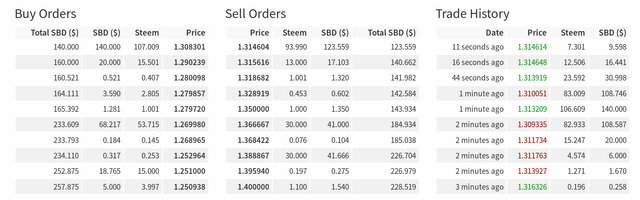
Making a Trade
To make a trade you simply enter the amount of SBDs you want to use to buy Steem or the value in SBDs of the Steem that you want to sell - in the relevant boy or sell box. You can alternatively enter an amount of Steem instead of SBDs, if you prefer. You also need to choose a price to buy or sell at and you can either type that in manually or click on an existing price in the order lists and it will be auto-inserted into the buy/sell boxes for you.
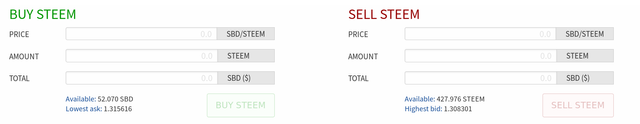
Once you have entered the details of your trade and checked them, you can proceed and click either 'Buy Steem' or 'Sell Steem', depending on your intention.
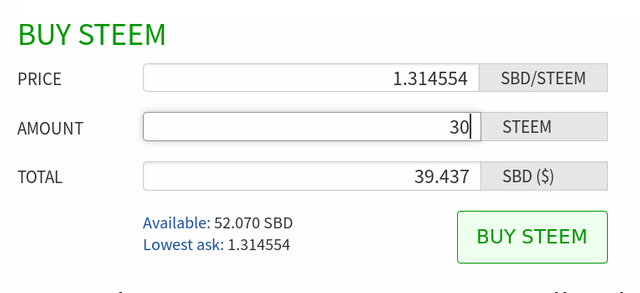
You will be asked to confirm your password and then the system will attempt to complete the trade. If a buyer/seller that matches your trade's details can be found right away, then the trade will be completed instantly and will be visible in the Trade History on the market page. If no buyer/seller is found immediately, then your trade offer will be added to the 'Open Orders' list at the bottom of the page.
Open Orders
If you have an open order, you can either wait for someone to accept your order at some point in the future, or you can choose to cancel it and create a new offer instead.
That's it - pretty simple!
Converting Steem Directly in Your Wallet
Another way to convert SBDs to Steem is to use the direct option in your wallet (next to the 'Market' option in the dropdown menu in your wallet). This will bypass the market and convert the SBDs for you, but will take 3 days and will use the average conversion rate taken from over the 3 days - so you might get a better or worse exchange rate than you have at the current moment, depending on how the price changes over the next 3 days.
Got Comments?
Do you have any relevant points to add? Let us know in the comments below. Thanks.
Wishing you well,
Ura Soul
Steemit T-shirts, Hoodies and Many Other Steemit Inspired Products are On Sale Now

Buy your "Steemit, Dreamit, Memeit, Teamit" T-Shirts, Gifts & Other Clothing Here.
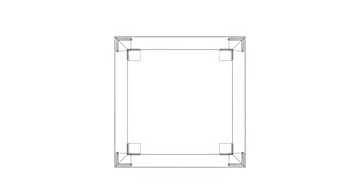
Great post! Thank you for sharing with others since a lot of people might find it confusing. Took me a little while to figure that out myself. I am using it all the time now and can only confirm that it works very well. Steemit made it very easy for the users to exchane their SBD into Steem without a need to visit exchanges. Tools like this will make steemit only to grow since this is the first time many users hear about cryptocurrencies. There is so much happening in the world of crypto and so many interesting projects! I wish Steemit would incorporate private messaging and video calling on the platform, simple to use just like facebook. That would be just another step forward! Maybe soon:).....
Just be careful because sometimes the prices in the internal market are out of whack with the prices on the exchanges.
Do your homework and only trade if you are getting a bargain in the internal market.
Thanks for the tip :)
This is true, but if you are trying to arbitrage back and forth to ultimately get more steem, you may pay fees to transfer the steem to a third party exchange then fees for the trade at the exchange then again back to steemit, plus some exchanges have been really crappy about letting you withdraw steem lately when it is up in value - probably to force you to convert to BTC so they get a larger miner fee from the trade, and again when you transfer out. These fees add up fast - and differ of course, so do your own due diligence to compare apples to apples... but you may do better in the long run just using the Steemit platform market.
Nice blog & explaination! I used the market the other day to buy some steem. Its a pretty genius concept.
Thanks!
great info and my preferred way of buying steem with my SD ! Its faster and easier ! I still find doing much more then that is complicated though ! thanks for sharing !👍👍👍
You are welcome!
helpful overview about steem trading. thanks for that guide
This is great! Thank you for such a helpful breakdown!
You are welcome, I'm glad you found it helpful :)
Thanks a bunch for this one; very helpful indeed!
You are welcome!
Thanks a lot!!! Superb guide for newbies! :-)
Thanks - I am glad to help!
Thanks never knew about this feature!
This post has received a 5.27 % upvote from @booster thanks to: @ura-soul.