HOW TO RECOVER STEEMIT PASSWORD
Hello fellow Steemers! This is quite an embarrassing icebreaker as I just got approved and just as fast almost got locked out of my steemit account. Allow me to elaborate..
I've just been approved and of course like a responsible person I created a new text file in which I was going to safely store my password.Long story short I copied something else and there you go... empty .txt named "Steemit pas" was born. So here's what I did to save the day.TBH some prerequisites are in order for this thing to work:You need to allow your browser to remember the password and that browser should have some sort of developer tools or allow you to inspect the code.(Chrome will do just fine).
So what you need to do is just calmly return to the login menu and right click on the password field and click "Inspect element."
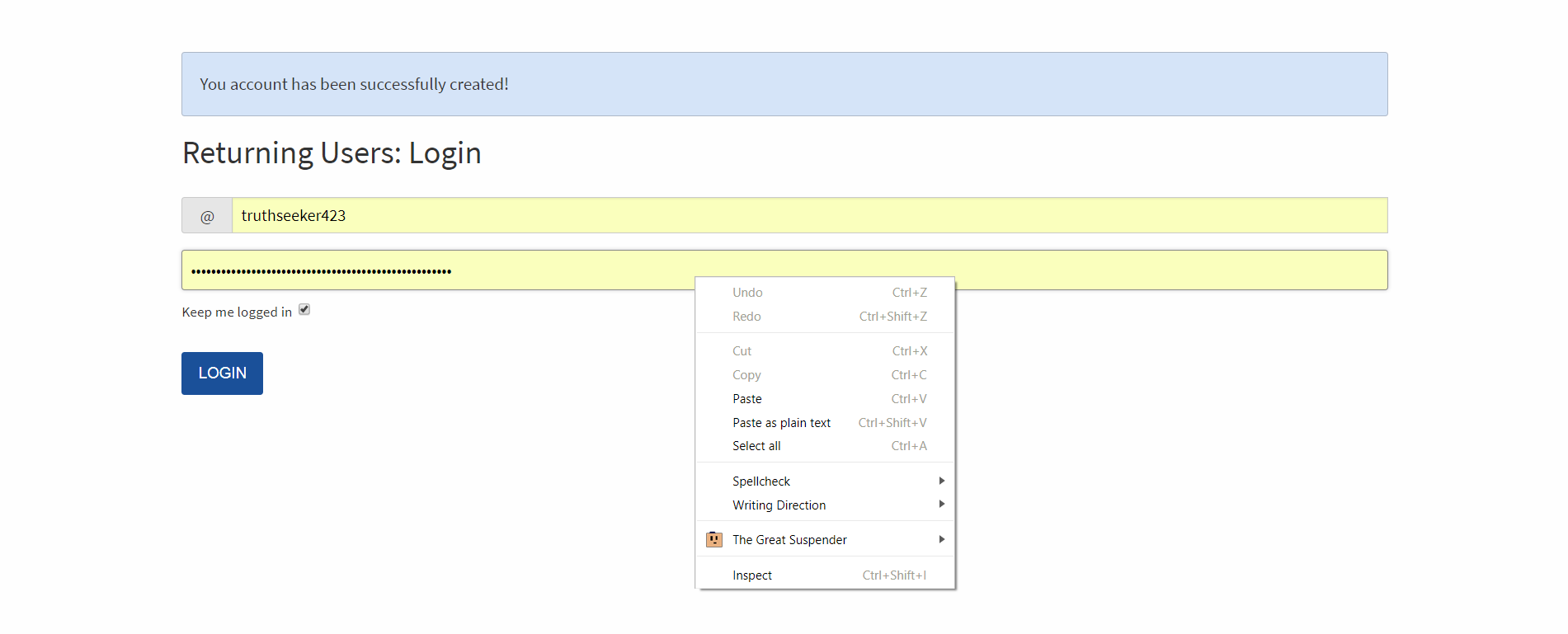
Half way done, now simply change the rightmost type attribute from "password " to " text " or simply copy the value , which is censored in the picture below.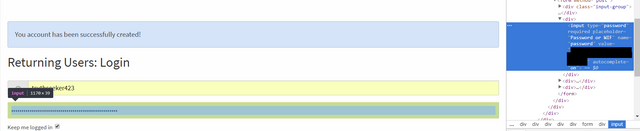
Last but not least don't forget to paste that in a text file, put it in a cloud, then another cloud, mail it to your significant other and send a telegram to your gram gram.Now it should be secure.
Easy peasy ! Hope this was helpful or at least informative to someone.Cheers !
P.S. I DO NOT encourage anyone to use this technique to snoop at passwords of other people !
This is amazing!?
Really helpful info! I get the steemit policy for long passwords, but it can be a pain losing it. Thanks for the great info. Keep it up
Thanks for sharing ,
Upvoted !
By the way ,I started following you and I would appreciate your follow back too .
please visit my blog and vote me too
Congratulations @truthseeker423! You have completed some achievement on Steemit and have been rewarded with new badge(s) :
Click on any badge to view your own Board of Honor on SteemitBoard.
For more information about SteemitBoard, click here
If you no longer want to receive notifications, reply to this comment with the word
STOP