You are viewing a single comment's thread from:
RE: Beginner Basics: How to Format Your Posts (Using Markdown & HTML)
Sure thing! Click on "Post" at the top right corner of your browser (you won't actually be posting). Then upload a photo by click on the green "selecting them" button
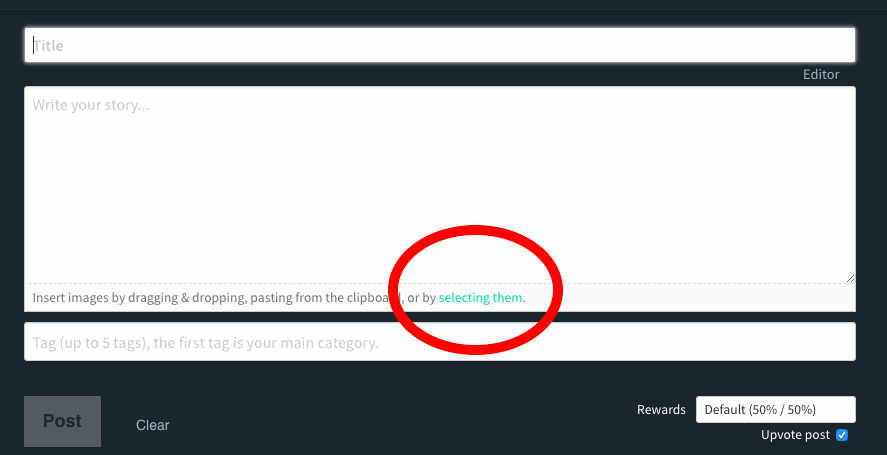
and select the photo you'd like to upload. Once it's uploaded, copy the URL that appears (make sure you delete everything else surrounding it).
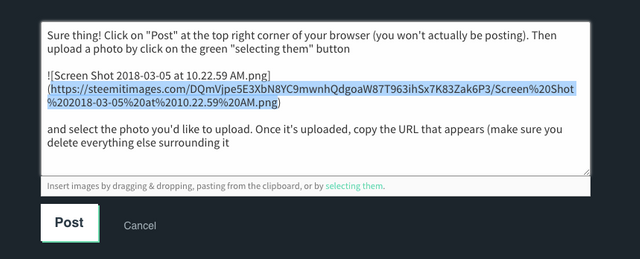
Then go to your blog page > Settings and paste the URL in the "Profile picture url" field. Click "Update" at the bottom of the page & voilà!