A Quick Guide To How Keys and Passwords Work on Steem and Steemit

Introduction - Key Confusion
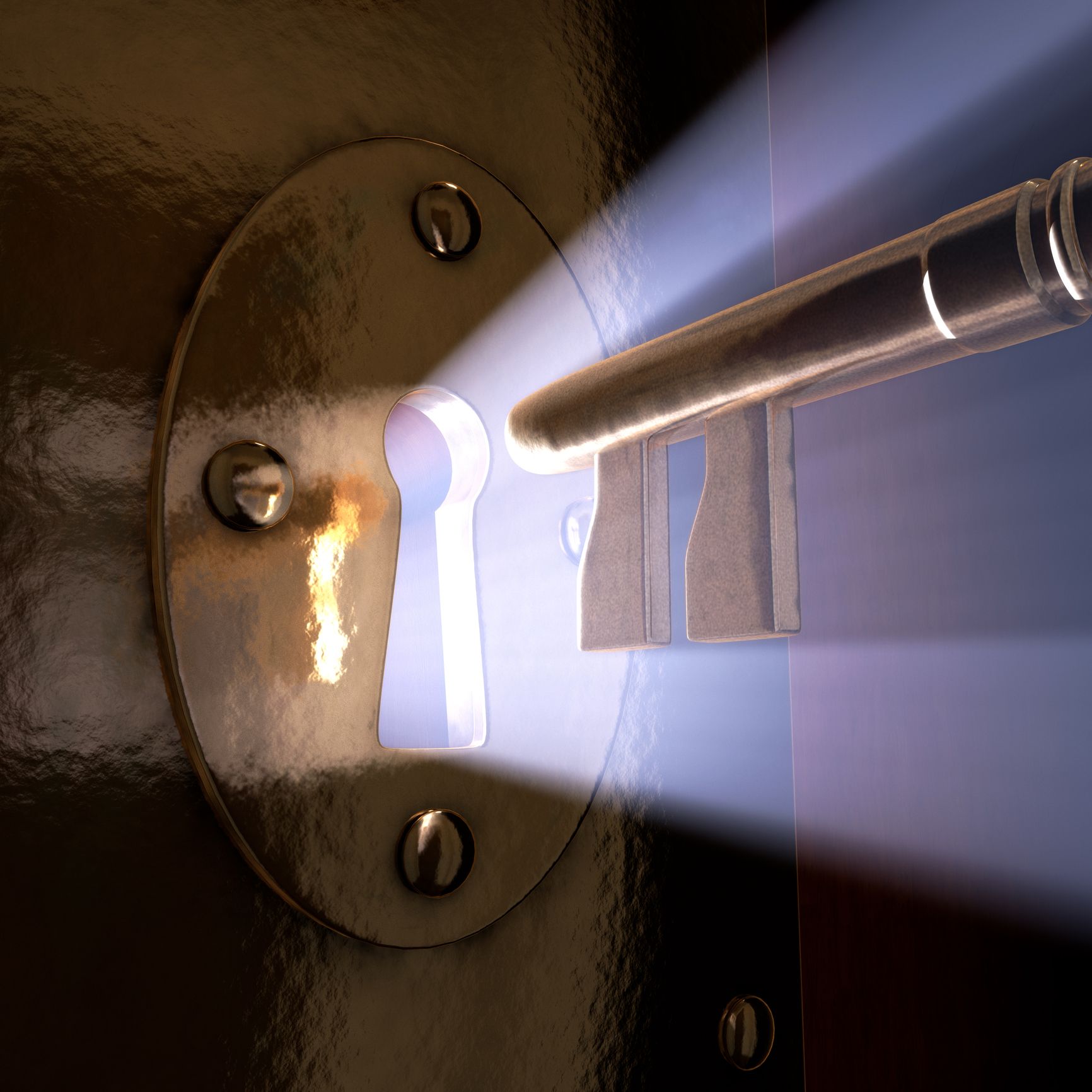
One of the subjects most new users seem to have questions about is that of what the different keys on Steem/Steemit are for and how to make use of them.
I don't normally like to post about Steemit matters but this one seems to be difficult for new people to grasp.
That suggests that the current material provides an inadequate explanation for those who are new to these topics.
Indeed this is proven by the fact that several people have emailed me their owner keys when asking for help!
The 4 Keys that Steem/Steemit uses
For all intents and purposes key and password mean the same thing (however Steemit sometimes uses the term password to refer to your owner key).
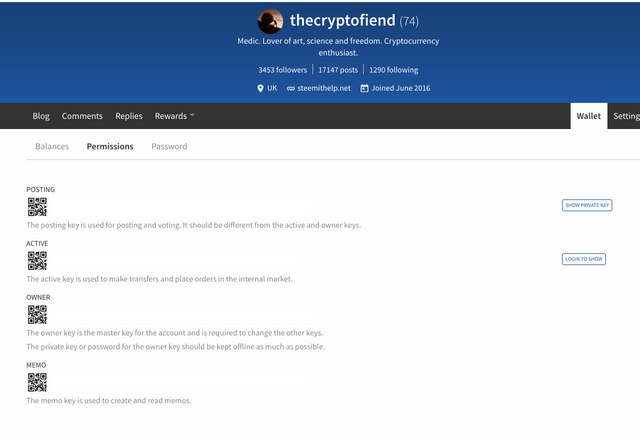
Steem/Steemit has 4 different key types:
Posting Key - this is what you use to make posts, comment and upvote/flag using your account. This is what you should use most of the time.
Active Key - this allows you to interact with your wallet i.e. sending Steem/SBD etc. It also lets you change the information on your profile. Only use it when you absolutely have to (i.e. to move Steem/SBD around) and keep it offline the rest of the time.
Owner Key - this is your master password. It lets you do everything, including changing to a new owner key, which will change all your other keys. You should only use it for this purpose and keep it offline at other times. You can change this by using the "password" page. Do not lose it.
Memo Key - this doesn't really do anything right now but will be used to sign messages (i.e. confirm you sent them) at a future date. You don't need to use this at the present time.
Accessing your keys and password
You can see your keys on the "Permissions" page (as shown in the previous screenshot).
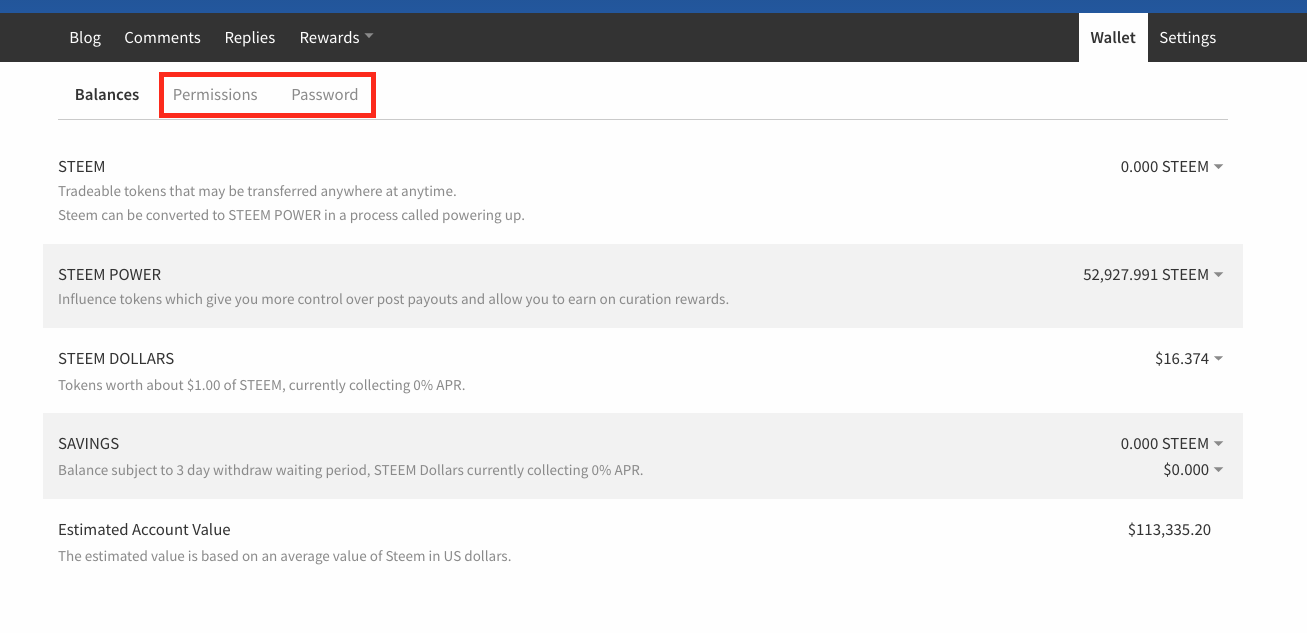
To get there from your main blog page, click "Wallet" then click "Permissions".
Initially you will be shown the public keys - I won't go into the specifics of what these do (see quick explanation here), but in order to authorise any kind of action on your account you need to use the private key.
Depending on which one it is you can see it either by clicking or entering your owner key (master password).
(Note you cannot view the owner key for obvious reasons - what would you use to login to view it?)
Changing Your Owner Key (Master Password)
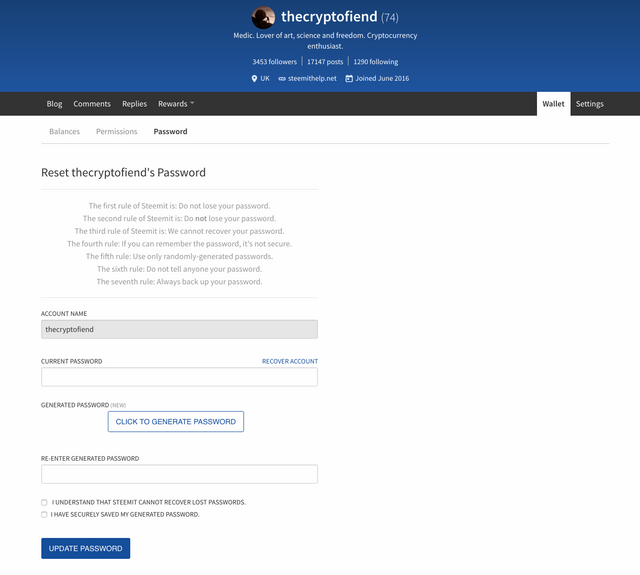
This is done using the "Password" page as shown (Click "Wallet" then "Password").
Note the scary messages.
The first rule of Steemit is: Do not lose your password.
The second rule of Steemit is: Do not lose your password.
The third rule of Steemit is: We cannot recover your password.
The fourth rule: If you can remember the password, it's not secure.
The fifth rule: Use only randomly-generated passwords.
The sixth rule: Do not tell anyone your password.
The seventh rule: Always backup your password.
DO NOT, whatever you do, lose your Owner Key. Without it you will lose access to your account and it is unlikely you will be able to recover it.
Keep it safe and secure. Use multiple backups. A password manager can help but you need to make sure you use it and manage it properly.
KEY POINTS!
There are some key points (pun intended) that all new users should keep in mind:

You should normally log in to Steemit using your POSTING KEY.
Always keep your Owner and Active Keys offline unless and until you need them.
Keep multiple types of secure backups of all your keys - a password manager can help but make sure it is properly secured and backed up.
DO NOT send people your keys in email, chat or any other way. I have had multiple people email and message me their Owner Keys! If I was a criminal I could have taken over their accounts.
Be careful not to accidentally cut and paste your active key into the memo area when making financial transactions (see this post).
If you think you have accidentally disclosed any of your keys immediately go to the "Password" page so you can change your Owner Key. This will change all your other Keys too and you will need to record the new ones from the Permissions page.
DO NOT EVER LOSE YOUR OWNER KEY!!!!!
Thank you for reading

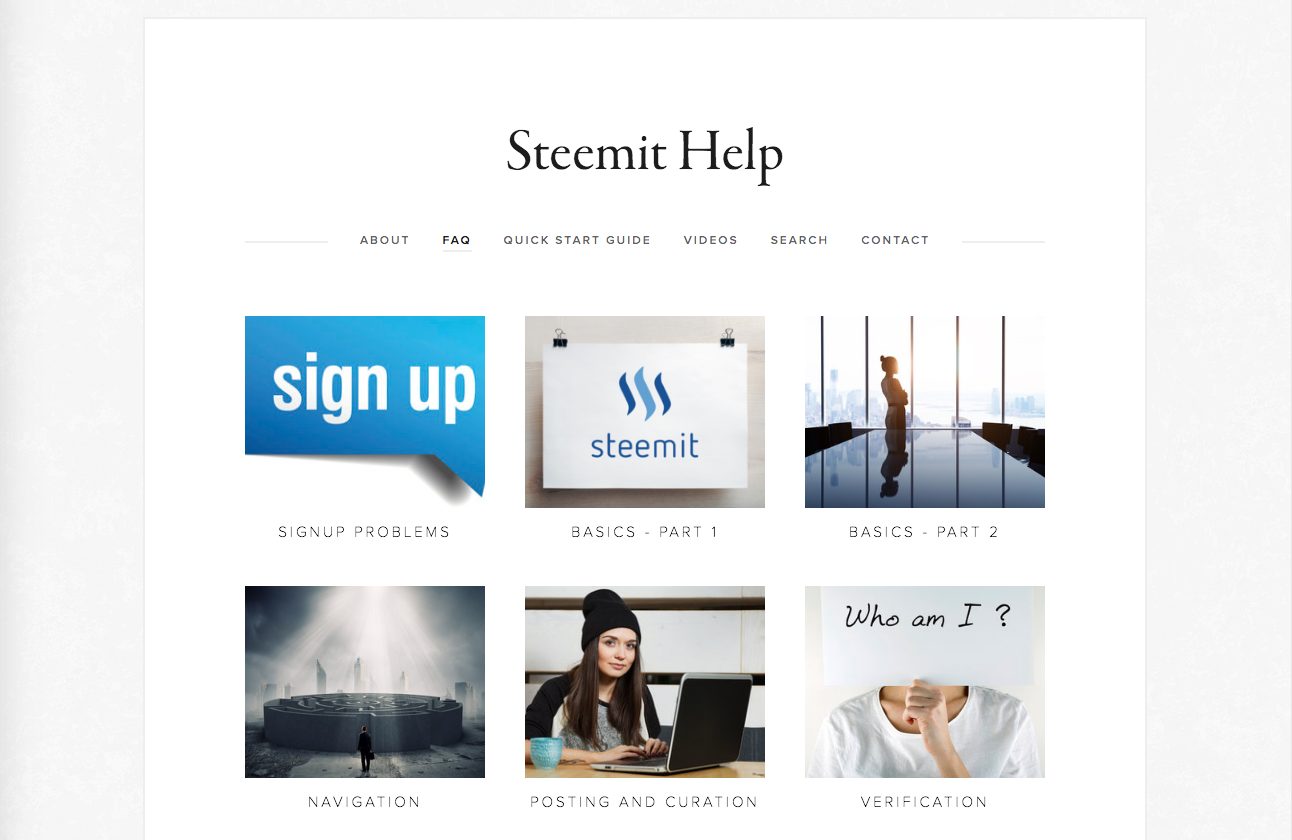
Moral of the story: Use your posting and active keys as opposed to being lazy and using your Owner key for everything.
And I literally changed my owner key last night as I accidentally posted mine into a chat....ugh.
Heed the advice in this post folks!
Spot on!
Followed & Upvoted
Follow back please :) and upvote one of my blogs thankyou ;)
@thecrytotrader
https://steemit.com/money/@crok/bitcoin-versus-arzeholes
Thank you. Your explanation is neat and easy to understand, and it has cleared the mist for me about how the four keys work. It's really important for us to store our keys in safe places, especially for the owner key.
You're welcome! Yes.
Another great post added to my "steem guide" bookmarks folder on my browser.
I'm about to start creating sub-folders to keep it all organized.
Upvoted and resteemed
Thank you.
Thank you, I'm not sure how I'm going to get him to read them but there are quite a few of you who are going to educate my teenager on how to be successful here.
He started a couple of days ago.
Cool - he may already be reading them.
He's at Driver's Training right now, and I haven't told him he's not allowed to read it yet.
That's the only sure way to get him to do it. ;-)
https://steemit.com/money/@crok/bitcoin-versus-arzeholes
this was a very concise and clear exposition of the relevant facts about keys and passwords. This should actually be part of a cache of related steemit user tools that newbies can access.
For that matter, judging from the keys that even long term users sent you, we could all use a reminder from time to time about the importance of keys and the dangers of treating them carelessly.
Good post!
Thanks mate!
Nice post and nice pun :)
Lol thanks:)
Great article and info on knowing your steemit keys @thecryptofiend I like especially the tip on accidentally disclosing any of your keys and what to do immediately after thanks.
You're welcome:)
This a very good reminder for all of us. Thank you!
You're welcome:)
Can I keep the cat, too?
Great post, steemits introduction did not cover the keys very thoroughly
:)
I never truly understand the keys , i've use it just once for a thrird party website . just ike your name are your post .. all about crypto fields
It's not too hard - what is confusing you?
https://steemit.com/money/@crok/bitcoin-versus-arzeholes
Very useful information, I didn't know that my Steem account had so many keys! I'm going to back all of them up after this comment:)
Yes and make sure to only use the posting key for normal interactions.
https://steemit.com/money/@crok/bitcoin-versus-arzeholes
Haha the one thing that terrifies me about everything blockchain is the importance of not loosing your passwords. So used to never having to remember them for anything else
That's the thing. You have to take personal responsibility. It is the price for greater freedom.
https://steemit.com/money/@crok/bitcoin-versus-arzeholes