How to Add Video to steemit.com. Victoriya
How to Add Video to steemit.com.
I need to add a video to your post. I started to look for instructions on the Internet. But I found nothing. According to the posts of users noticed that references to video youtube.com. I understand. Nothing complicated. I decided to make a statement for housewives (as I do) and novices
Here is my guide. Maybe someone will come in handy.
1. You must have a Google account. If there is no need to create an account
2. With this account to log on youtube.com.
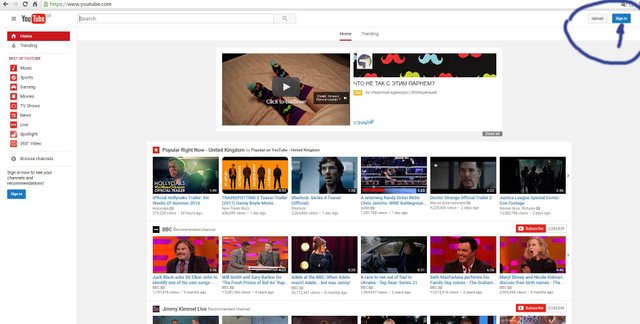
3.Choose upload
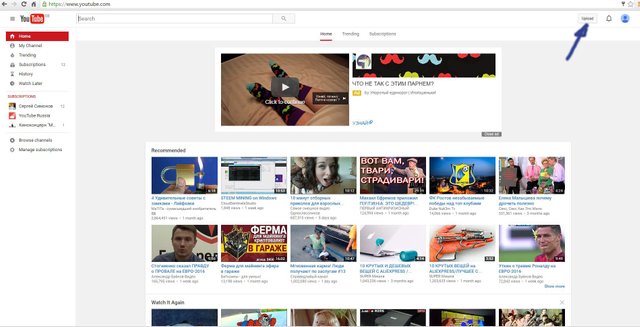
4.Select files to upload or grad and grop video files
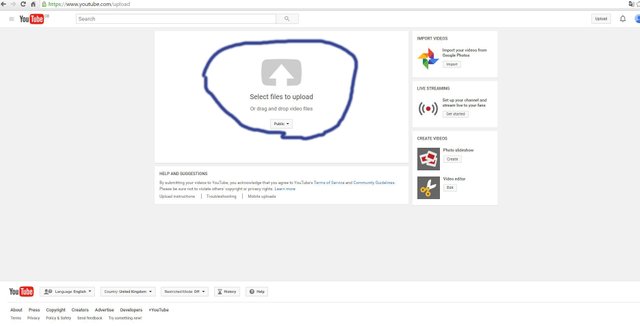
Watching the video download process
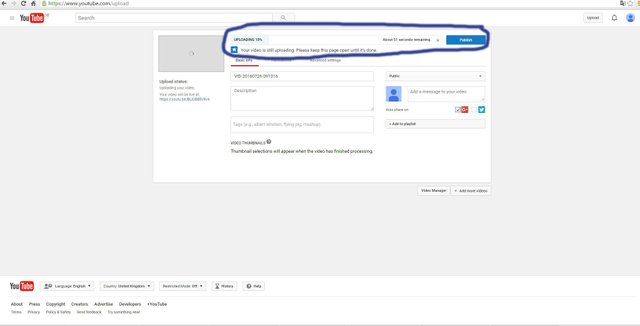
5.When the video download process is completed press Public
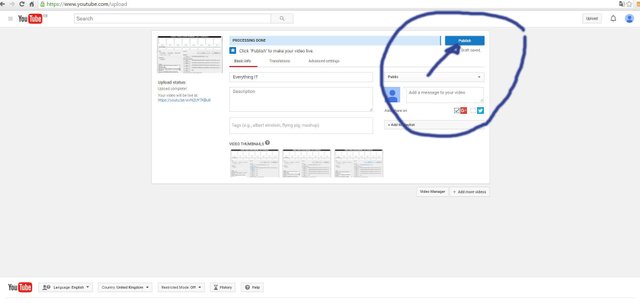
Congratulations, Video Posted
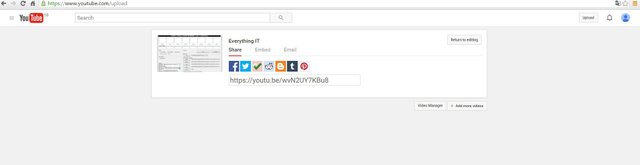
Now you need to put a video in a post on Steemit.com
6.Go to the tab Embed
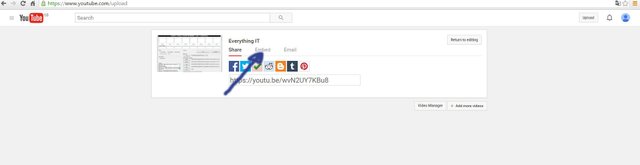
7.Copy the html-code
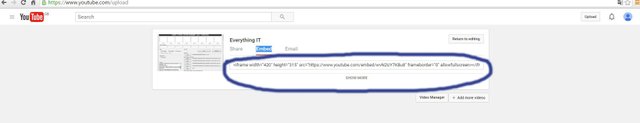
8.We place the code on a page in his post.
That's all. I hope your video surprise Steemit Community.Thank you for attention!!!
Thanks a lot
I am doing my best
I thought this suppose to tell/show you how to upload videos on Steemit?
I get that you take the embed code. What happens next? Just pasting it don't auto generate the video.
Instead of step 7 and 8, you just need to copy and paste the youtube URL of your video into your article. No embed code needed.
Thank you for help =)