Learning to Steemit #4: Steem.Supply Review
Introduction
Hi Steemit Community! This is the fourth post in the "Learning to Steemit: From One Newbie to Another" series. Today I would like to do a review of one of my favourite Steem Tools. The tool I would like to review is called Steem.Supply developed by @dragosroua. The url address is http://steem.supply/.
"From One Newbie to Another"

by @strenue (42)
23-Feb-2018
| Post Series: | Learning to Steemit - "From One Newbie to Another" |
|---|---|
| Post Number: | #4 |
| Post Topic: | Steem.Supply Review |
Review
When you first navigate to the Steem.Suppy site, you will need to type in your username (@strenue) and click on the lookup button, this will bring up a whole lot of useful information about your Steemit account.
In small text below your profile picutre. You will be able to see how long you have been a member of the Steemit platform. In my case I have been a member for '1 month'. You will also be able to see your voting power (100%) and vote worth ($0.01).
In larger text to the right of your profile picture is your current account value (51 USD), potential awards (16 USD) and the potential growth (31.59%) of your account.
You will also see the total US dollar and STEEM amount of the total rewards fund (2,412,995 USD). At the time of writing this post my account was getting 0.0007% of the reward fund.
As you scroll down the page you will the be able to see the total potential author payout for your account. This amount is shown in USD (Liquid: 13 USD, Invested: 3 USD) and STEEM (Liquid: 3.34 SBD, Invested: 0.91 SP). The exchange rate of SBD/USD and STEEM/USD are shown so you are able to validate the calcuation.
A line chart shows your performance over the past 7 days. You are also able to view your performance from the last 30, 60, 90 and 180 days as well.
As you can see, there is some great information about your account within Steem.Supply, but we are only just getting to the good stuff.
Next you will see three tabs:
- Content Rewards
- Content Insights
- Social Insights
Content Rewards
Content Rewards shows your potential payout for both posts and comments that you have authored.
This information is shown in both graphical form as well as in a table. Both the graph and the table also show you when your potential payout is due.
When you click on the title link of your post or comment, you will discover a fantastic little feature within Steem.Supply.
The page will load a votes by value pie chart. This pie chart shows you all the Steemians who have upvoted your post. You are able to see the dollar amount of the Steemian's upvote and what the percentage of the potential payout is in relation to all the other upvoters.
When analysing my 'Coin Unboxing #7' post you can see that @ausbitbank's vote is worth the most in dollar value at 1.47 USD which works out to be 37.7% of the potential payout of this post.
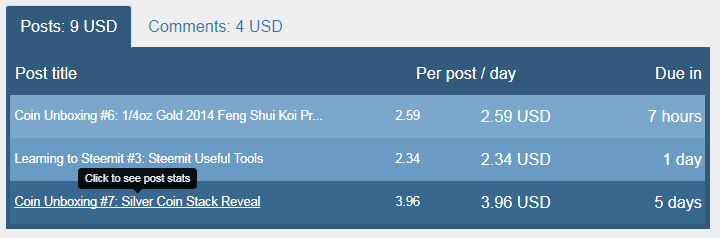
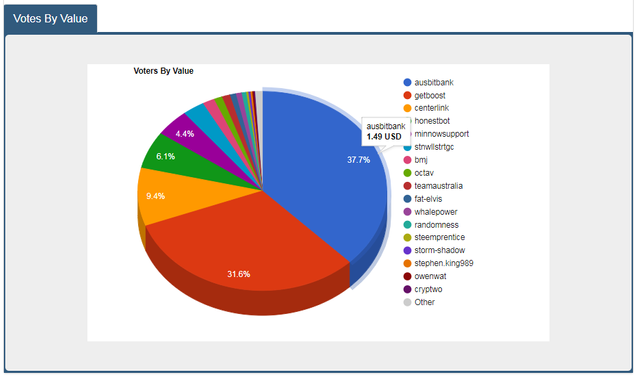
Content Insights
Content Insights shows you your Top 20 Performing Posts as well as your Top 20 Performing Tags.
Other useful information shown within this tab include your number of posts per day (0.43) and comments per day (2.86).
I found this information very interesting and quite motivating. My goal is to be doing at least 1 post per day, so as you can see I am a bit behind on my goal, but I was quite happy with the number of comments I have been doing per day.
Social Insights
Social Insights shows you how engaged Steemians are with your blog. The pie chart shows the amount of followers you have versus the amount of upsteemers you have had during the last 7 days.
With an engagement of 50.48%, I am encouraged that the value is above fifty percent, but it also makes me realise that I have a lot more work to do to really get Steemians engaged with my posts.
Verdict
I absolutely love this Steem Tool and am very thankful to @dragosroua for developing it. It has added such a richness to my experience on the Steemit platform.
Currently it is the Steem Tool that I use most frequently and get the most personal value out of. For that reason my verdict on this Steem Tool is that it is EXCELLENT! Please take the time to check it out.
Future Reviews
Some of the tools that I will be reviewing in future posts are listed below:
| Tool | Description | Created By |
|---|---|---|
| Vessel | A desktop wallet for the Steem blockchain. | @Jesta |
| Steemd | A tool that allows you to view your voting power, available bandwidth, who upvoted your posts, etc. | @roadscape |
| Steem Whales | A tool that allows you to view the rankings of Steemians by reputation, followers, Steem Amount, Steem Power, Steem Dollars, etc. | @heimindanger |
If there are any other tools that you use or would like to be reviewed, please comment below and I will add them to the list.


Thank you! your posts are so informative! So much to learn here I like doing one section at a time!
Cheers @dixiesilverminer, so glad that you are enjoying my posts. Feedback like that makes all the effort worthwhile.
I totally agree with your approach of learning a section at a time. Steemit has so many little components that we all need to learn about, so tackling each one in bite size chunks is a very wise idea.
You just received a 76.92% upvote from @honestbot, courtesy of @strenue!
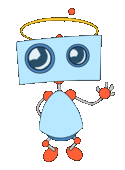
Congratulations! This post has been upvoted from the communal account, @minnowsupport, by strenue from the Minnow Support Project. It's a witness project run by aggroed, ausbitbank, teamsteem, theprophet0, someguy123, neoxian, followbtcnews, and netuoso. The goal is to help Steemit grow by supporting Minnows. Please find us at the Peace, Abundance, and Liberty Network (PALnet) Discord Channel. It's a completely public and open space to all members of the Steemit community who voluntarily choose to be there.
If you would like to delegate to the Minnow Support Project you can do so by clicking on the following links: 50SP, 100SP, 250SP, 500SP, 1000SP, 5000SP.
Be sure to leave at least 50SP undelegated on your account.
excellent review @strenue!