How to Unfilter NSFW Content on Steemit

A post that is tagged with NSFW will show in your feed as:
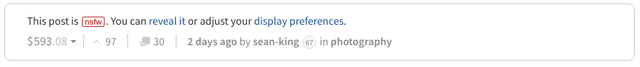
The default settings for adult content on Steemit, is set to Always Warn.
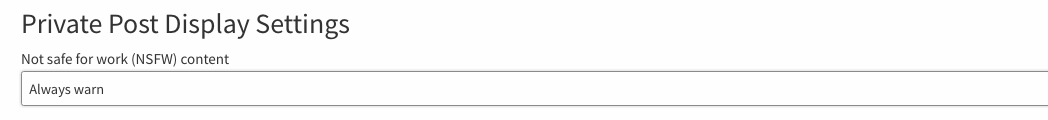
To reveal adult content, click on your picture in the top right and select Settings from drop-down options.
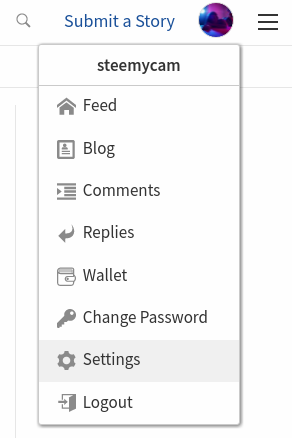
Selecting Always Show, will remove the NSFW filter from your feed.
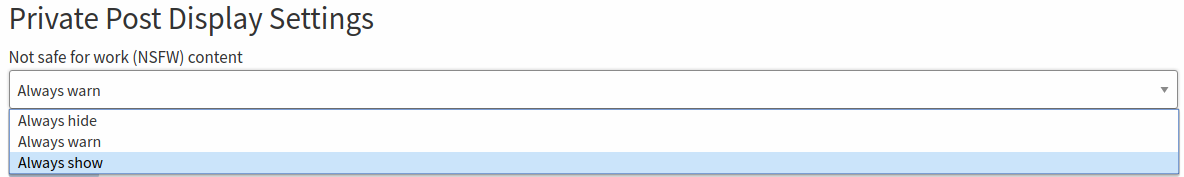
Click Update to save your adult content settings.
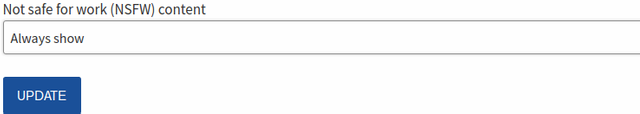
SIDE NOTE: Be aware of the bug on Steemit that reverts your NSFW settings back to Always Warn. If your posts become hidden again, refer back to this post on how to change your settings.
We want everyone who follows NSFW content to have the best experience possible both on Steemit and Steemycam.com.

Just altered my settings when will things be up and running
Thank you for visiting our blog! We are opening doors in about a week. Be sure to follow us and keep an eye out for our announcement post. In the meantime, collect STEEM! :)
An awesome post. Thanks for sharing. Continue steering this community to the highest level. thanks. you can check my blog @myhealth. hope you will appreciate my posts.
Thank you and followed!
welcome @steemycam
When will this app be launching?
Hey there! We are in our last round of testing. So far so good. We are shooting to start accepting members in about a week! We will of course announce here on our blog when we go live. Hope to see you there!
This could be huge...wow. thank you. Interesting.
Thank you. We think so, too! Congrats on your intro post- save your STEEM!
It won't let me change NSFW to always show.