Useful tool for adding bold, italics, underline and photos in Steemit Post
Hi Steemeroozekies,
When I first began learning to upload photos, italicize/bold font and underline sentences in internet forums, I found Laverna a useful tool to assist with syntax. If your just starting out this quick tutorial may help:
1.Create Github Account
Github
2.Create a new repository. Then make sure to check the box "Initialize this repository with a README".
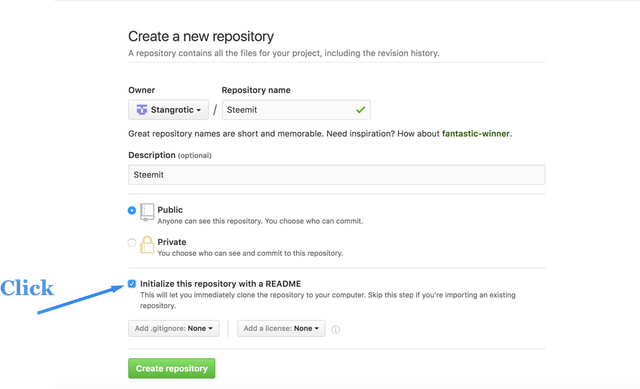
3.In the new repository, click upload files
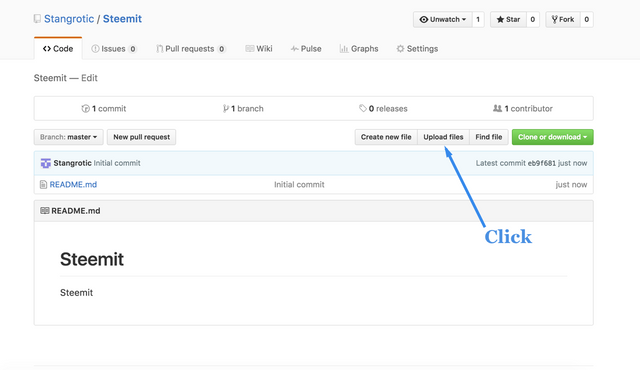
4.Drag photos here
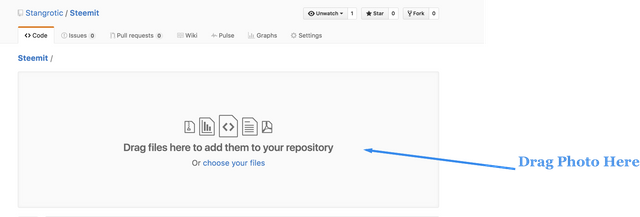
5.Click commit changes
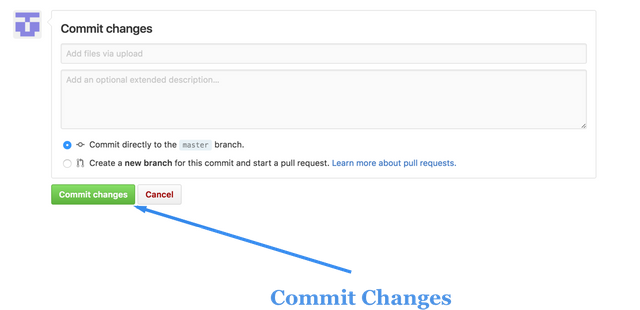
6.Click on image file
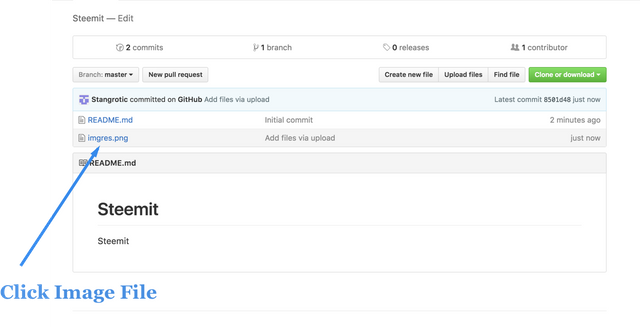
7.Click download

8.Copy the URL in your browser
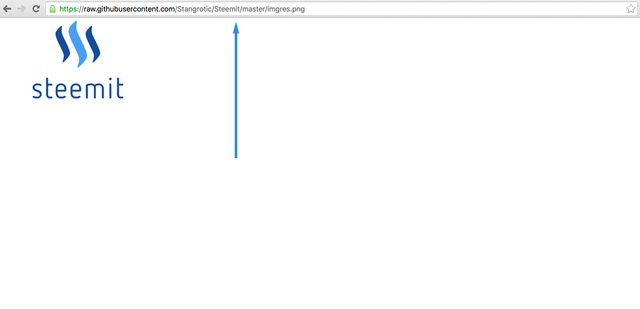
9.Open Laverna and click photo
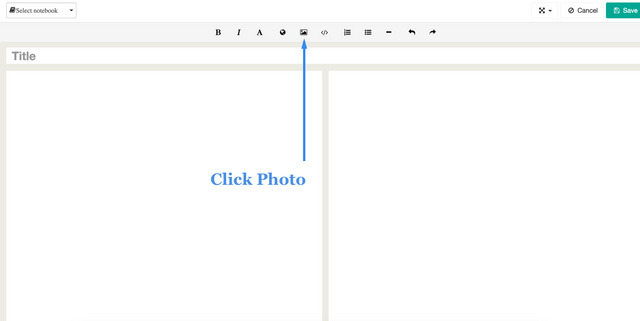
10.Paste browser URL you generated in Github. Click "attach as an image"
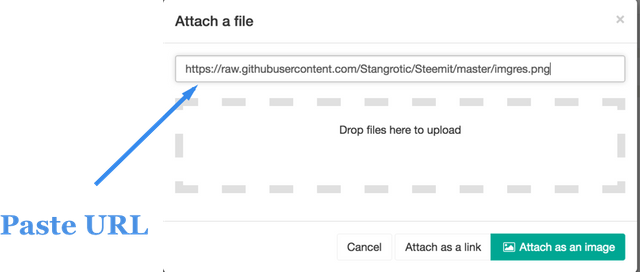
11.Copy all of the generated code in Laverna and paste it into your Steemit Post (where you want the photo to appear)
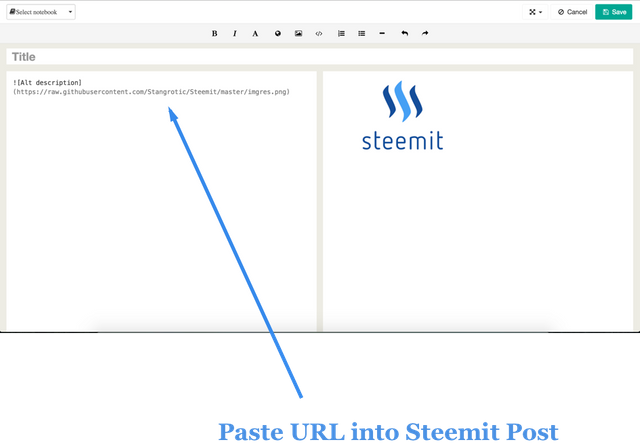
It gets easier over time. Soon, you'll remember the syntax without having to use Laverna.
Happy posting : )