How To: Upload and Embed a picture to your Steemit Blog Posts...2019
This has been a common question and I hope you find the below steps helpful to uploading or embedding a picture to your Steemit Blog Posts:
Step 1: Create a Blog Post (also known as Submit a Story)
Step 2: Click Editor in text box
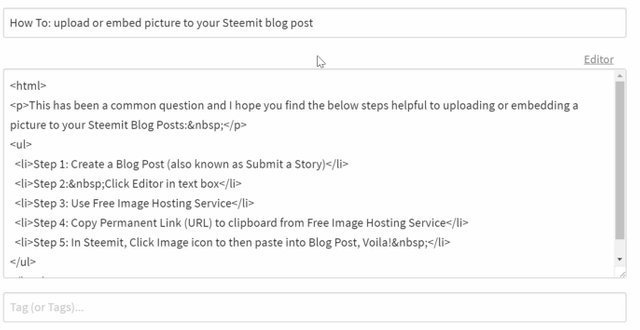
Step 3: Use Free Image Hosting Service
There are multiple options available, all for free (quickly refuse if they request payments!), some are of my personal favorites in no particular order (all have similar features): ·
http://httpsimage.com/
https://imgsafe.org/
https://postimage.org/
http://www.freeimagehosting.net/
http://tinypic.com/
plz comment
Hello @shuvoislam! This is a friendly reminder that you have 3000 Partiko Points unclaimed in your Partiko account!
Partiko is a fast and beautiful mobile app for Steem, and it’s the most popular Steem mobile app out there! Download Partiko using the link below and login using SteemConnect to claim your 3000 Partiko points! You can easily convert them into Steem token!
https://partiko.app/referral/partiko
Congratulations @shuvoislam! You received a personal award!
You can view your badges on your Steem Board and compare to others on the Steem Ranking
Do not miss the last post from @steemitboard:
Vote for @Steemitboard as a witness to get one more award and increased upvotes!