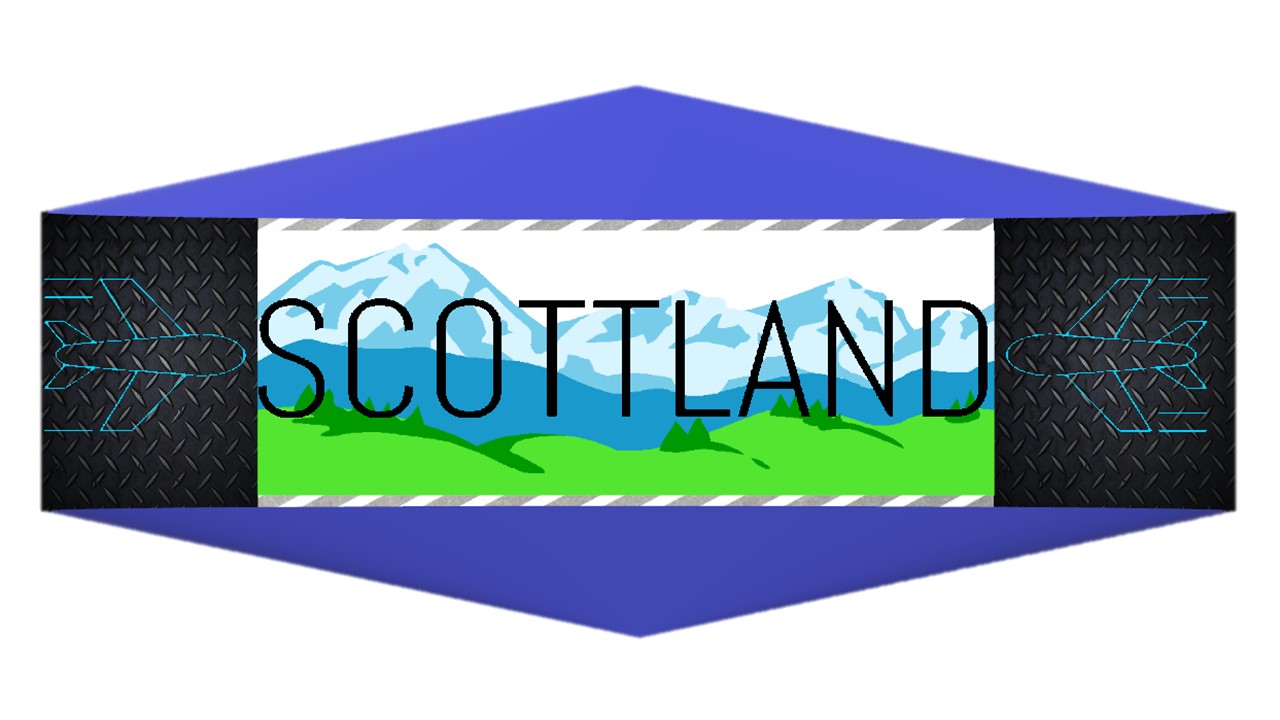Shut Up About Hard Fork 19 and Start Blogging!
▀▄▀▄▀▄ 𝓗𝓔𝓛𝓛𝓞 𝓢𝓣𝓔𝓔𝓜𝓘𝓣 ▄▀▄▀▄▀
Fellow steemit members Hard Fork 19 is not going anywhere and it is time to stop complaining and shut up. Honestly, I have seen too many posts today about it and it is time for it to end. The facts are H19 is here to stay for now and personally, it helped me and many others. You cannot change the past unless you invented the time machine and if you did, email me below. :-)

To help my fellow Steemians in continuing their great work I am going to show you the helpful editing tips I use to make my posts visually appealing.
1) The most helpful aspect I discovered is the ability to align photos and text to the left or to the right side.

By using the code below the image or text will be locked to the left or right side. So if you want the text to move around the locked photo the align the photo right. However, if you want your photo to move around your locked text the insert the text instead of the image.
<div class="pull-right">
Your Text Or Image
</div>
2) If your image is too large it will not format properly if view on a small screen such as that of a phone.
The solution is to not allow your photo to exceed a width of 320 pixels. Now most photos taken in portrait view are much larger so you must resize them. To do this go to http://picresize.com and once your photo is selected select custom size under make my photo smaller. Type 320 in the width column and let it scale the photo for height. Select best in quality at the bottom and you are done.
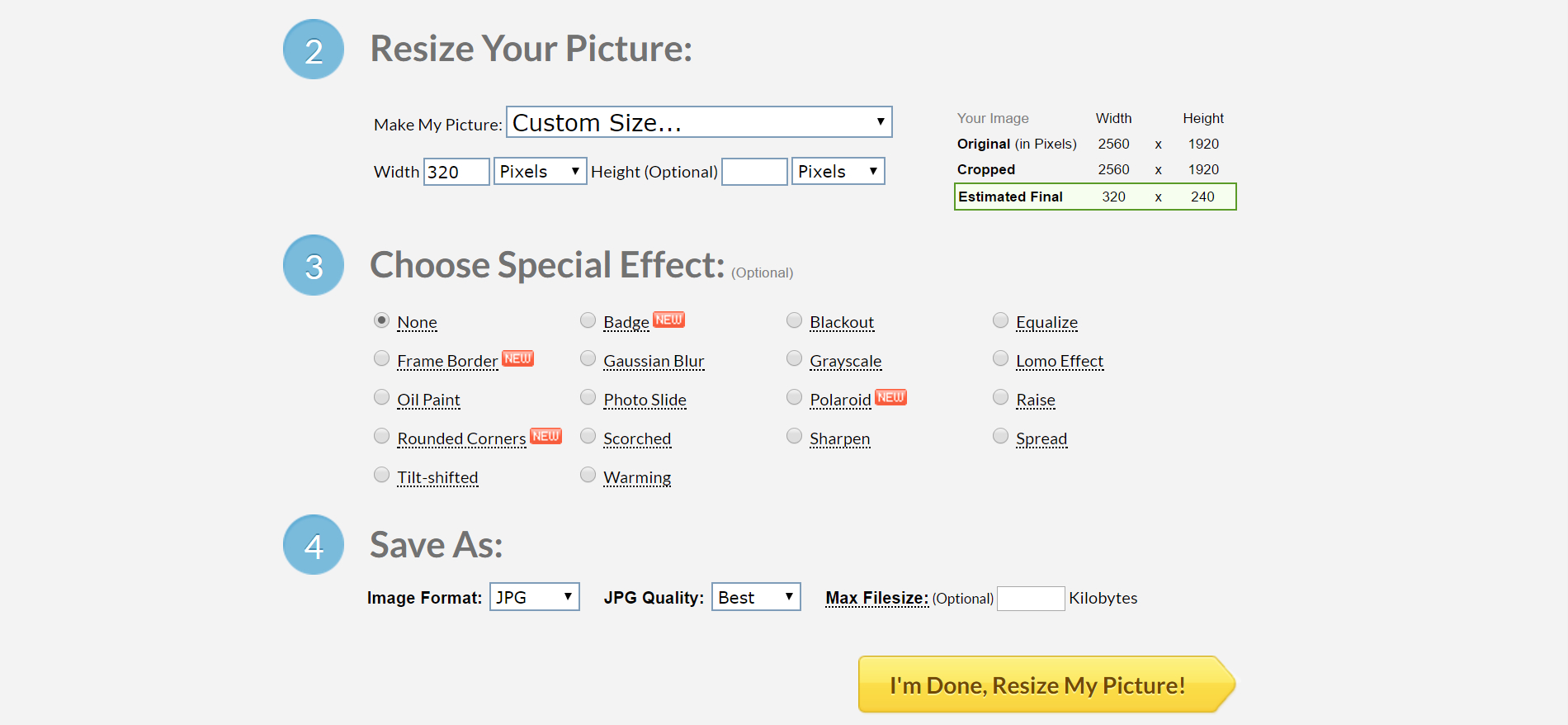
3) Another helpful feature is the ability to center text.
<center>your text here</center>

4) As simple as it may seem, break up your text with photos no matter how random they may be.
5) If you need an extra space between lines use the code below...
<br>
6) If you would like to insert a hyperlink...
[your text](website)
7) If you would like to insert an email address...
[your text](mailto:your email)
Thank you for tuning into my life which I will happily share with you in my future steemit posts. Feel free to ask me any questions in the comments or by emailing me at [email protected]