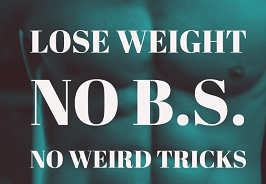How to Receive FREE SMS and Push Notifications from Steemit

Get alerts from Steemit RSS feeds to your Phone for free.
- Text
- Push Notifications
First off you can get an RSS feed for any Steemit user by replacing my username with their username or your own in the URL below
https://streemian.com/rss/@rusty.saw
Once you have that RSS you can get alerts for new posts on your phone using a couple of different methods, and I’m sure there are more methods available
- Use RSS > SMS recipe on IFTTT https://ifttt.com/applets/8643p-rss-to-sms
Use https://ifttt.com/applets/147561p-rss-feed-to-email with this you can input the email for your SMS number or any other email address that you want. This article will detail how to find out what your mobile email is to recieve a text via email: https://www.digitaltrends.com/mobile/how-to-send-a-text-from-your-email-account/ - You can download any number of RSS reader apps to your mobile phone, many of which include alerts. For example: https://feeder.co/blog/164058172994-push-notifications
- @teamhumble put out a nice post on mashing up RSS feeds from steem that you will want to check out for sure: https://steemit.com/steemit/@teamhumble/mashing-steemit-rss-feeds-together
I noticed that some other blogs were charging steem dollars to offer similar services for following popular blogs such as @haejin so I decided to share with you a few methods to do this for free.
Thank you and please give me a like and a follow if you found this useful.
Ready to Rock the new year?
Put your new year's fast weight loss goals into overdrive with my NO B.S. Weight loss article