¿What is the bandwidth on Steemit? ¡This post is for you!
If you are starting in Steemit or have heard about bandwidth, but you still do not know what it is, this information will be useful for you
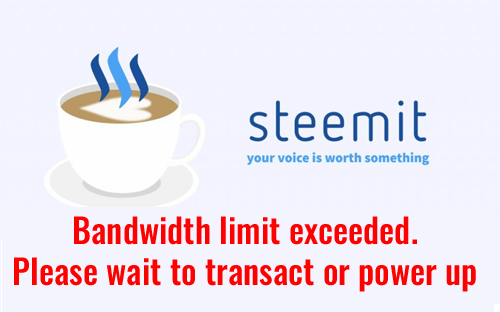
.gif)
I am new to Steemit, but I have dedicated myself to researching certain things that I consider important before starting to have activity here, this is my FIRST POST after "Introduce My Self", this post I decided to create it in view of the constant comments I read diary on the DISCORD servers of users wondering what is Bandwidth Remaining that limits us the use of resources in our publications, so I dedicate myself to research and today I present this information that is very useful and helps, to give the first steps safely in Steemit.


¿What is the bandwidth?
Bandwidth This term refers to the capacity of information loading. In Steemit it is determined as the amount of information that can be uploaded and downloaded in a given block. The load capacity of the bandwidth depends on the power of STEEM you have and the rewards you get from a certain block of Steemit. Because every time you collect a reward you get a certain participation in the chain of Steemit blocks that increases the width of your band in your account.
¿ How do I avoid exceeding the bandwidth?
1) Quality in the content that is published
Produce quality content, because by doing this you can get good rewards that will make you have a good participation in the blockchain of Steemit, which influences to increase your bandwidth, for the rewards obtained from your publications.
2) Frequent activity of publications
This is another thing you should take care of. To avoid this problem, publish regularly because steemit is a blockchain-based network. Every second new blocks are being extracted when a new mined block loses its bandwidth. So you must post regularly to get rewards and share in each new block.
3) Avoid unnecessary comments and Upvotes:
If you are new to Steemit, do not make unnecessary comments, since you are starting or have not been in Steemit for a short time, you have a low bandwidth, making comments or giving unnecessary votes you can lose all your bandwidth in a short time. My recommendation is that they comment every time they have something important to say or contribute regarding a certain publication.
Do not comment as I gave you my vote, I hope yours. I already followed you, Follow me and I follow you, etc. These are comments that do not contribute to quality content and are considered SPAM.
4) Do not resteem everything you see:
This another important point that affects your bandwidth because you are storing other data that already exists, and that consume your bandwidth, therefore, avoid re-saturating each publication.
Make RESTEEM publications or information that really are of quality.
¿How to verify the bandwidth?
There are many sites that tell you about your remaining bandwidth, one of the most used is STEEMD. So take a look at your bandwidth and keep enjoying Steemit.
When you enter the page https://steemd.com/ then in the address bar place @ and your username in Steemit to make the query, as shown below in the following image:
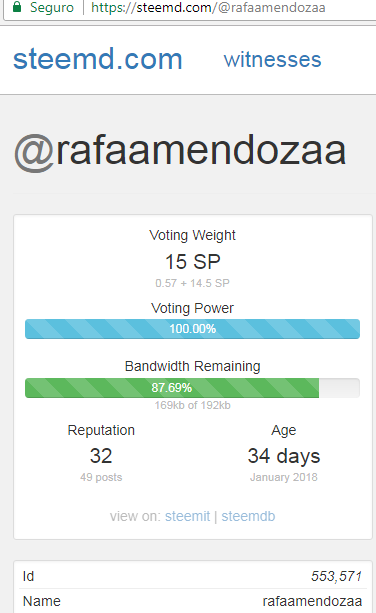
The blue indicator represents the voting power, which will decrease as you give UPVOTE in different publications
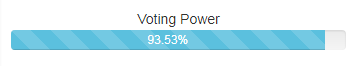
The green indicator represents Bandwidth Remaining, this indicator decreases as you perform activity within steemit
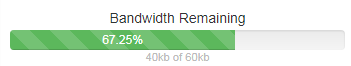.png)
I hope this information is very useful for new users who read me, and for all those people who did not yet know the importance of bandwidth.

