Invite your friends to Steem! steeminvite.com now live
During the last couple of weeks I've been on-and-off working on an invite service. The basic functionality is done, so I announce the beta open.

Thanks @orcheva for the logo!
On https://steeminvite.com you can create invite links, which are either sent by email or displayed in the app for you to give them out in another way. After the recipient has chosen a username and a password, you will be able to create the account with delegation. No more waiting for steemit to activate new accounts!
The current cost for creating a new account is 0.2 STEEM and a delegation of 29 SP, which you can return to yourself anytime (after a waiting period, using Vessel). Because it's a financial transaction, this step requires your active key. Steemconnect didn't implement the required function yet, so you will be asked for the key directly in the process. As always, the transaction is signed in the browser, your key is not sent to a remote server.
Please report bugs here in this post. Feature or change requests welcome!
This is a much needed service thank you @pharesim! I don't know how many times I talked somebody into joining steemit when I had my laptop with me and after saying they would be put on a waiting list they said "oh I'll just do it at home then", and then didn't join.. This is a great way to use our Steem Power!
I'm curious though, does steemd mark me as the creator of the new account or is there a witness creating the accounts on our behalf? Also, I got as far as this page
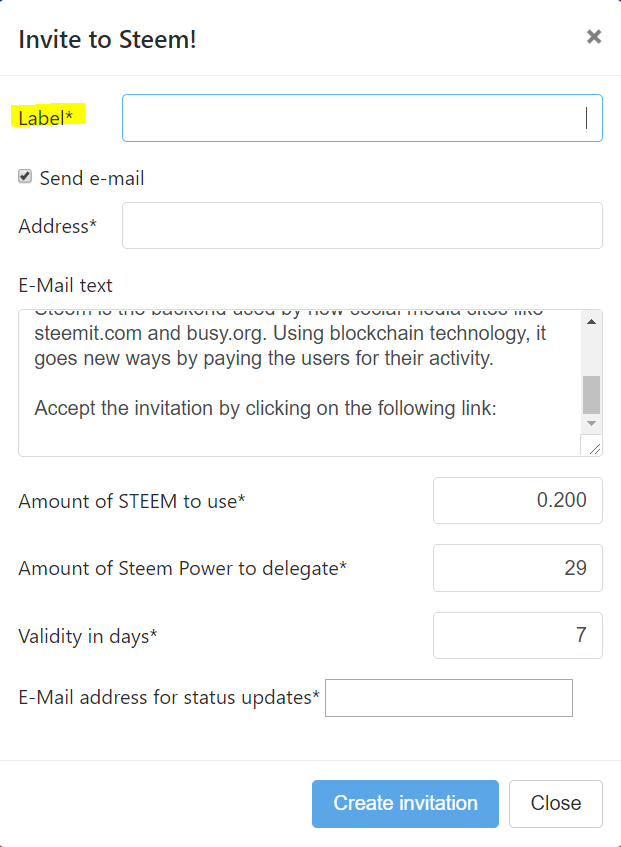
Is the label the title of the email or the steemit account name? The person invited still gets to choose their own name right?
The label is just an identifier for yourself.
The account gets created by the creator ;) One of my next projects will have to be a management tool for that I guess.
You could just create a "tool" account to manage anonymous account creations.
For anon creations there's anonsteem - i meant a management tool for account recovery and recovery account settings.
I was going to ask the same question!
Nice post! What will happening, if someone resteem your post?
The mark is only an identifier for yourself.
The record gets made by the maker ;) One of my next ventures should be an administration device for that I presume.
wonderful
I clicked on the link, but not sure much happened. It asked if I'd sign is as gardenlady, so I did just by clicking my name. Then, nothing more.
Haha, last minute bug in login. Ctrl-R to reload and empty the browser cache!
I see it working now ;-)
Thanks pharesim.
So, I tried it and as usual it doesn’t let me sign in to steemconnect with the message “ invalid username” hmmmm
That's strange. No @ in the beginning, yes?
Correct! No @ and my posting key?!
Ich habe kein @ geschrieben
good comment
Unfortunately I can't help there - did you try #steemconnect on steemit.chat?
Nop! I will catch some sleep and try it again tomorrow
Hmm. I got logged in fine with steemconnect.. but My browser already had the info, because I have used steemconnect alot today
im new in steemit please halp me gardenlady
Thanks, fixed
Brilliant, thanks. I'm currently getting stuck at this point:
I've entered the private active key for 'demotruk'. Nothing happens when I press "create account". I've checked that I have 0.2 Steem and 29 SP available for delegation.
Thanks again, fixed too ;)
Unfortunately I'm still getting the same thing. Should I redo process from the start?
Try Ctrl-Shift-R to reload the page and clear the browser cache
That worked, brilliant!
I'm going to be using this quite a bit
hi @pharesim,
So i tried using steeminvite earlier today and in the process of creating an account, the username began with a number but at the point of signing in after registration process was complete, steemit says "username must begin with an alphabet" and effectively prevents me from signing in. I believe the username entered during account creation should be checked to enforce this rule and prevent loss of accounts/waste of time.
check if username begins with alphabet
Definitely, thanks for the notice.
I assume the account wasn't even created, will look into it.
Thank you for your service. How could User A register new User B without knowing new User B's master password?
The public key is generated in the new user's browser, only that is saved in the database to create the account with later
Hello @pharesim, I'm trying your tool right now but unfortunately it bugs at the last step and I don't understand where it comes from.
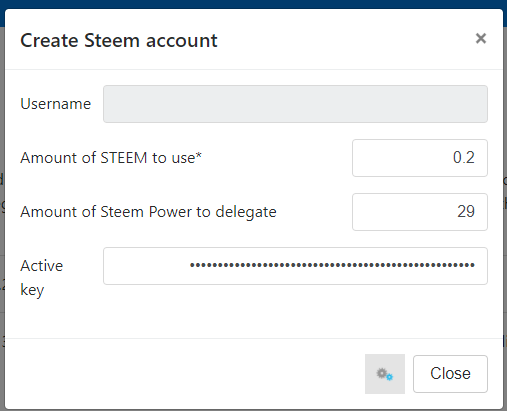
I have checked and inserted my "Active Key", but the username area remains grey and I can't insert the username myself. So I try to validate and get this error: account creation failed. maybe you delegate a too small amount, or the account already exists
However, the delegation is correct and the account does not exist...
On the dashboard everything seems OK... So if you have time to tell me where it's coming from, it would help me a lot.
Thank you for your time I hope it will be settled quickly and if I have to do a different action do not hesitate to tell me...
I cannot reproduce the issue right now...may take a while :/ mcfarhat reported below that the box gets filled when you uncheck the email button and use a link only, does that work for you too?
Got it, fixed :)
Yeaahhhh it's true it's fixed!! Thank you very much @pharesim !! Wow now we can see all the power of this tool is really incredibly effective!!
I tested and I can say that it works so don't hesitate to use this tool; -)! Personally I am already on my way to recruit new Steemians! Thanks to @fabien for making me discover this tool!!
hey @pharesim,
Thanks for a great tool.
I gave it a try, and while the whole process worked fine for the email invite, it failed at the last step giving an error stating problem creating the user (at steeminvite.com while attempting to create the account post approval). At the time of the popup at the last step, the username field was left empty. Even when i adjusted it via firebug and inserted the username, it failed again.
Also noteworthy is that the recipient got an email too that "One of your steem invitations was accepted", while this shouldn't go to the recipient, more to me, the initiator.
I finally was able to get the account running properly via avoiding the email invitation approach and using the direct one, which properly loaded the account name into the box, and created it successfully.
Just thought of running this by you for further troubleshooting. I was using Chrome throughout the whole process, in case you need that info:)
And thanks again!
Should be fixed
great, thanks!
Though issue, I wasn't able to reproduce yet. That may take a while...
Another milestone in steem. Thank you @pharesim. I shall check it out.
Hi pharesim, thanks for your great tool. I just have some questions.
If I use you app to create an account for my friend, I will became his trustee, correct? How could he change to the other trustee?
What's the 0.2 steem use for? To support your website?
Thanks for your great tool again!
1 - yes. I don't think there's a service for that yet
2 - it's all going to the newly created account
Thank you @pharesim for this much awaited service. New steemit account creation will be more easy now.