Turning Your STEEM $ Into Real $ (A Basic Tutorial With Pictures)
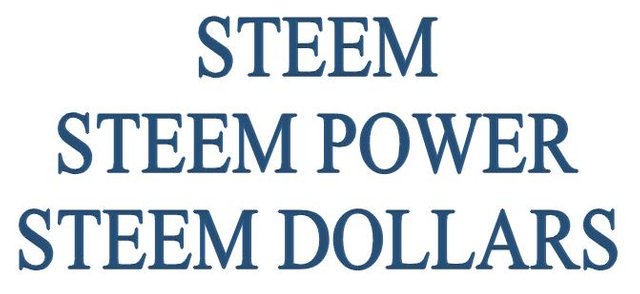
All you really need.
Introduction
While many of you are adept in the management and exchange of cryptocurrency, I myself was not when I started using STEEM, and I can imagine that I wasn't the only one. It's undeniable that cryptocurrency is truly one of the best ways for people to maintain autonomy in a world where nothing is private, therefore I believe that everyone should have a foundation in understanding how it works. Yes, I know there are several (thousands) of these guides available on the internet, but I figured I would post a quick one that's easy to understand for people who don't know!
Finding an Exchange Server
The first thing you'll want to do is find some kind of medium for depositing, withdrawing, buying/selling, and exchanging cryptocurrencies on the web. One of the most dependable and intuitive resources for this would be Poloneix.

Pictured: Dependable Resource
Poloneix is free to use (Aside from small transfer fees) and it's really easy to sign up. All you need to do is simply go to the main page, click the "create your account" button, and follow a couple easy steps before you're ready to go.
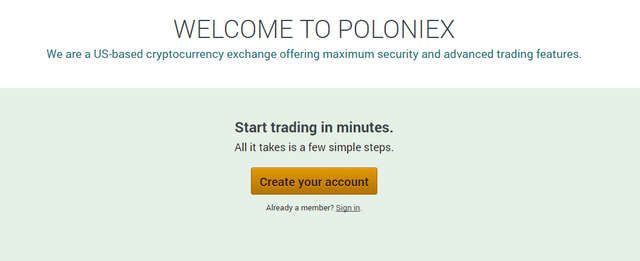
Once you've done that, you can move on to the next step.
Finding a BitCoin Wallet
Now, this isn't the only way to facilitate this exchange, but I prefer this one because I also like to keep some BitCoin available, and I can just trade off what I don't want to keep in the wallet for USD whenever I want. There are numerous different wallets out there that will work completely fine - I like to do my Cryptocurrency management on a mobile device for convenience. (I realize that this is not always the most secure method, but I don't think you're at much of a risk doing it this way.) The mobile wallet I use is called CoPay, and it's also free to use on either Android or iOS devices. (Also accessible on your computer)
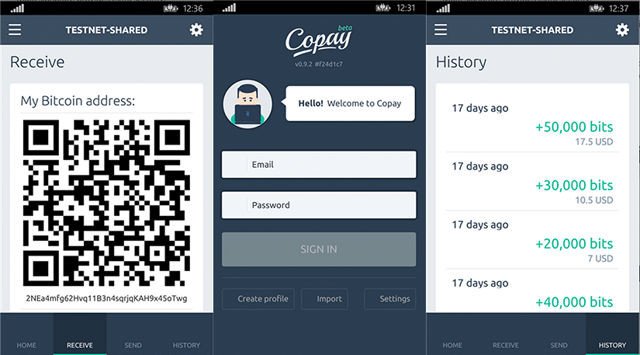
Once you've downloaded the application, again, simply follow the steps to account creation. After you're finished setting up your account, I recommend going to "settings" and then "backup" to generate your backup key should you ever lose your device or forget your login credentials.
Alright, Let's Do This
So now you've got your wallet and your exchange server, which means you're ready to transfer some funds. To do this, go to your Steemit Profile and then go to your wallet. Once you're there, just click on "STEEM DOLLARS" and hit "Transfer".
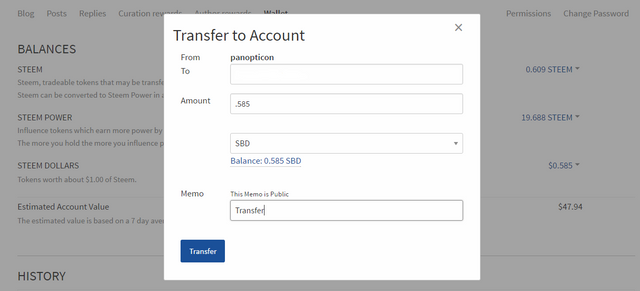
This is where Poloneix comes in. At this point in the process, you'll need to go to the Poloniex menu and select "Deposits & Withdrawals", search for SBD (Steem Dollars) and hit "Deposit". This will bring up some sort of randomly generated key, this key should always say the same for similar transactions, but it doesn't hurt to always double-check. Copy and paste this key into the "To" section pictured above, and after you've verified all information is correct, hit the "Transfer" key. (Note that this transfer may take 5-15 minutes to go through completely in Poloneix, but you should see a progress meter when you get to the website)
The next step is to go to the exchange, and under the "BTC" tab, search again for "SBD" and double-click to open up the exchange value history between the two currencies. Towards the middle of the page you will see the current price of BTC relative to SBD. Entered the desired amount of SBD in to the "Amount" box, and when you've verified the details of the transaction, hit "SELL". Now you've got BitCoin!
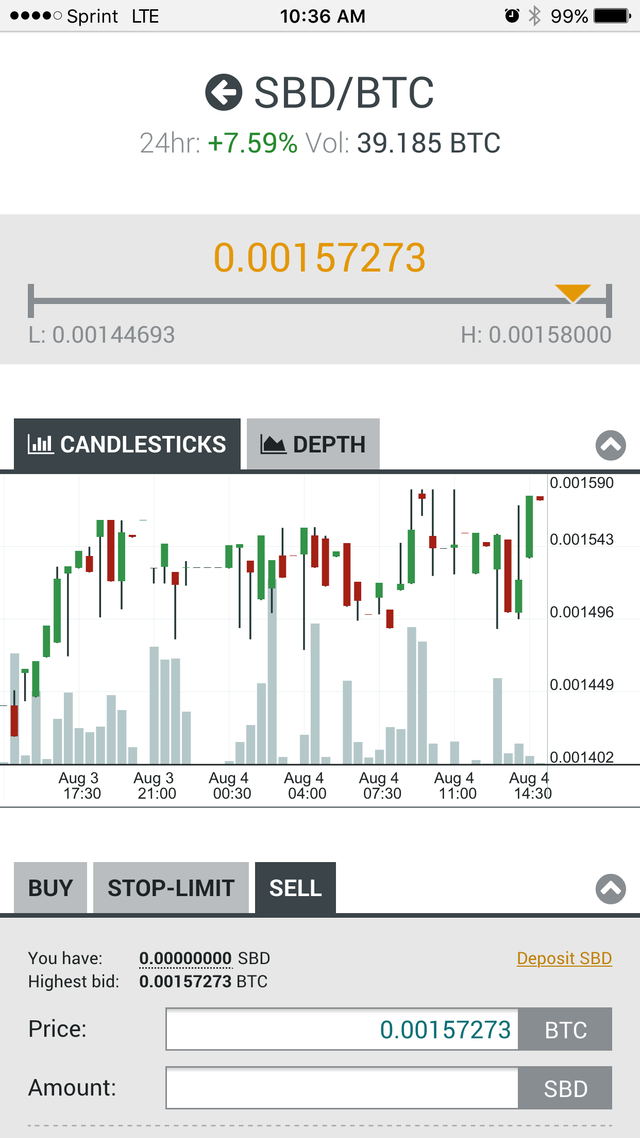
Pretty colors...
The Final Step
Okay, you're turned your funds into BTC. Nice work, you're the best. But now you have to store that shit in your wallet. This part is easy, go back to "Deposits & Withdrawals" on Poloniex, search for "SBD" and hit "Withdraw" this time. From here you will need to go into your CoPay wallet and hit "Receive". Copy and Paste the address it provides you into the "Address" box in Poloniex and select your desired amount for transfer. You know what to do next (hit "Transfer").
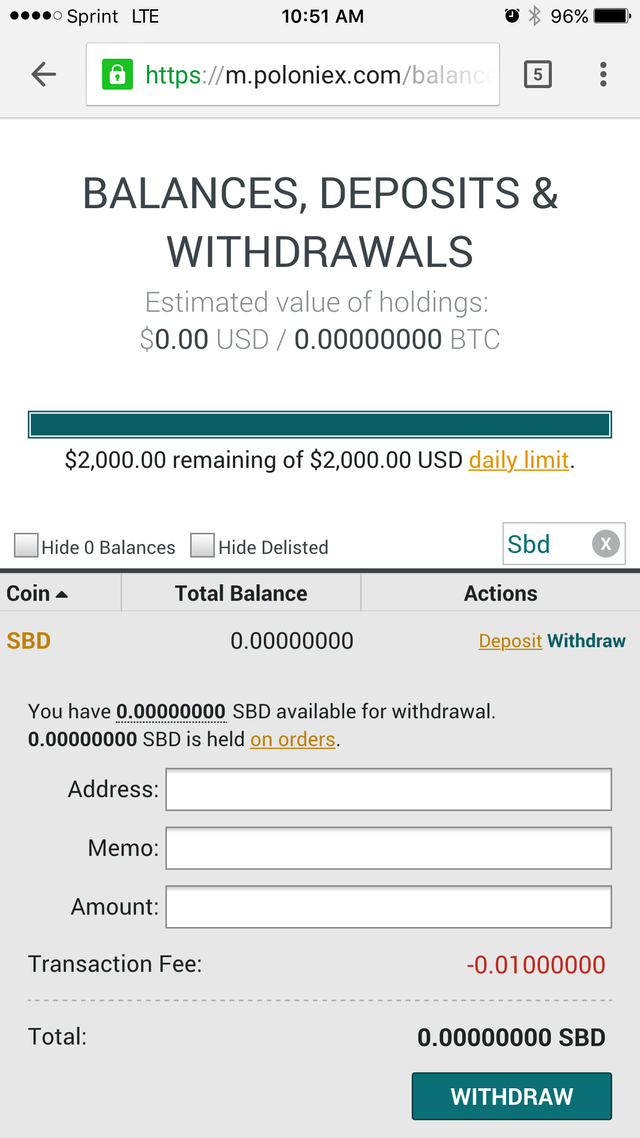
Yes, I know I'm broke.
Congratulations, you've stored your BitCoin
The transfer may take a little while to go through, (Max of 30 minutes in my experience) but it will go through.
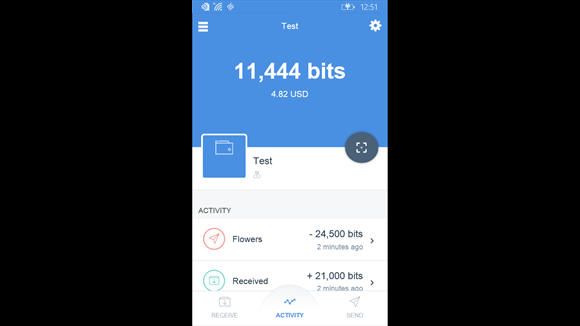
CoPay will show your balance in either Bits or BTC, you decide
Turning it into $USD$
There are a million different ways you can do this. One of the best sites for it is called CEX.IO and has a great reputation for its ease of use. They even allow you to instantly transfer BTC to USD on a Credit or Debit card - however, you can also use a bank account. This is just one of many sites that work well for buying/selling BTC, but it's one of the best, and I would consider it trustworthy. Here's a link to the site https://cex.io/sell-bitcoins.
Well folks, that's all for now. Many of you have a far deeper understanding of this process than I do, but I figured it might be helpful for some to have an explanation from someone who is on their level of understanding as well. This is my first tutorial, and I would love your feedback! Please let me know if this was helpful to you or if you have any recommendations on how to make it better! Thank you for reading!
That is useful for new people. I think many of us forget that one of the useful things about STEEM is the hope that it will bring non-crypto people on board so it is nice to have some how-to guides for them.
Excellent post!
Hi! This post has a Flesch-Kincaid grade level of 8.3 and reading ease of 74%. This puts the writing level on par with Leo Tolstoy and David Foster Wallace.