How to get a URL for Your Image || Uploading Images to Steam
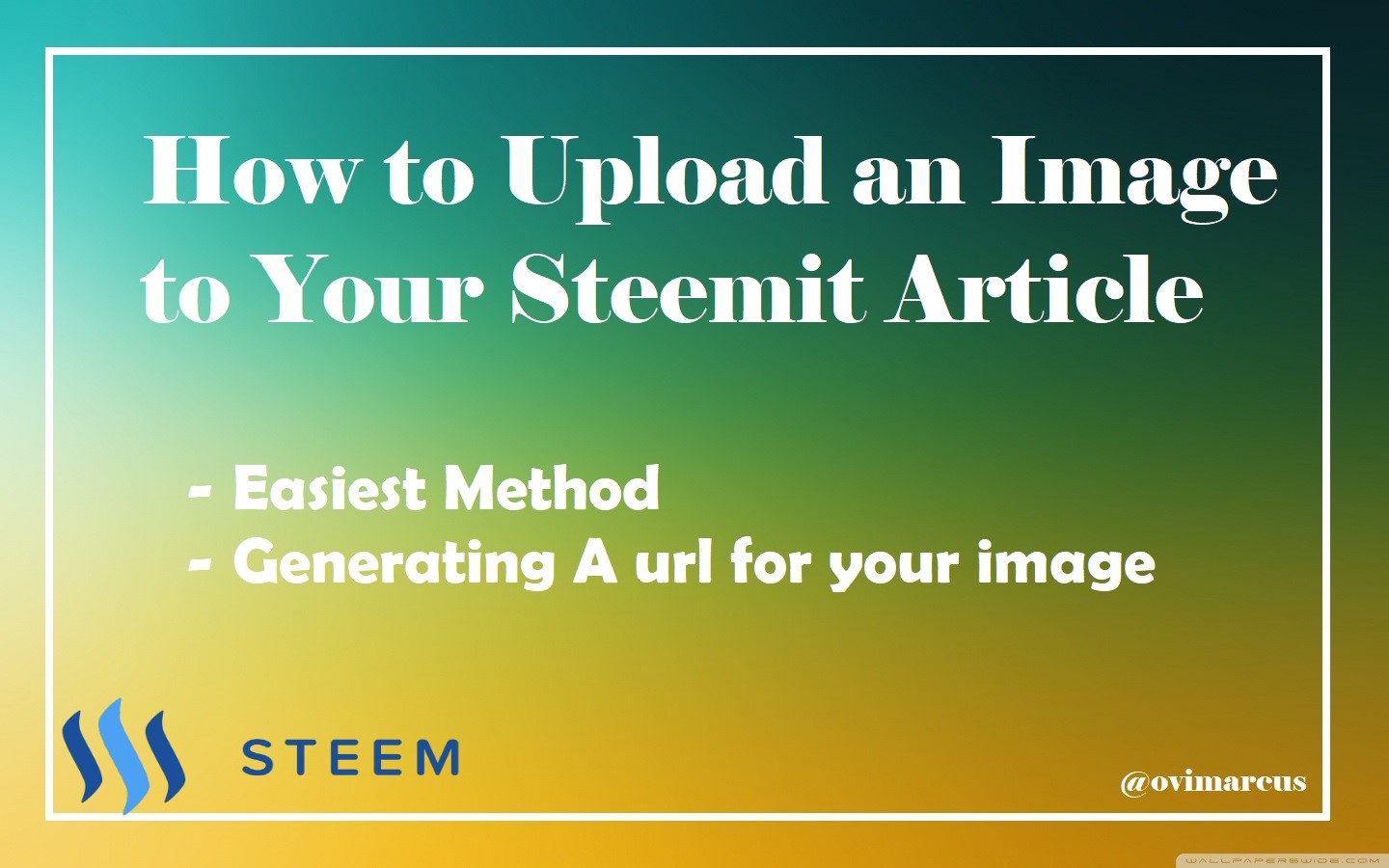
Hello everyone, thankyou for choosing to read my article.
To upload a photo to steemit, you need it's URL. In this guide, I will walk you through generating a URL for your image in a few simple steps.
No signup required
Using an Image URL Generator
Many websites offer this website, however, I personally use CTRLQ, a free-to-use Image URl generator with a very simple layout, making it easy to use.
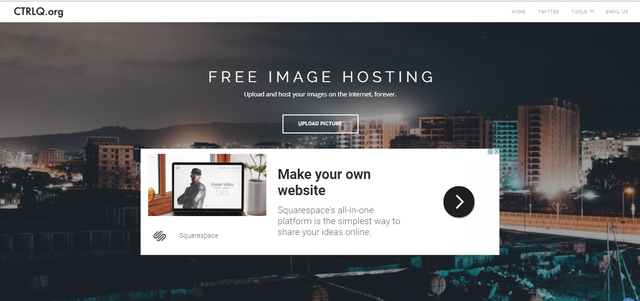
Link: https://ctrlq.org/images/
The website has a paragraph which walks you through the process, which I will explain in detail.
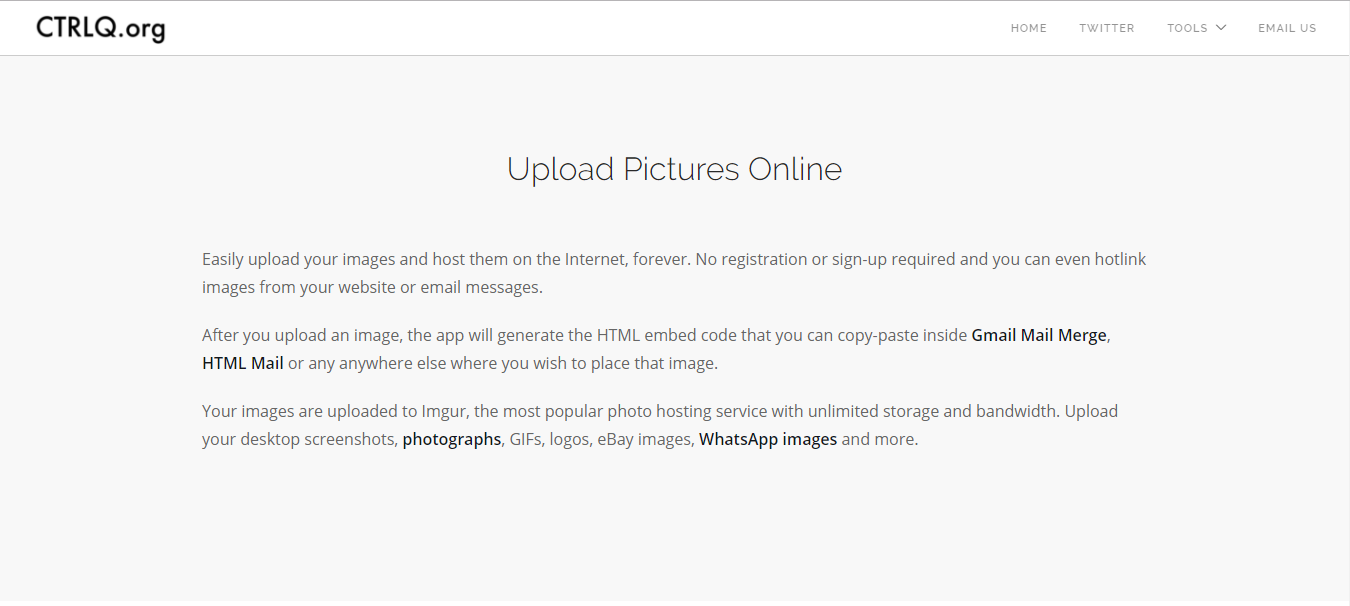
Finding and Uploading Your Picture
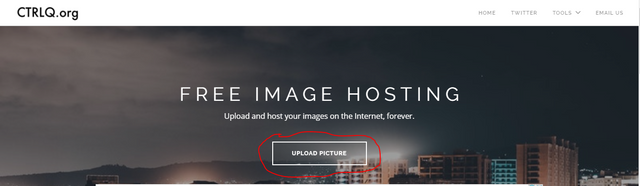
Click on Upload Picture
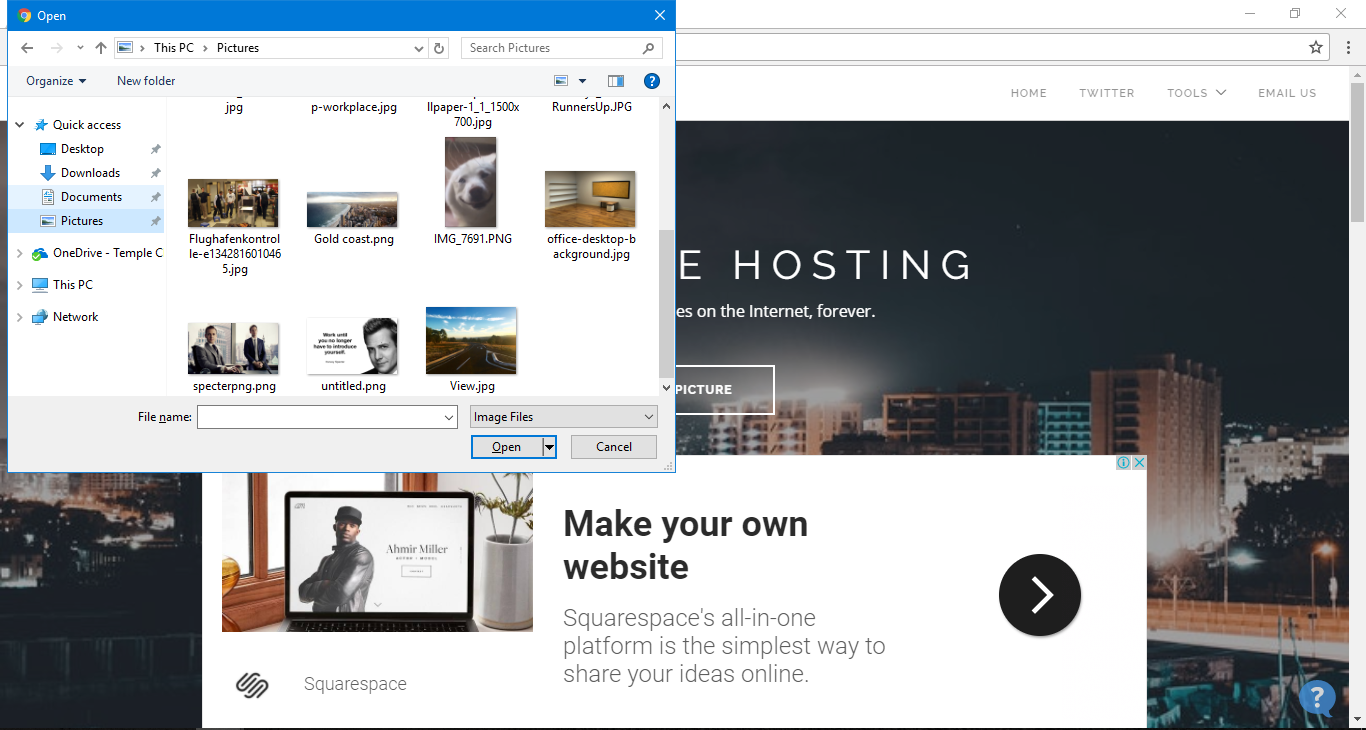
You will be then prompted to select the file from your computer. Find and select the photo you wish to upload and click Open.
Copying the URL
The website then automatically creates a URL for the photo. You need to copy and paste The top URL into your steemit article.
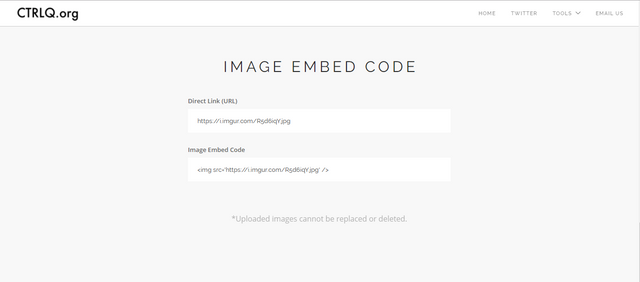
Then you are done :)

thanks a lot i will try it.i have been struggling to upload a pic.
No problem! I would appreciate an upvote.
If you still have questions, comment here and I'll help :)