Steemit keys everywhere and I can't save a draft
You already know you should use post keys to post with, and active key to transfer. You also know that this site has just the post edit window pane and there's no draft saving feature. A lot of us will be using a markdown or other text edit tool, then saving our work to a text file (I know some are even doing this with their keys).
What about when you interrupt
your magical content creation?
your magical content creation?
How often have you forgotten to save your work, or forgotten your draft on another workstation? Of course, there are gateway sites and applications for mobile devices which allow you the luxury of saving your draft, but many of those exact a fee on your rewards as a cost for enjoying these added features, not to mention the other quirks which you may find too annoying to live with.
LastPass rescues my key problem
Until a few days ago, I relied solely on the LastPass Secure Notes to workaround the draft saving issue. Secure Notes allows access to all my drafts or templates on any PC or mobile device. In a single tool, LastPass gives the advantage of a worthy and secure backup of templates and drafts, as well as storing the multitude of passwords and keys. There is a notes feature in each login created by the software, so you can double save all permission keys as well. Each time you access a Login page for steemit, or a steemconnect or a wallet, you can choose and activate a different key effortlessly.
Life got even better
So, life was going well, then fate had me stumble upon a neat piece of work called DILLINGER which made it even easier. You're asking, WTF is DILLINGER? ...
Dillinger is an online cloud-enabled, HTML5, buzzword-filled Markdown editor.
Dillinger was first designed and developed by @joemccann because he needed a decent Markdown editor. 2014, it got redesigned and coded by @mrtnbroder.
Dillinger is a 100% open source project so fork the code and contribute!
Follow Dillinger on Twitter at @dillingerapp.
Follow Joe McCann on Twitter at @joemccann and Martin Broder at @mrtnbroder.
Hosting graciously provided by Digital Ocean!
Pick where to sync your markdown.md files to - OneDrive, Google Drive, Dropbox, Bitbucket, Github and Medium. Access features like Auto Save, Word and character count, to boot. Pay DILLINGER a visit and let me know if you have any other advice to make life easier.
Cheers until next time.

This work is licensed under the
Creative Commons 4.0 International License

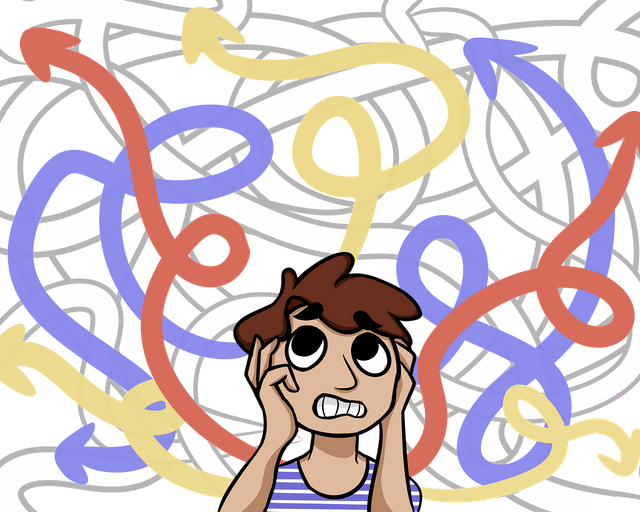
I either write directly on Steemit, share something from my wordpress site, or write in Google docs and then transfer to here. I use the editor and HTML sometimes and other times the markdown. I also have a text file where I keep HTML notes for certain commands, that I open up and then just copy and paste what I need when I need it.I only go on Steemit on my laptop, so I've never experienced a lost post or anything like that. Just the odd lost comment.
Thanks for sharing - I really should try Google docs myself actually. My situation involves numurous interruptions. In addition, I have desktops at work and home (and a laptop to which I'm often deposed by my daughters).
I suppose there's no workaround for lost comments, is there.
Hope. Unless you copy the comment before hitting the Post button, in case something goes wrong. Sometimes I start writing a comment and if the cursor is too close to the Reply button, something happens and the Comment box disappears and it's as though I had never started writing the comment. For that there's nothing we can do, unfortunately, other than remember to move the cursor away just in case XD
This is why I like using busy.org for posting. It saves your work automatically as you go, and if you accidentally close your editing window, you can go to the "drafts" to retrieve it back and continue where you left off. I sometimes use "esteem" app and it has "save" button for this purpose. :)
You're so right .. I'm replying to you using esteem 😊 busy is good too. I still feel I'm getting half a steemit experience, I feel lost LOL .. maybe I should use it for a day or two. One big plus with busy is one can select 100% power up before posting. On steemit that is hidden in settings and for some weird reason it keeps changing back to 50%/50%.
Thank you for coming to visit, ma'am.
No problem :) Also, don't forget to use the tag 'busy' if you use their editor for posting, to you get their upvote. Same with 'esteem'if you choose to use theirs. :)
Will definitely remember - free upvote - I'm saying yes please and thanks haha
My employer just implemented LastPass and I have been using it at work. I didn't know I could use it from home. I do all of my writing on my Galaxy Note 8 and save to a notepad. I'm very limited because I do not own a working computer at the moment. I am going to be investing in one of those soon I cannot continue steaming on just a phone because it is limited somewhat. Thank you for sharing and I will check out Dillinger!
Glad you came around to take a look at the post - Here's one of my LastPass windows (there are 3 setup for an account for steemconnect and three for steemit.com URL)
Sometimes you'll need to click the LastPass icon in the browser and find "matching sites" then select whichever key; it is then that the name becomes important to avoid confusion.
If your work computer is shared with another person, then it's best you create your own LastPass account at home so that your private keys are not compromised in any way by mistake. I am the only person on my computer at work, but I still set my main and active keys to require entry of my LastPass password just to be safer rather than sorry.
I hope you get a computer - I for one can't bear to use my phone for comments let alone posting. Reading and liking is hard enough even with esteem's cool interface. I like being able to use steemit.com site directly. It feels like a real home ;-)
🌷 Thanks again for the visit :-)
Thank you for sharing. I use Steemit.com rather than eSteem, I prefer it, too, even on the phone. I use the app for easy location of other users, though.
STOPIn the fight of Humans vs Bots, @megabot defended you with 62.50% upvote courtesy of @oneazania!
Support @Megabot by delegating SP to the bot and get a part of 98% of @Megabot's profit.
Direct delegation links : 10 SP || 50 SP || 100 SP || 500 SP || 1000 SP || Any other amount of SP
Join our discord group here.
Thank You !
You got a 88.89% upvote from @cabbage-dealer courtesy of @oneazania!
Delegate today and earn a 100% share of daily rewards!
Sneaky Ninja Attack! You have just been defended with a 3.42% upvote!
I was summoned by @oneazania. I have done their bidding and now I will vanish...
woosh
A portion of the proceeds from your bid was used in support of youarehope and tarc.
Abuse Policy
Rules
How to use Sneaky Ninja
How it works
Victim of grumpycat?
This post has received a 8.87% upvote from thanks to: @oneazania.
thanks to: @oneazania.
For more information, click here!!!!
If you use our Robot before your post has 1 day and get an Upvote greater than 1%, you will automatically receive Upvotes between 1% and 10% as a bonus from our other robots.
Help support @minnowhelper and the bot tracker by voting for @yabapmatt for Steem witness! To vote, click the button below or go to https://steemit.com/~witnesses and find @yabapmatt in the list and click the upvote icon. Thank you.
Voting for @yabapmatt
You got a 41.03% upvote from @oceanwhale With 35+ Bonus Upvotes courtesy of @oneazania! Delegate us Steem Power & get 100%daily rewards Payout! 20 SP, 50, 75, 100, 150, 200, 300, 500,1000 or Fill in any amount of SP Earn 1.25 SBD Per 1000 SP | Discord server