steemit cover image
How to change steemit cover image

How to update your profile cover image on Steemit:
Cover image zise: 1366 X 178, 1680 X 252 ( best size is 1920 x 300 ).
Go to Settings on the main screen
Copy & paste the url, for cover image address on the COVER IMAGE URL
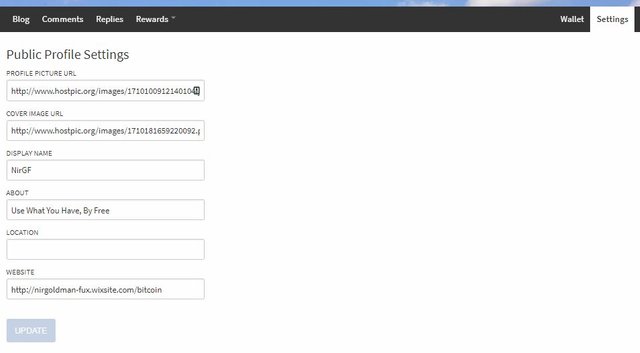
Click => Update
It will end, when you enter your user login and password


This post was resteemed by @steemitrobot!
Good Luck!
The @steemitrobot users are a small but growing community.
Check out the other resteemed posts in steemitrobot's feed.
Some of them are truly great. Please upvote this comment for helping me grow.
Very helpful info, thank you, I have also rested your post so others can use it too.
Thanks for reading and commenting