Hello friends I present this tutorial, for all those who wish to put their gif images with transparent background, without the need of programs, only with this oline page.
For the first step we enter the page (Free online photo editor)
Link of the page:Photo editor
In the following image we can see the red arrow (select file), we click to open the gif image.
 A file window will open, we look for our gif image with which we will work, in my case I will use a Whaleshares whale that I personally customized, as you can see in the red box.
A file window will open, we look for our gif image with which we will work, in my case I will use a Whaleshares whale that I personally customized, as you can see in the red box.
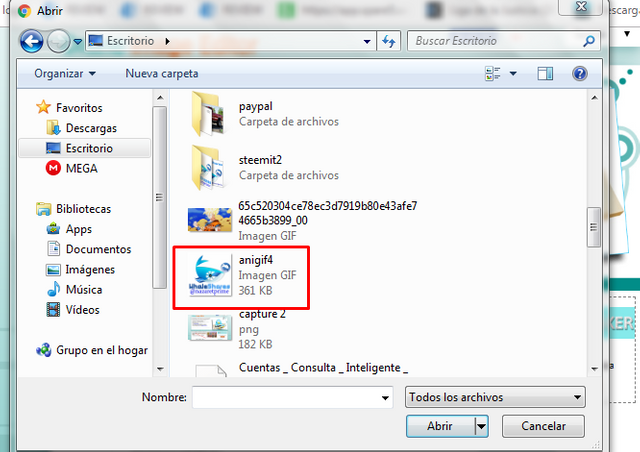 Once the image is selected, we can see in the box how the image was already selected.
Once the image is selected, we can see in the box how the image was already selected.
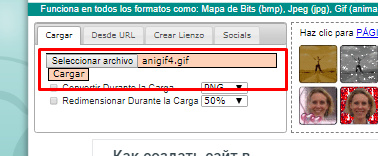 Then we give it to load, as indicated by the red arrow.
Then we give it to load, as indicated by the red arrow.
 It will take a couple of seconds or minutes, depending on the size of the gif, and it will look as indicated in the following red box.
It will take a couple of seconds or minutes, depending on the size of the gif, and it will look as indicated in the following red box.
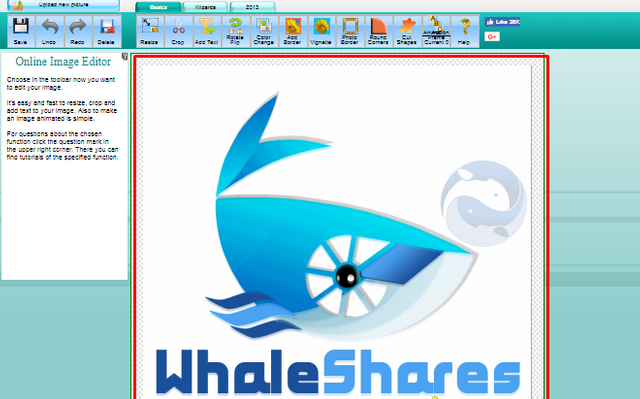 Once the gif image is ready for editing, we go in the section where it says (Wizards). We click
Once the gif image is ready for editing, we go in the section where it says (Wizards). We click
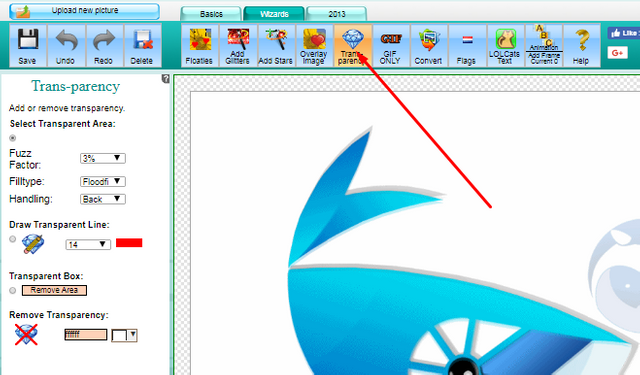 Then we click where it says (Trans-parency).
Then we click where it says (Trans-parency).
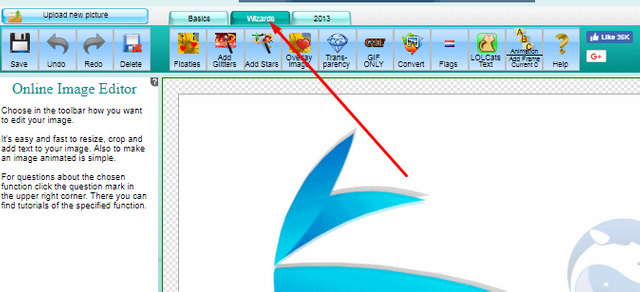
As you can see, a configuration list will appear to the left of the image, we select where it says (select transparent Area), check that it is selected as shown in the red arrow.
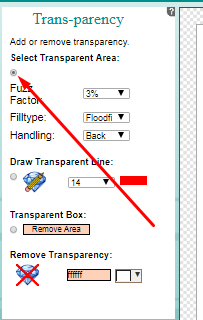
Then we click on any area of the gif image, it will become a bit dark while the background is removed, as shown in the red box.
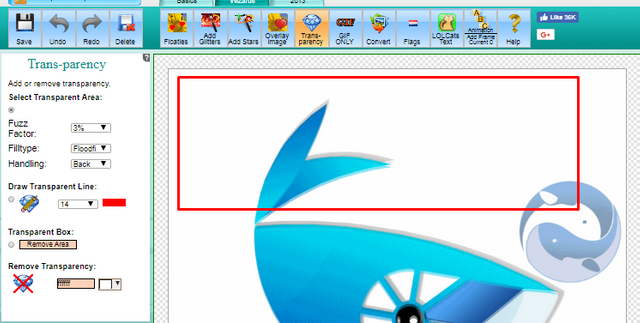 Processing the image
Processing the image
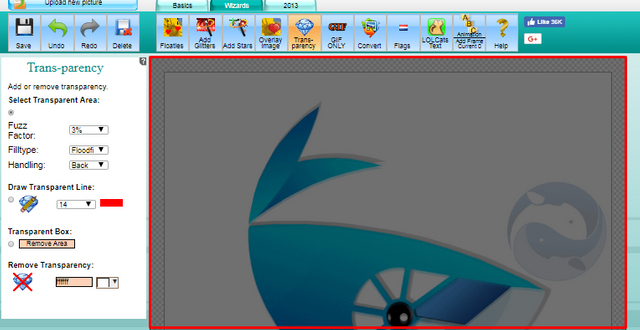 It will take a couple of seconds and it will be as follows.
It will take a couple of seconds and it will be as follows.
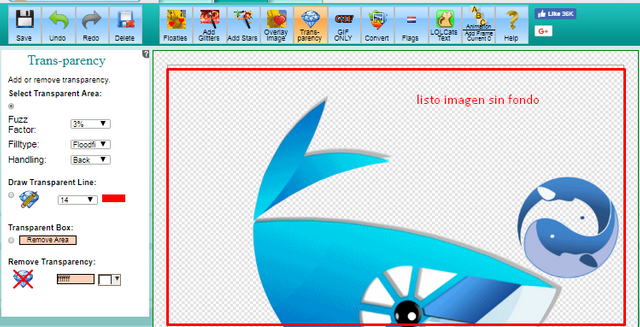 Once the process is finished, the next step will be to save the image, we will click en (Save).
Once the process is finished, the next step will be to save the image, we will click en (Save).
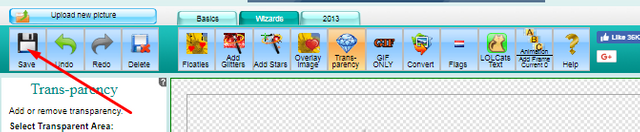 At once there will be a list of options on the left, click on (Save image Local).
At once there will be a list of options on the left, click on (Save image Local).
 Immediately download your gif image without a background in your pc.
Immediately download your gif image without a background in your pc.
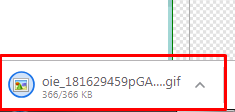
Ready friends, this has been all for today, I hope you like this tutorial, and be very helpful for the gif and post separators that go customize thank you and greetings.

BEFORE WITH BACKGROUND
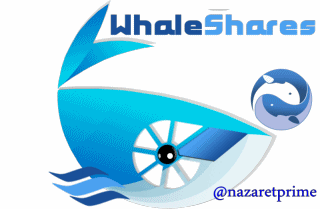

AFTER NO FUND
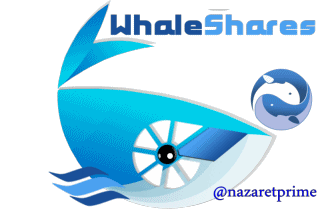 YOU CAN SEE IT IN NIGHT MODE
YOU CAN SEE IT IN NIGHT MODE